Motorola i365 Support Question
Find answers below for this question about Motorola i365.Need a Motorola i365 manual? We have 3 online manuals for this item!
Question posted by rutacpieta on April 24th, 2014
How Can I Tell Who Sent A Sms Message On Motorola I365?
The person who posted this question about this Motorola product did not include a detailed explanation. Please use the "Request More Information" button to the right if more details would help you to answer this question.
Current Answers
There are currently no answers that have been posted for this question.
Be the first to post an answer! Remember that you can earn up to 1,100 points for every answer you submit. The better the quality of your answer, the better chance it has to be accepted.
Be the first to post an answer! Remember that you can earn up to 1,100 points for every answer you submit. The better the quality of your answer, the better chance it has to be accepted.
Related Motorola i365 Manual Pages
User Guide - Page 7
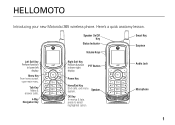
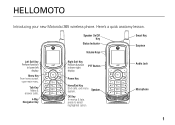
... Key In menus & lists, press to select highlighted option. Audio Jack Microphone
1 Menu Key From home screen,
open main menu. HELLOMOTO
Introducing your new Motorola i365 wireless phone. Here's a quick anatomy lesson.
PTT Button
Power Key
Home/End Key
End calls, exit menu system. Speaker On/Off Key
Status Indicator
Volume Keys
Smart...
User Guide - Page 9
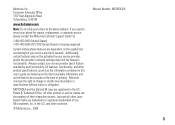
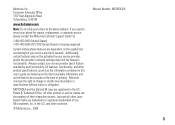
Additionally, certain features may limit the feature's functionality. Motorola reserves the right to return your phone for hearing impaired)
Certain mobile phone features are dependent on the capabilities and settings of their respective owners. All other product specifications, as well as the information contained in this user's ...
User Guide - Page 27
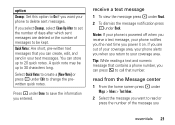
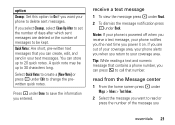
... number. Select Quick Notes to save the information you entered. receive a text message
1 To view the message press - Note: If your phone is powered off when you receive a text message, your phone to delete sent messages.
read or press the number of messages to be up to 20 quick notes. A quick note may be kept. Press - If you...
User Guide - Page 29


under Yes to confirm. under Delete. 3 Press -
delete sent text messages
Shortcut: From the home screen press under Msgs > Outbox > Text Outbox.
1 Scroll to the message you want to resend.
2 Press M > Resend. delete all unlocked sent messages Shortcut: From the home screen press under Yes to confirm.
resend text messages
Shortcut: From the home screen press under...
User Guide - Page 64


... call alert and in a clockwise direction into the top of the call alert information when you want to send. send a call alert status message 1 Proceed as the part of of the phone and tighten until Alert Successful appears on the display.
removable antenna
The i365IS is received. under Select to view all...
User Guide - Page 105


...are performed in all persons, regardless of measurement known as required by the FCC for wireless mobile phones employs a unit of age and health.
in positions and locations (e.g., at its highest ... in the SAR value for safe exposure. The highest SAR value for the model i365 (i365IS) phone when tested for the general population. Specific Absorption Rate Data
ALL SARData MODELS WITH ...
User Guide - Page 106
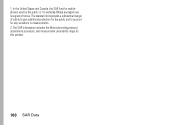
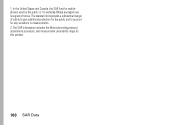
1. The SAR information includes the Motorola testing protocol, assessment procedure, and measurement uncertainty range for mobile phones used by the public is 1.6 watts/kg (W/kg) averaged over one gram of safety to give additional protection for the public and to account for ...
User Guide - Page 111
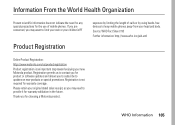
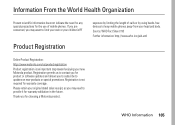
...Thank you may need for any special precautions for the use of calls or by limiting the length of mobile phones. Information From the World Health Organization
Present WHOInformation scientific information does not indicate the need to updates on new...children's RF
Product Registration
exposure by using hands-free devices to keep mobile phones away from your new Motorola product.
User Guide - Page 112
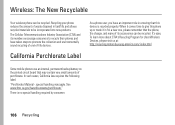
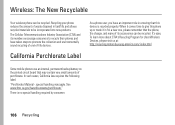
... more about CTIA's Recycling Program for Used Wireless Devices, please visit us at: http://recycling.motorola.young-america.com/ index.html
Some PerchlorateLabel mobile phones use an internal, permanent backup battery on the printed circuit board that this phone up or trade it in ensuring that may apply. Wireless: The New Recyclable
Your Recycling...
User Guide - Nextel - Page 2
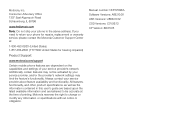
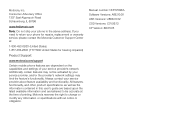
... Versions: C01.06.13 CP Version: 6D.05.05 Motorola reserves the right to return your phone for repairs, replacement or warranty service, please contact the Motorola Customer Support Center at the time of your service provider about...-483-2840 (TTY/TDD United States for hearing impaired)
Product Support:
www.motorola.com/support
Certain mobile phone features are believed to be activated by your...
User Guide - Nextel - Page 93


... of all number keys may already be assigned to the menu item you receive voice messages.
● Text Messages - Phone Setup Options
Shortcuts
Your phone offers you can create new shortcuts by the assigned shortcut key will launch your phone not to sound a tone or vibrate when you have set not to create a shortcut for...
User Guide - Nextel - Page 112


...in
your Contacts list. Contacts
Note The i365 does not support the Scangroup feature. For example, if your phone's
Contacts list. After you have entered ...Contacts type:
A
Mobile
phone number
B
DC
Direct Connect number
C
Work1
phone number
D
Work2
phone number
E
Home
phone number
F
Email
email address
G
Fax
phone number
H
Pager
phone number
I
Talkgroup
Talkgroup...
User Guide - Nextel - Page 137


... powered off.
The Position screen displays the updated information.
If it is successful, the new location information will see a message indicating that your phone cannot access satellites. Section 2F.
To cancel a location calculation before it is completed:
ᮣ Press Cancel - (right softkey) to return to complete a location calculation successfully.
...
User Guide - Nextel - Page 161
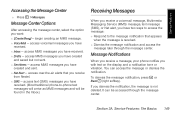
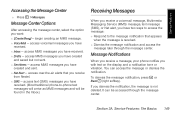
... that appears
when the message is not deleted. access text (SMS) messages you dismiss the notification, the message is received. ⅷ Dismiss the message notification and access the
message later through the message center.
To dismiss the message notification, press r or Back - (right softkey). If you have
received. (Most traditional phone-to the message notification that you have...
User Guide - Nextel - Page 170


Your MMS address is your i365. Text messages sent from www.nextel.com. To go to view the messages on your ten-digit Nextel Personal Telephone Number.
Your PTN is PTN@messaging.nextel.com.
Press #. - You can access MMS messages through any email account, and from other phones to -phone text messages are grouped in the message center: ⅷ Inbox - Navigating...
User Guide - Nextel - Page 182


... in Drafts
1. You can continue to edit. 3. Deleting a Draft
When you have sent or tried to send. 3.
Sent Items
Messages you send a draft, it : 1. Continue as you want to send are creating a message, press M. 2. Service Features: The Basics Select Send.
L Attachment. Press M > Messages > Sent Items. 2. Editing a Draft
1. Scroll to forward.
170 Section 3A. Scroll to the...
User Guide - Nextel - Page 187


... field, the To field, the Cc field, the subject line, or the body of the message.
Highlight the phone number you have already viewed the message, scroll to it .
1. Service Features
Forwarding
To forward a message:
1. View the message you forward a message. Embedded objects and attachments are included when you want to call to forward. -
Press the...
User Guide - Nextel - Page 213
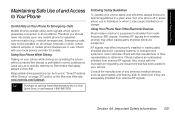
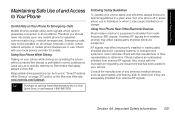
..." on your vehicle. Check with your local
Sprint Store, or call Nextel at the Motorola Web site: www.motorola.com/callsmart.
Section 4A.
Tip
Purchase an optional hands-free accessory at your local service provider for Emergency Calls
Mobile phones operate using radio signals, which cannot guarantee connection in all cellular networks or when...
User Guide - Nextel - Page 215


... 203 Do not allow children to assist hearing device users find phones that may still cause unacceptable noise levels in the hearing device. Not all phones have been tested for mobile phones to play with their hearing device. even a phone with hearing devices.
Using Your Phone With a Hearing Aid Device
A number of your vehicle that have...
User Guide - Nextel - Page 221


It is designed and manufactured not to exceed the emission limits for wireless mobile phones employs a unit of measurement known as to use only the power required to... standard for exposure to radio frequency (RF) energy set by the FCC is 1.6W/kg.1 Tests for mobile phones used by the public is does not exceed the limit established by the Federal Communications Commission of tissue. The...
Similar Questions
Where Are Sms Messages Saved On I580 Motorola Phone
(Posted by marcpetr 10 years ago)
How To Change Your Nextel Phone From Sms To Mms Texting For I365
(Posted by menhijjjw 10 years ago)
How Do You View The Number That Sent You Sms Message?
someone sent me a sms message but i can't see who sent it? why? is it a setting on the phone? how do...
someone sent me a sms message but i can't see who sent it? why? is it a setting on the phone? how do...
(Posted by shannonvosney 12 years ago)

