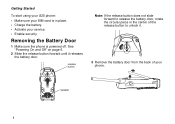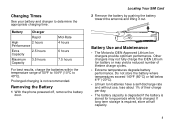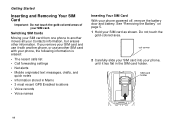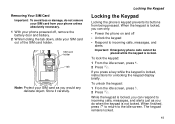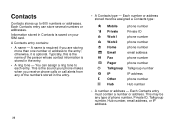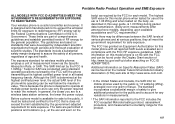Motorola i325is Support Question
Find answers below for this question about Motorola i325is.Need a Motorola i325is manual? We have 3 online manuals for this item!
Current Answers
Related Motorola i325is Manual Pages
Similar Questions
Will A Va76r Mobile Phone Work With A Sim From Le French Mobile.
The sim is supplied free by le French Mobile but I believe that the VA76R may not support the Europe...
The sim is supplied free by le French Mobile but I believe that the VA76R may not support the Europe...
(Posted by BarrySmall 10 years ago)
My Company Was Given These I325is Radios And I Am Looking For A Owners/user Manu
I would also like to get specifications on this radio
I would also like to get specifications on this radio
(Posted by rhoskins 11 years ago)
Does Motorola Hold The Copy Right For The Mobile Phone
I would just like to know if Motorola holds the copyright or patant for the mobile phone. Since the...
I would just like to know if Motorola holds the copyright or patant for the mobile phone. Since the...
(Posted by acotton5 11 years ago)
Anteena
I need a new anteena for my i325is and can not find one anywhere? Where can I get one?
I need a new anteena for my i325is and can not find one anywhere? Where can I get one?
(Posted by tator62 12 years ago)