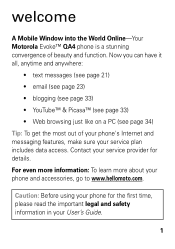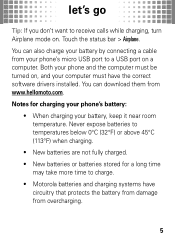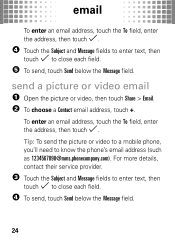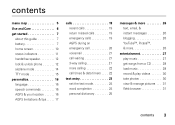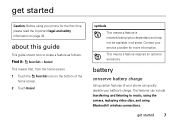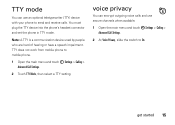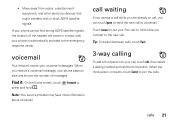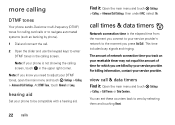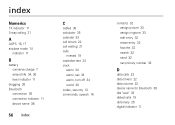Motorola evoke QA4 Support Question
Find answers below for this question about Motorola evoke QA4 - Cell Phone 256 MB.Need a Motorola evoke QA4 manual? We have 4 online manuals for this item!
Question posted by MJPSTAR1 on July 20th, 2013
Can You Send More Than One Picture At A Time To Facebook From Your Electrify Pho
Current Answers
Answer #1: Posted by motohelper on July 22nd, 2013 2:18 AM
Yes you can send multiple pictures in one go. You can do this by going to gallery tap and hold the picture (do not view the picture) until highligted, then release, when the picture is selected(highlighted) you can tap another picture to highlight it also.
Just continue the process to add more pictures. Then tap the share icon at the top of the screen and select facebook. Just a reminder though, facebook does allow limited number of pictures to be uploaded via mobile (at least 30 as far as I know).
Hope this helps!
https://forums.motorola.com/pages/home
Related Motorola evoke QA4 Manual Pages
Similar Questions
I have an imac desktop. I got my 8 year old randaughter a cheap Nextbook android tablet. It says aut...