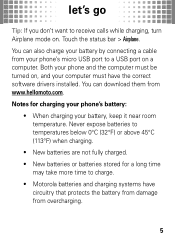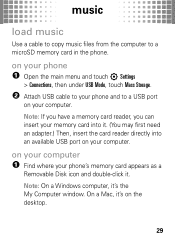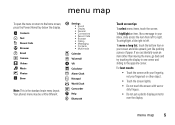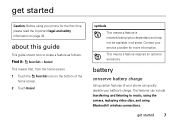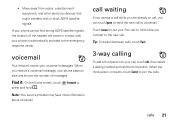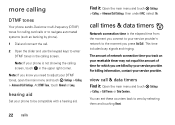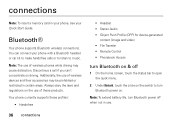Motorola evoke QA4 Support Question
Find answers below for this question about Motorola evoke QA4 - Cell Phone 256 MB.Need a Motorola evoke QA4 manual? We have 4 online manuals for this item!
Question posted by kidonna on February 17th, 2014
How Do I Connect Imac And Android Tablet To Same Modem W/o Authentication Error?
I have an imac desktop. I got my 8 year old randaughter a cheap Nextbook android tablet. It says authentication error when trying to connect to internet. I know some androids have this problem but idk what to do about it. I don't want to mess up the connectio for my android cell phone. I have looked on the internet for 3 hours and can find stuff only for cell phones. I hope someone out there knows. Thank you for you time and knowledge.
Current Answers
Related Motorola evoke QA4 Manual Pages
Similar Questions
I Cant Get My Motorolahx550 To Pair With My Samsung Galaxy3
(Posted by watersdavid82 10 years ago)
We Are Unable To Connect To Home Wfi.
We have other devices that's connect fine without any problems. Laptop other mobile phones connect o...
We have other devices that's connect fine without any problems. Laptop other mobile phones connect o...
(Posted by Anonymous-96766 11 years ago)
Can't Open Google Account On Android Phone, It Says It Cant Connect To Server?
My service provider says to contact google that it is their problem not my provider. Has anyone else...
My service provider says to contact google that it is their problem not my provider. Has anyone else...
(Posted by ethomas1 11 years ago)
How Do You Remove A Lock Code (one Of The Connect The Dots One) From My Motorola
My motorola phone is a droid and I bought it of my step dad. He didn't tell me the code for it and n...
My motorola phone is a droid and I bought it of my step dad. He didn't tell me the code for it and n...
(Posted by bainbe1999 11 years ago)