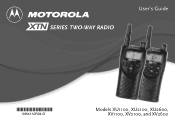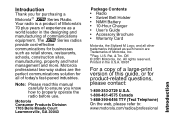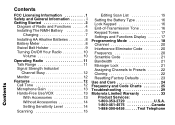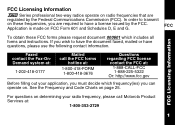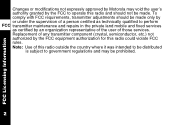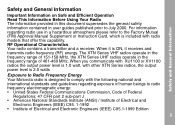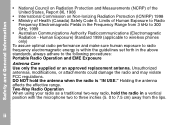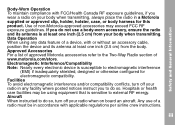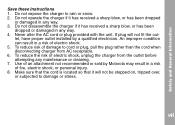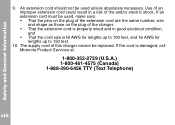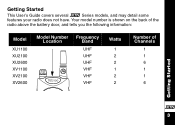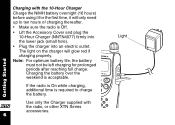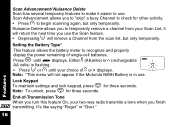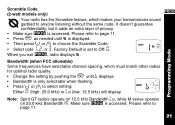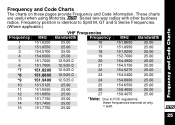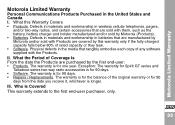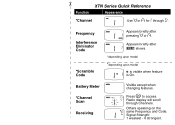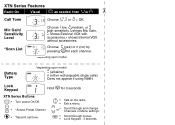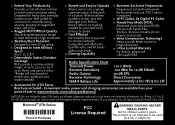Motorola XU2100 Support Question
Find answers below for this question about Motorola XU2100 - XTN Series UHF.Need a Motorola XU2100 manual? We have 1 online manual for this item!
Question posted by seedguy on September 9th, 2011
How Do I Switch My Motorola Xu2100 From 25khz To 12.5 Khz
Current Answers
Answer #1: Posted by kcmjr on September 9th, 2011 8:40 AM
http://www.motorola.com/mdirect/manuals/XTN_Series_User_Manual_E.pdf
Bandwidth (when FCC allowable)
Some frequencies have selectable channel spacing, which must match other radios for optimal radio quality.
Note: Spirit GT radios operate on 12.5 kHz Bandwidth C, while M series operate on 25.0 kHz Bandwidth D. Make sure k is accessed. Please refer to page 11.
• Change the setting by pushing the \ until K displays.
• Bandwidth is only selectable when flashing.
• Press [ or ] to select setting:
Either D (high: 25.0 kHz) or C (low: 12.5 kHz) will display.
Licenses & Certifications: Microsoft, Cisco, VMware, Novell, FCC RF & Amateur Radio licensed.
Related Motorola XU2100 Manual Pages
Similar Questions
my t5720s won't communicate with each other and I've set them both to channel 1Cheer
I want to know how long to charge the batteries? and also the the solid red light turn green or flas...