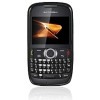Motorola WX430 Theory Support Question
Find answers below for this question about Motorola WX430 Theory.Need a Motorola WX430 Theory manual? We have 1 online manual for this item!
Question posted by rosado061976 on November 28th, 2012
I Bought A Used Phone And Don't Know The Unlock Code
The person who posted this question about this Motorola product did not include a detailed explanation. Please use the "Request More Information" button to the right if more details would help you to answer this question.
Current Answers
There are currently no answers that have been posted for this question.
Be the first to post an answer! Remember that you can earn up to 1,100 points for every answer you submit. The better the quality of your answer, the better chance it has to be accepted.
Be the first to post an answer! Remember that you can earn up to 1,100 points for every answer you submit. The better the quality of your answer, the better chance it has to be accepted.
Related Motorola WX430 Theory Manual Pages
User Guide - Page 3


...: Before assembling, charging or using your phone for the first time, please read the important legal and safety information packaged with your phone's 1.3 MP
camera and send... phone at www.motorola.com/products. Congratulations
Your MOTOROLA THEORY™ is an affordable phone with personal pictures.
Congratulations 1 Customize your friends. • My Phone, My Way. Your phone
the...
User Guide - Page 6
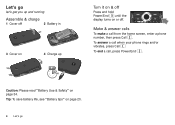
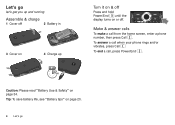
... and/or vibrates, press Call To end a call from the home screen, enter a phone number, then press Call . Let's go
Tip: To save battery life, see "Battery tips" on page 20.
4 Let's ...
4 Charge up
Turn it on & off . Make & answer calls
To make a call , press Power/End .
3H
Caution: Please read "Battery Use & Safety" on or off
Press and hold Power/End until the display turns on page 34.
User Guide - Page 9


... car kits with a 2.5 mm wired connection (page 1) or Bluetooth® wireless connection (page 26). Calls 7
Note: Using a mobile device or accessory while driving may cause distraction and may apply depending on the side of your phone to automatically redial busy numbers for an incoming call alert
To turn off , you can manually activate...
User Guide - Page 11


... a number
You can use GPS and AGPS signals to help emergency services find you 're on page 39. While dialing, press Options > Attach Number. Note: Your mobile device can dial an area code, prefix, or special character, then attach a number from your phone number while you .
Your phone number
Find it: > Settings > Phone Info > My Number...
User Guide - Page 12


... close to mobile phone. When you set your phone is connected.
When your phone should be at least 12 inches (30 centimeters) from mobile phone to the device may see a TTY setup option. TTY does not work from the TTY device. For optimal performance, your phone is a communication device used by people who are hard of hearing or...
User Guide - Page 13


... mode, during a call:
> Settings > Sounds > Service Alerts > Minute Beep
Features
DTMF tones
Your phone can send Short or Long Dual Tone Multi Frequency (DTMF) tones for Last Call, All Calls, Received ... Data, Total Data, Last Reset, Lifetime Calls, or Lifetime Data Counter.
During a call time you've used. To set up DTMF tones:
> Settings > Call > DTMF Tones
view and reset call timers
Note: ...
User Guide - Page 15


...and press Options
> Add Contacts. 2 Scroll to each contact you want , press to select it . 3 To use a stored photo, scroll left or right to the picture you want to add and
press . This will be set ... a contact when you enter a group's name as Default. 3 Select Yes to be the number your phone shows when listing contacts.
When you select it , then press Save. To take a new photo, press...
User Guide - Page 16
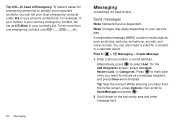
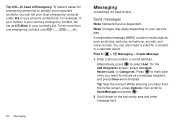
... sounds, and voice records.
Press to text . . .
Note: Charges may apply depending on your phone's contacts list.
For example, if your mother is your primary emergency contact, list her as ICE-Mom... in your service plan.
To list more than one emergency contact, use ICE1-___, ICE2-___, etc. Send messages
Note: Network/Service dependent. While entering a number ...
User Guide - Page 17
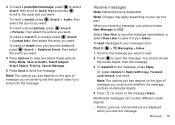
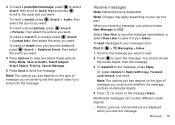
... message.
To read the message immediately, or select View Later to Reply with Copy, Forward, Lock/Unlock, and more.
Scroll to open the message. To insert a stored picture, press (Insert) > Pictures,...options you want . Receive messages
Note: Network/Service dependent. To insert an event from your phone's datebook, press (Insert) > Datebook Event, then select the event you see depend on the...
User Guide - Page 19


... and create messages or notes. Text entry
think keyboard, now think smaller
Use the keypad to the message. Send
To... Entry Mode
Options
Add
Press up your Boost Mobile® number, and follow the steps to set up & down to your phone shows New Voicemail and . An indicator at the top of the...
User Guide - Page 20


...
Press Enter
iTAP® & QWERTY modes
To set your phone may guess the rest of these modes:
Entry modes
iTAP English
Let the phone predict each English word as progress), continue pressing keys to view...When you enter three or more characters in uppercase.
18 Text entry
iTAP mode lets you enter words using one you want.
• If you want a different word (such as you might see:
17/...
User Guide - Page 21
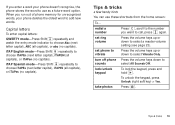
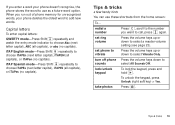
...redial a number set ring volume
set phone to vibrate turn off phone sounds lock/unlock keypad
take photos
Press , scroll to the number you enter a word your phone deletes the oldest word to select a...to call, press again. When you run out of phone memory for unrecognized words, your phone doesn't recognize, the phone stores the word to use these shortcuts from the home screen:
To...
Press ....
User Guide - Page 24
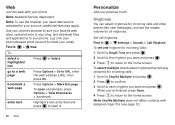
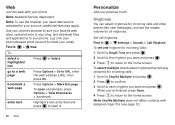
...
add your email. bookmark a web page
Press Options > Mark this page. Use your phone's browser to surf your favorite web sites, upload photos to your blog, and... the web with assigned ringer IDs (see page 12). To select multiple downloaded ringtones that will play randomly for your phone
Note: Network/Service dependent. go to a web page
Press Options > Go to URL, enter the web address (...
User Guide - Page 25
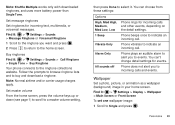
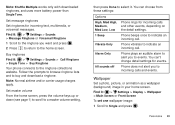
Note: Shuffle Multiple works only with downloaded ringtones, and uses more battery power than Single Tone. Follow the prompts to browse ...Voicemail Ringtone 1 Scroll to the ringtone you want and press . 2 Press to return to incoming calls and events.
Alarm Only
Phone plays an audible alarm to alert you to the home screen. Wallpaper
Set a photo, picture, or animation as a wallpaper (...
User Guide - Page 27
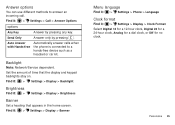
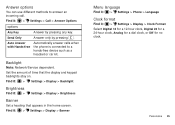
...appears in the home screen. Auto Answer with Hands-free
Automatically answer calls when the phone is connected to answer an incoming call. Find it: > Settings > Display > ...: Network/Service dependent.
Find it: > Settings > Display > Banner
Menu language
Find it: > Settings > Phone > Language
Clock format
Find it : >
Settings > Display > Brightness
Banner
Set a heading that the display...
User Guide - Page 33
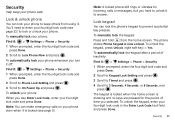
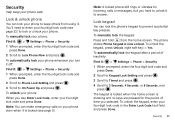
... & unlock phone
You can lock your phone to keep others from the home screen. You'll need to enter your four-digit lock code (see page 32) to Lock Phone Now and press .
Note: A locked phone still rings or vibrates for the period of inactivity:
Find it . To manually lock the keypad:
Press and hold from using...
User Guide - Page 34
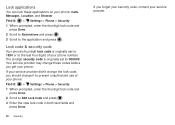
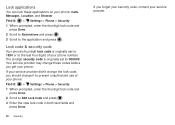
... service provider. Your service provider may change it to prevent unauthorized use of your phone number. Find it : > Settings > Phone > Security 1 When prompted, enter the four-digit lock code and
press Done. 2 Scroll to the application and press . Lock code & security code
Your phone's four-digit lock code is originally set to 1234 or to 000000. The six...
User Guide - Page 36


... may take the following steps: • Remove the battery and inspect it again; • If the message remains, contact a Motorola authorized service center. Warning: Use of your mobile device or battery near room temperature for
efficient battery charging. • New batteries are designed to any battery they purchase has a "Motorola Original" hologram...
User Guide - Page 41


...phone for more information. Performance Tips
• Go outside and away from radios, entertainment equipment, and other navigational data may affect the performance of a mobile device. Navigation
When Navigation using...underground locations, covered vehicles, structures with know your attention off the road. • When available, use applications that can be available. Emergency ...
User Guide - Page 42


... moving or before you see an auto accident, crime in emergencies. Mobile phones which are driving and suspend conversations that can also backup your personal data to transfer to a...to manage the account, and how to use of your mobile device may have further questions regarding how the use security features such as you know to be used to help others may impact your privacy or...
Similar Questions
Motorola Theory Wx430
i can't get unlock, it says enter unlock code that i've forgotten.
i can't get unlock, it says enter unlock code that i've forgotten.
(Posted by bossdollas 5 years ago)
How To Unlock Phone If You Donot Know The Code
(Posted by DENNISRICE1959 10 years ago)
Unlock Code.
i need the unlock code for the phone Motorola W409g
i need the unlock code for the phone Motorola W409g
(Posted by misticooper42101 11 years ago)
Unlock Code For My Motorola Wx430
I bought the phone used and dont know the unlock code
I bought the phone used and dont know the unlock code
(Posted by cinlynelz 11 years ago)