Motorola WX345 Support Question
Find answers below for this question about Motorola WX345.Need a Motorola WX345 manual? We have 2 online manuals for this item!
Question posted by vands9 on October 7th, 2013
Whats The Password To Reset The Wx345
The person who posted this question about this Motorola product did not include a detailed explanation. Please use the "Request More Information" button to the right if more details would help you to answer this question.
Current Answers
There are currently no answers that have been posted for this question.
Be the first to post an answer! Remember that you can earn up to 1,100 points for every answer you submit. The better the quality of your answer, the better chance it has to be accepted.
Be the first to post an answer! Remember that you can earn up to 1,100 points for every answer you submit. The better the quality of your answer, the better chance it has to be accepted.
Related Motorola WX345 Manual Pages
Getting Started - Page 3


...WX345
Your MOTO WX345 phone is to use. You may be surprised at what you just how easy your friends. • Music. Instantly play your phone for the first time, please read "Safety, Regulatory & Legal" on page 37. Search, browse,
everything you want to your phone...heart's content. More information On your computer-Go to your phone into this handy guide, and in a stylish flip design. ...
Getting Started - Page 32


... it. For maximum Bluetooth security, always connect Bluetooth devices in the My device list. Note: Using a mobile device or accessory while driving may cause distraction and may be illegal. Disconnect devices
To automatically disconnect your phone from a paired device, simply turn on the device.
For more Bluetooth support, go to the device...
Getting Started - Page 35


... doesn't work, contact your four-digit phone password to keep your SIM card PIN and PIN2 codes. You'll need to 1122.
Security
help keep others from using it : > Settings > Security settings > Change password > Phone password. To automatically lock your phone whenever you should change your phone safe
Codes & passwords
Your phone password is originally set to enter your service...
Getting Started - Page 36


To unlock your phone: When you see Input password, enter your four-digit phone password and press OK.
34 Security
Getting Started - Page 37


... erase the information, you have downloaded (including pictures, videos, and music files) stored in your phone password to reset the phone. Find it . Reset
Reset default factory settings on your phone as usual. You'll need to key presses, try a quick reset. Caution: This option erases all information you have entered (including contacts and calendar entries) and content...
Getting Started - Page 45


...when transmitting.
• Using accessories not supplied or approved by Motorola, keep the mobile device more than 20 centimeters (8 inches) from external sources if inadequately shielded, designed, or otherwise... mobile device. If you do so. • When placing or receiving a phone call, hold your mobile device just like you would a landline phone.
• If you wear the mobile device on your mobile...
Getting Started - Page 46


... highest SAR value for this mobile device when tested for exposure to the public in measurements. Specific Absorption Rate (IEEE)
SAR (IEEE)
Your model wireless phone meets the governmental requirements for ... scientific organizations through periodic and thorough evaluation of scientific studies. This is because the mobile device is 1.40 W/kg, and when worn on standards that it does not ...
Getting Started - Page 47


...may want to limit your own or your children's RF exposure by limiting the length of mobile phones. Body-worn measurements can be found on the Cellular Telecommunications & Internet Association (CTIA) Web... requirements for the use of calls or by using handsfree devices to keep mobile phones away from the World Health Organization
"Present WHOInformation scientific information does not indicate...
Getting Started - Page 50


...emotional conversations that can be hazardous. • Do not take notes or look up phone numbers while driving. if possible, place calls when your primary responsibility-driving safely. &#...traffic; Smart Practices While Driving
Check DrivingSafety the laws and regulations on the use of mobile devices and their accessories in English only) for more information. Go to use a ...
Getting Started - Page 52


... transmit location-based information. If you use applications that can have further questions regarding how the use security features such as MOTOBLUR). Mobile phones which are connected to use of a mobile device. Applications can be shared with GPS or AGPS technology also transmit location-based information. driving directions), such applications transmit location-based...
Getting Started - Page 54


... any Motorola Approved Service Center in a fire. Some hearing devices are more details. When some mobile phones are measured for compatibility with hearing aids. These items should only be disposed of in accordance with Mobile Phones
Some Motorola HearingAidCompatibility phones are used near some hearing devices (hearing aids and cochlear implants), users may contain very...
Getting Started - Page 55


... is the best way to grant either directly or by law. To maintain the published Hearing Aid Compatibility (HAC) rating for immunity to this mobile phone, use a rated phone successfully. Results will vary depending on the box. M4 is the better/higher of the two ratings. (Note that are not guarantees. Software Copyright...
Getting Started - Page 61


...-6456 (TTY/TDD United States for hearing impaired - Product ID: MOTO WX345 Manual Number: 68014090001-A
59 Consumer Advocacy Office 600 N US Hwy 45 ...are based upon the latest available information and believed to be available in the radio phone, not expressly approved by Motorola Mobility, Inc. All rights reserved. Motorola reserves the right to return your service provider for...
Getting Started Guide - Page 3


... open the
music player and select a playlist. • Web.
Take photos and send them to your phone into this handy guide, and in a stylish flip design. • Photos. More information On your computer...be surprised at what you discover. Congratulations
MOTOTM WX345
Your MOTO WX345 phone is to use. Instantly play your phone for the first time, please read "Safety, Regulatory & Legal" on page...
Getting Started Guide - Page 37
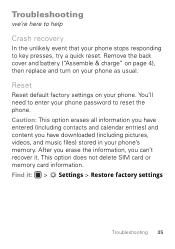
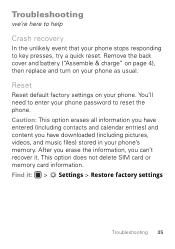
... it .
Reset
Reset default factory settings on your phone. After you erase the information, you have entered (including contacts and calendar entries) and content you can't recover it : > Settings > Restore factory settings
Troubleshooting 35 This option does not delete SIM card or memory card information. You'll need to enter your phone password to key...
Getting Started Guide - Page 47


...limiting the length of calls or by using handsfree devices to keep mobile phones away from the World Health Organization
"Present WHOInformation scientific information does not ... regulatory requirements. Body-worn measurements can be differences between the SAR levels of mobile phones. The SAR information includes the Motorola testing protocol, assessment procedure, and measurement ...
Getting Started Guide - Page 52


Mobile phones which are connected to Motorola or other third-party servers. This location-based information may be used to use of a mobile device. Applications can be ...).
• Applications-Install third party applications from trusted sources only. • Online accounts-Some mobile devices provide a Motorola online account (such as call data, location details and network resources.
&#...
Getting Started Guide - Page 54


...in a fire.
Some hearing devices are more details. Hearing Aid Compatibility with Mobile Phones
Some Motorola HearingAidCompatibility phones are used near some mobile phones are measured for compatibility with hearing aids. Recycling
Recycling
Mobile Devices & Accessories
Please do not dispose of mobile devices or electrical accessories (such as chargers, headsets, or batteries) with...
Getting Started Guide - Page 55


... device is the better/higher of the two ratings. (Note that may be compatible with a hearing device's telecoil ("T Switch" or "Telephone Switch") than phones that are to experience interference noise from mobile phones. T-Ratings: Phones rated T3 or T4 meet FCC requirements and are likely to generate less interference to hearing devices than unrated...
Getting Started Guide - Page 61


... and believed to be available in the radio phone, not expressly approved by their respective owners. © 2010 Motorola Mobility, Inc. Motorola reserves the right to the ...above address. Caution: Changes or modifications made in all products) 1-800-461-4575 (Canada - If you need to operate the equipment. Product ID: MOTO WX345...
Similar Questions
How To Reset Motorola Wx430 Boost Mobile Phone I Forgot My Password
(Posted by rdmolaf 10 years ago)
Does Motorola Hold The Copy Right For The Mobile Phone
I would just like to know if Motorola holds the copyright or patant for the mobile phone. Since the...
I would just like to know if Motorola holds the copyright or patant for the mobile phone. Since the...
(Posted by acotton5 11 years ago)

