Motorola WX345 Support Question
Find answers below for this question about Motorola WX345.Need a Motorola WX345 manual? We have 2 online manuals for this item!
Question posted by ghchar on September 24th, 2013
Can Not Turn On The Speaker Phone On The Speaker Wx345
The person who posted this question about this Motorola product did not include a detailed explanation. Please use the "Request More Information" button to the right if more details would help you to answer this question.
Current Answers
There are currently no answers that have been posted for this question.
Be the first to post an answer! Remember that you can earn up to 1,100 points for every answer you submit. The better the quality of your answer, the better chance it has to be accepted.
Be the first to post an answer! Remember that you can earn up to 1,100 points for every answer you submit. The better the quality of your answer, the better chance it has to be accepted.
Related Motorola WX345 Manual Pages
Getting Started - Page 3


... and select a playlist. • Web.
Search, browse,
everything you want to your music.
Instantly play your heart's content. Caution: Before assembling, charging or using your phone for the first time, please read "Safety, Regulatory & Legal" on page 37. Congratulations
MOTOTM WX345
Your MOTO WX345 phone is to www.motorola.com/ support.
Getting Started - Page 4
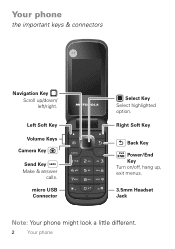
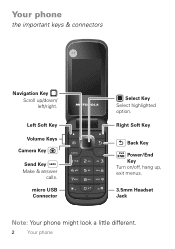
Right Soft Key
Back Key
Power/End Key Turn on/off, hang up /down/ left/right.
Left Soft Key
Volume Keys
Camera Key
Send Key Make & answer
calls. Your phone
the important keys & connectors
Navigation Key Scroll up , exit menus.
3.5mm Headset Jack
Note: Your phone might look a little different.
2 Your phone micro USB Connector
Select Key Select highlighted option.
Getting Started - Page 7


To turn your thumb. To end a call , press . Cool content & more
Surf the web for cool content and more (see "Memory card...press the Send key . Make & answer calls
To make a call alert, press Reject. Turn it up with your phone on or off the incoming call from your computer (see "Web" on & off
To turn off , press and hold the Power/End key .
An optional microSD memory card can ...
Getting Started - Page 10
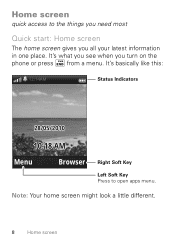
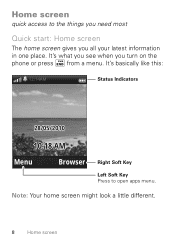
... AM
Menu
Browser
Right Soft Key
Left Soft Key Press to the things you need most
Quick start: Home screen
The home screen gives you turn on the phone or press from a menu.
Getting Started - Page 20
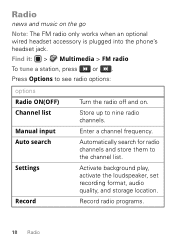
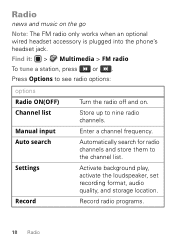
... to nine radio channels.
Enter a channel frequency. Press Options to see radio options:
options Radio ON(OFF) Channel list Manual input Auto search
Settings
Record
Turn the radio off and on the go
Note: The FM radio only works when an optional wired headset accessory is plugged into the...
Getting Started - Page 23


... calls > Call history > Missed calls or Dialed calls or Received calls. Adjust sound volume
Turn airplane mode on/off
From the home screen, press
the up/down volume keys.
Create a new contact in your phonebook
Enter a phone number in the
home screen, then press Options > Save to home screen
See recent incoming...
Getting Started - Page 24
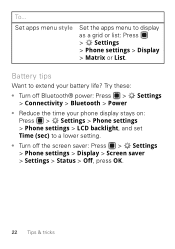
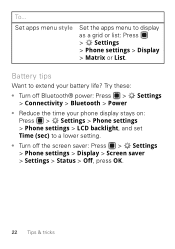
... apps menu style
Set the apps menu to a lower setting.
• Turn off Bluetooth® power: Press > Settings > Connectivity > Bluetooth > Power
• Reduce the time your battery life? Battery tips
Want to extend your phone display stays on: Press > Settings > Phone settings > Phone settings > LCD backlight, and set Time (sec) to display
as a grid...
Getting Started - Page 28
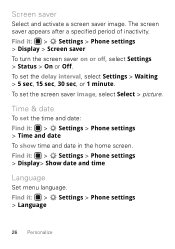
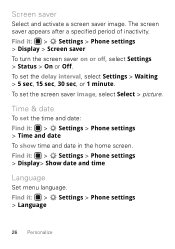
... and date in the home screen. Time & date
To set the time and date: Find it : > Settings > Phone settings > Display > Screen saver To turn the screen saver on or off, select Settings > Status > On or Off. Find it : > Settings > Phone settings > Display> Show date and time
Language
Set menu language. Find it : > Settings...
Getting Started - Page 29
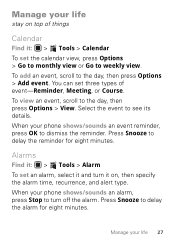
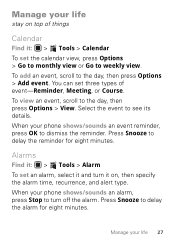
... alert type.
Press Snooze to turn it on top of event-Reminder, Meeting, or Course. When your phone shows/sounds an alarm, press Stop to delay the reminder for eight minutes. Manage your phone shows/sounds an event reminder, ... it : > Tools > Calendar To set three types of things
Calendar
Find it and turn off the alarm. Select the event to delay the alarm for eight minutes.
Getting Started - Page 31
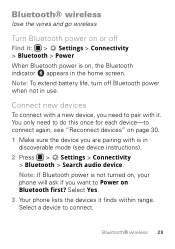
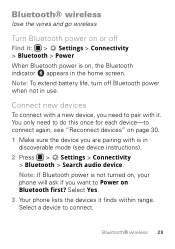
... with is in
discoverable mode (see device instructions). 2 Press > Settings > Connectivity
> Bluetooth > Search audio device. Select Yes. 3 Your phone lists the devices it finds within range.
Bluetooth® wireless
lose the wires and go wireless
Turn Bluetooth power on or off Bluetooth power when not in use. Note: To extend battery life...
Getting Started - Page 32


...: For specific information about a device, check the instructions that came with it. Note: Using a mobile device or accessory while driving may cause distraction and may be illegal. Disconnect devices
To automatically disconnect your phone from a paired device, simply turn on the device. For more Bluetooth support, go to the device. Always obey the...
Getting Started - Page 35


... change it: Find it : > Settings > Security settings > Phone lock. To automatically lock your phone number. If your service provider didn't change your phone safe
Codes & passwords
Your phone password is originally set to lock or unlock the phone. Lock your phone
You can also change the phone password, you turn it off: Find it : > Settings > Security settings > Change...
Getting Started - Page 37


...'re here to help
Crash recovery
In the unlikely event that your phone as usual. Remove the back cover and battery ("Assemble & charge" on page 4), then replace and turn on your phone password to enter your phone. You'll need to reset the phone. After you erase the information, you have downloaded (including pictures, videos...
Getting Started - Page 45


... Persons with other devices. • When placing or receiving a phone call, hold your mobile device just like you would a landline phone.
• If you have an implantable medical device, such as... place.
43 RF Energy Interference/Compatibility
Nearly every electronic device is turned ON. • DO NOT carry the mobile device in a Motorola-supplied or approved clip, holder, holster, case...
Getting Started - Page 61


... the radio phone, not expressly approved by Motorola, will void the user's authority to the above address. Copyright & Trademarks
Motorola Mobility, Inc.... Motorola reserves the right to return your product for hearing impaired - The Bluetooth trademarks are trademarks or registered trademarks of Motorola Trademark Holdings, LLC. All rights reserved. Product ID: MOTO WX345...
Getting Started Guide - Page 3


... or using your computer-Go to www.motorola.com/ support. More information On your phone for the first time, please read "Safety, Regulatory & Legal" on page 37. Take photos and send them to ... like photos, music, and Web access-all made easier. We've crammed all the main features of your phone into this handy guide, and in a stylish flip design. • Photos. You may be surprised at ...
Getting Started Guide - Page 7


...or off the incoming call from your thumb.
An optional microSD memory card can be installed in your phone on & off
To turn off , press and hold the Power/End key . Let's go 5
Tip: To remove the microSD... USB" on page 20).
To answer a call , press the Power/End key . Turn it up with your computer (see "Web" on page 31). Make & answer calls
To make a call alert, press Reject....
Getting Started Guide - Page 32


... list.
Tip: For specific information about a device, check the instructions that came with a paired device, simply turn off the device. Always obey the laws and drive safely. To manually disconnect your phone with it. Note: Using a mobile device or accessory while driving may cause distraction and may be illegal. Reconnect devices
To automatically...
Getting Started Guide - Page 45


... you to do so. • When placing or receiving a phone call, hold your mobile device just like you would a landline phone.
• If you wear the mobile device on your mobile device in any reason to suspect that
interference is turned ON. • DO NOT carry the mobile device in the breast pocket. • Use the ear...
Getting Started Guide - Page 61


...and may apply. Android products) 1-800-331-6456 (United States - Product ID: MOTO WX345 Manual Number: 68014090001-A
59 Motorola reserves the right to the above address. MOTOROLA, the... as well as the information contained in the radio phone, not expressly approved by their respective owners. © 2010 Motorola Mobility, Inc. All rights reserved. all areas; Contact ...
Similar Questions
How To Turn Speaker On For Motorola Wx345 Cell Phone
(Posted by blpurrhart 10 years ago)
Motorola W419g Straight Talk Phon Shows H Free Where I Can't Turn Speaker On .
it shows H FREE ...i asume this means" hands free" but that is showing up where it was showing turn ...
it shows H FREE ...i asume this means" hands free" but that is showing up where it was showing turn ...
(Posted by kcmsm 10 years ago)

