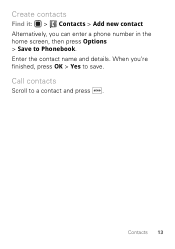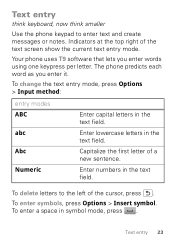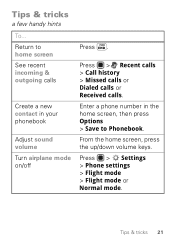Motorola WX345 Support Question
Find answers below for this question about Motorola WX345.Need a Motorola WX345 manual? We have 2 online manuals for this item!
Question posted by igorsnoo on June 21st, 2014
Phone That Can Hold 200 Numbers Speed Dial
The person who posted this question about this Motorola product did not include a detailed explanation. Please use the "Request More Information" button to the right if more details would help you to answer this question.
Current Answers
Related Motorola WX345 Manual Pages
Similar Questions
How Do I Set Up Speed Dial On My Phone
Does it cost extra to be able to use speed dial?
Does it cost extra to be able to use speed dial?
(Posted by wakellogg 10 years ago)
How To Edit Number Speed Dial List On Razr Maxx
(Posted by KLcan3 10 years ago)
Speed Dial On Moto Wx345
Bought this for my 89 year old Mom. When I set up 9 numbers for speed dial, when I press one of the ...
Bought this for my 89 year old Mom. When I set up 9 numbers for speed dial, when I press one of the ...
(Posted by harris1879 11 years ago)
Adding Contacts To Speed Dial For Th Wx345
How do I add contacts to speed dial for the motorola wx345?
How do I add contacts to speed dial for the motorola wx345?
(Posted by alanalynch 13 years ago)