Motorola WX345 Support Question
Find answers below for this question about Motorola WX345.Need a Motorola WX345 manual? We have 2 online manuals for this item!
Question posted by csabato84 on February 20th, 2013
Pairing Flip Phone To Bluetooth In My Vehicle
I cannot complete pairing my motorola flip phone to my
auto bluetooth
Current Answers
There are currently no answers that have been posted for this question.
Be the first to post an answer! Remember that you can earn up to 1,100 points for every answer you submit. The better the quality of your answer, the better chance it has to be accepted.
Be the first to post an answer! Remember that you can earn up to 1,100 points for every answer you submit. The better the quality of your answer, the better chance it has to be accepted.
Related Motorola WX345 Manual Pages
Getting Started - Page 3


... of your phone into this handy guide, and in a stylish flip design. • Photos.
Just open the
music player and select a playlist. • Web. Search, browse,
everything you discover. Congratulations 1 Take photos and send them to www.motorola.com/ support. Surf to your friends. • Music. Congratulations
MOTOTM WX345
Your MOTO WX345 phone is to use...
Getting Started - Page 11
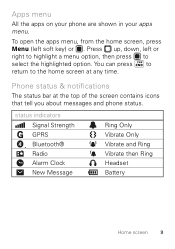
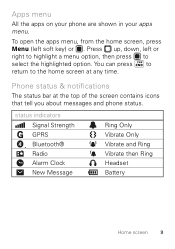
... Bluetooth® Radio Alarm Clock New Message
Ring Only Vibrate Only Vibrate and Ring Vibrate then Ring Headset Battery
Home screen 9
Press up, down, left soft key) or . Apps menu
All the apps on your phone ...of the screen contains icons that tell you about messages and phone status. Phone status & notifications
The status bar at any time. You can press to return to select the highlighted...
Getting Started - Page 24
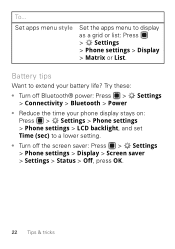
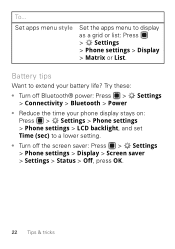
... the screen saver: Press > Settings > Phone settings > Display > Screen saver > Settings > Status > Off, press OK.
22 Tips & tricks Battery tips
Want to display
as a grid or list: Press > Settings > Phone settings > Display > Matrix or List. To... Try these:
• Turn off Bluetooth® power: Press > Settings > Connectivity > Bluetooth > Power
• Reduce the time your...
Getting Started - Page 26
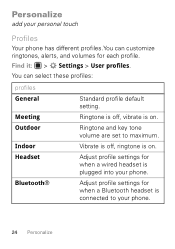
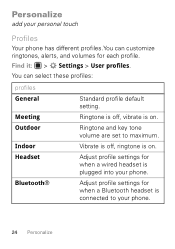
.... Find it: > Settings > User profiles. Vibrate is off , vibrate is plugged into your phone. Ringtone is off , ringtone is connected to maximum.
Adjust profile settings for when a Bluetooth headset is on .
Personalize
add your personal touch
Profiles
Your phone has different profiles.You can select these profiles:
profiles General
Meeting Outdoor
Indoor Headset...
Getting Started - Page 31
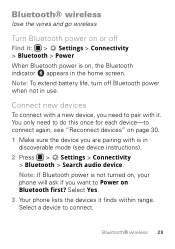
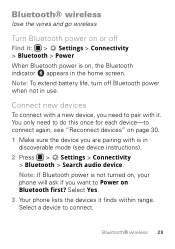
... extend battery life, turn off
Find it: > Settings > Connectivity > Bluetooth > Power When Bluetooth power is on, the Bluetooth indicator appears in use. Note: If Bluetooth power is not turned on, your phone will ask if you need to do this once for each device-to pair with is in
discoverable mode (see "Reconnect devices" on page...
Getting Started - Page 32


...and drive safely. To manually disconnect your phone with a paired device, simply turn off the device. For more Bluetooth support, go to the device.
Reconnect devices
To automatically reconnect your phone from a paired device, simply turn on the device. Disconnect devices
To automatically disconnect your phone with it. Note: Using a mobile device or accessory while driving may...
Getting Started - Page 45


... flight. Persons with other devices.
• When placing or receiving a phone call, hold your mobile device just like you would a landline phone.
• If you have an implantable medical device, such as a pacemaker or defibrillator, consult your physician before using it in a Motorola-supplied or approved clip, holder, holster, case, or body harness. Follow...
Getting Started - Page 46


... set by independent scientific organizations through periodic and thorough evaluation of scientific studies. Before a mobile device is 1.6 watts per kilogram (W/kg), averaged over one gram of tissue. Specific Absorption Rate (IEEE)
SAR (IEEE)
Your model wireless phone meets the governmental requirements for exposure to the FCC and Industry Canada that were developed...
Getting Started - Page 47


The SAR information includes the Motorola testing protocol, assessment procedure, and measurement uncertainty range for safe exposure. in the SAR value for the use of mobile phones. Body-worn measurements can be found on the Cellular Telecommunications & Internet Association (CTIA) Web site: http://www.phonefacts.net or the Canadian Wireless Telecommunications Association (...
Getting Started - Page 51


...information in various locations including your SIM card, memory card, and phone memory. • Use your mobile device to call for help others in emergencies. Lock your device's ...motorola.com/support
49 Be sure to everyone. If you see an auto accident, crime in the case of your information: • Monitor access-Keep your mobile device to a new device. If you see a broken-down vehicle...
Getting Started - Page 52


... enabled with third parties, including your wireless service provider, applications providers, Motorola, and other third parties providing services.
• Other information your service provider.
50 Mobile phones which are connected to help improve products and services offered by Motorola. driving directions), such applications transmit location-based information. This information...
Getting Started - Page 54


..., humming, or whining noise. See www.dtsc.ca.gov/hazardouswaste/perchlorate There is recycled or disposed of interference they generate.
52 Hearing Aid Compatibility with Mobile Phones
Some Motorola HearingAidCompatibility phones are measured for compatibility with national collection and recycling requirements.
Please contact your regional authorities for Hearing Aids" printed on...
Getting Started - Page 55


... the user's hearing device and hearing loss. The wireless telephone industry has developed ratings for some of their mobile phones, to assist hearing device users in semiconductor memories or other countries preserve for Motorola and third-party software providers certain exclusive rights for copyrighted software, such as the exclusive rights to distribute or...
Getting Started - Page 61


... products) 1-888-390-6456 (TTY/TDD United States for details. Product ID: MOTO WX345 Manual Number: 68014090001-A
59 The Bluetooth trademarks are based upon the latest available information and believed to be available in this guide, are owned by Motorola, will void the user's authority to change or modify any information or specifications...
Getting Started Guide - Page 3


...
MOTOTM WX345
Your MOTO WX345 phone is to do, all made easier. Surf to your music.
Caution: Before assembling, charging or using your heart's content. Take photos and send them to your phone for ... information On your phone is loaded with great features, like photos, music, and Web access-all the main features of your phone into this handy guide, and in a stylish flip design. •...
Getting Started Guide - Page 26
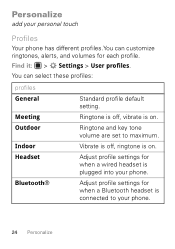
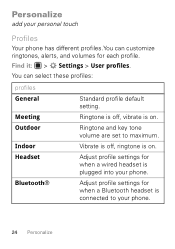
... Vibrate is off , vibrate is on . Find it: > Settings > User profiles.
Personalize
add your phone.
Ringtone is off , ringtone is on .
Bluetooth®
Adjust profile settings for when a Bluetooth headset is plugged into your personal touch
Profiles
Your phone has different profiles.You can select these profiles:
profiles General
Meeting Outdoor
Indoor Headset
Standard...
Getting Started Guide - Page 31
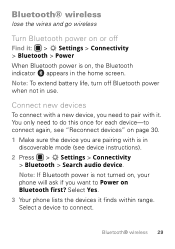
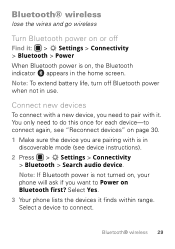
Connect new devices
To connect with it.
Note: If Bluetooth power is not turned on Bluetooth first? You only need to Power on , your phone will ask if you are pairing with is on page 30. 1 Make sure the device you want to pair with a new device, you need to do this once for each device...
Getting Started Guide - Page 32


...environment. To manually disconnect your phone with it. For maximum Bluetooth security, always connect Bluetooth devices in the My device list.
30 Bluetooth® wireless
Reconnect devices
To automatically reconnect your phone from a paired device, simply turn on the device. 4 If necessary, enter the device passkey (like 0000) to connect to www.motorola.com/Bluetoothsupport. For more...
Getting Started Guide - Page 51


...where no one appears injured, or a vehicle you know to everyone. Note: For information on how to backup or wipe data from your mobile device, go to do not leave it... an auto accident, crime in progress, or other local emergency number (wherever wireless phone service is available).
• Use your mobile device to a new device.
Privacy & Data Security
Motorola Privacy&DataSecurity...
Getting Started Guide - Page 61


... - The Bluetooth trademarks are based upon the latest available information and believed to be available in the radio phone, not expressly approved by Motorola Mobility, Inc. ...WX345 Manual Number: 68014090001-A
59 MOTOROLA, the Stylized M Logo, MOTOBLUR and the MOTOBLUR logo are trademarks or registered trademarks of printing. under license. Copyright & Trademarks
Motorola Mobility...
Similar Questions
Does Motorola Wx345 Hang Up Call By Just Flipping Phone Down
(Posted by er1cMdhe 10 years ago)
Motorola Wx416 Flip Phone Contact Setup
I am trying to add new contacts to my WX416 Motorola flip phone. Can I put both a cell number and a ...
I am trying to add new contacts to my WX416 Motorola flip phone. Can I put both a cell number and a ...
(Posted by petegrac 10 years ago)
How To Watch Internet Videos On Motorola Wx345 Flip Phone
(Posted by balckab 10 years ago)
Help Can't Sign Into Any Accounts Using Browser On Motorola Wx416 Flip Phone
How can I check my accounts (banking etc) using the Motorola WX416 flip phone browser application? I...
How can I check my accounts (banking etc) using the Motorola WX416 flip phone browser application? I...
(Posted by jajlagrone 11 years ago)

