Motorola WX345 Support Question
Find answers below for this question about Motorola WX345.Need a Motorola WX345 manual? We have 2 online manuals for this item!
Question posted by 2byventu on March 10th, 2014
How To Open Voice Message Of A Motorola Wx345
The person who posted this question about this Motorola product did not include a detailed explanation. Please use the "Request More Information" button to the right if more details would help you to answer this question.
Current Answers
There are currently no answers that have been posted for this question.
Be the first to post an answer! Remember that you can earn up to 1,100 points for every answer you submit. The better the quality of your answer, the better chance it has to be accepted.
Be the first to post an answer! Remember that you can earn up to 1,100 points for every answer you submit. The better the quality of your answer, the better chance it has to be accepted.
Related Motorola WX345 Manual Pages
Getting Started - Page 3


...open the
music player and select a playlist. • Web. We've crammed all the main features of minutes we'll show you just how easy your phone...to www.motorola.com/ support. You may be surprised at what you discover.
Instantly play your phone for ...of your phone into this handy guide, and in a stylish flip design. • Photos. Congratulations
MOTOTM WX345
Your MOTO WX345 phone is ...
Getting Started - Page 9
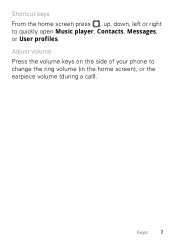
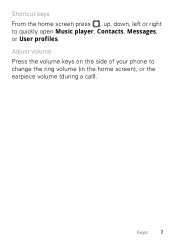
Shortcut keys From the home screen press , up, down, left or right to change the ring volume (in the home screen), or the earpiece volume (during a call). Adjust volume Press the volume keys on the side of your phone to quickly open Music player, Contacts, Messages, or User profiles.
Keys 7
Getting Started - Page 11
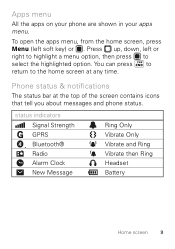
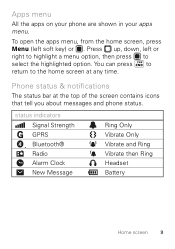
To open the apps menu, from the home screen, press Menu (left or right to highlight a menu option, then press to the home screen at the top of the screen contains icons that tell you about messages and phone status. You can press to return to select the highlighted option.
status indicators Signal Strength...
Getting Started - Page 32


...mobile device or accessory while driving may cause distraction and may be illegal. Always obey the laws and drive safely. To manually reconnect your phone from a paired device, select the device name in a safe, private environment. Disconnect devices
To automatically disconnect your phone... phone with it. 4 If necessary, enter the device passkey (like 0000) to connect to www.motorola.com...
Getting Started - Page 40


... any battery they may not have adequate safety protection), Motorola provides holograms on how to the mobile device caused by non-Motorola batteries and/or chargers. Warning: Never dispose of fire,
explosion, leakage, or other hazard. Motorola recommends you see a message on the Web:
• www.motorola.com/recycling
• www.rbrc.org/call2recycle/ (in English...
Getting Started - Page 41


... use of mobile devices and accessories
in the vehicle. • End your area. • Enter destination information into a navigation device before driving. • Use voice activated features (such as voice dial) and... Remember to follow the "Smart Practices While Driving" in this guide and at www.motorola.com/callsmart (in certain areas, always obey the laws and regulations on driving. Battery...
Getting Started - Page 45


... instruct you to suspect that
interference is turned ON. • DO NOT carry the mobile device in flight. For a list of Motorola-supplied or approved accessories, visit our Web site at least 2.5 centimeters (1 inch) from your mobile device in a Motorola-supplied or approved clip, holder, holster, case, or body harness. RF Energy Interference/Compatibility...
Getting Started - Page 47


... from your head and body." The SAR information includes the Motorola testing protocol, assessment procedure, and measurement uncertainty range for safe exposure. Please note that improvements to keep mobile phones away from the World Health Organization
"Present WHOInformation scientific information does...SAR value for the use of calls or by limiting the length of mobile phones.
Getting Started - Page 50


...take notes or look up phone numbers while driving. If you are talking with one of the many Motorola Original handsfree accessories available today. • Position your mobile device within easy reach. ...a "to your mobile device with aware you choose to use your mobile device while driving, remember the following tips: • Get to know you communicate by voice and data-almost ...
Getting Started - Page 52


... and other diagnostic (including location-based) information, and other non-personal information to Motorola or other third parties providing services.
• Other information your service provider.
50 Mobile phones which are connected to help improve products and services offered by Motorola.
Applications can be shared with GPS or AGPS technology also transmit location-based...
Getting Started - Page 54


.../recycling
Packaging & Product Guides
Product packaging and product guides should be disposed of in accordance with Mobile Phones
Some Motorola HearingAidCompatibility phones are measured for Hearing Aids" printed on the printed circuit board that may apply when the battery is no special handling required by your region. ...
Getting Started - Page 55


... find results for your hearing device happens to be vulnerable to interference, you are to experience interference noise from mobile phones. If your hearing device. Laws in semiconductor memories or other countries preserve for Motorola and third-party software providers certain exclusive rights for copyrighted software, such as the exclusive rights to distribute...
Getting Started - Page 61


... ID: MOTO WX345 Manual Number: 68014090001-A
59 Copyright & Trademarks
Motorola Mobility, Inc. MOTOROLA, the Stylized M Logo, MOTOBLUR and the MOTOBLUR logo are owned by Motorola, will void ... information and believed to be available in the radio phone, not expressly approved by their respective owners. © 2010 Motorola Mobility, Inc. All features, functionality, and other products)...
Getting Started Guide - Page 3


Just open the
music player and select a playlist. • Web. You may be surprised at what you want to do, all made easier. Congratulations
MOTOTM WX345
Your MOTO WX345 phone is to use. Search, browse,
everything you discover. Congratulations 1 More information On your music. Instantly play your computer-Go to www.motorola.com/ support.
Take photos...
Getting Started Guide - Page 47


...1.46 W/kg. Please note that improvements to be differences between the SAR levels of mobile phones. Body-worn measurements can be found on the Cellular Telecommunications & Internet Association (CTIA)... information: http://www.who.int/peh-emf
45 The SAR information includes the Motorola testing protocol, assessment procedure, and measurement uncertainty range for later products; If ...
Getting Started Guide - Page 50


...When available, use only may be hazardous. • Do not take notes or look up phone numbers while driving. If you must make a call without removing your eyes from your voicemail... mobile device with aware you receive an incoming call in the areas where you to access your mobile device without taking your Motorola mobile device and its features such as speed
dial, redial and voice ...
Getting Started Guide - Page 52


... and device location (where available).
• Applications-Install third party applications from trusted sources only. Mobile phones which are connected to your service provider.
50 Devices enabled with third parties, including your wireless service provider, applications providers, Motorola, and other third parties providing services.
• Other information your device may transmit-Your...
Getting Started Guide - Page 54


... use an internal, permanent backup battery on it, the following label: Perchlorate Material - Hearing Aid Compatibility with Mobile Phones
Some Motorola HearingAidCompatibility phones are measured for more immune than others to any Motorola Approved Service Center in a fire. See www.dtsc.ca.gov/hazardouswaste/perchlorate There is recycled or disposed of. Please contact your regional...
Getting Started Guide - Page 55


...'s telecoil ("T Switch" or "Telephone Switch") than phones that are not guarantees. Furthermore, the purchase of Motorola products shall not be deemed to grant either directly or by law. The wireless telephone industry has developed ratings for some of their mobile phones, to assist hearing device users in finding phones that may not be modified, reverse...
Getting Started Guide - Page 61


...the radio phone, not expressly approved by Motorola, will void.../TDD United States for details. Product ID: MOTO WX345 Manual Number: 68014090001-A
59 MOTOROLA, the Stylized M Logo, MOTOBLUR and the MOTOBLUR logo...Motorola Customer Support Center at the time of Motorola Trademark Holdings, LLC. Motorola reserves the right to operate the equipment. Copyright & Trademarks
Motorola Mobility...
Similar Questions
How To Open Picture Messages On Electrify
(Posted by dnovotns 10 years ago)
How Turn Of Voice Message Password On Cellular Wx345 Motorola
(Posted by djkestev 10 years ago)
How Do You Delete Saved Voice Messages On An I576 Motorola Phone
(Posted by wjdunidi 10 years ago)

