Motorola WX345 Support Question
Find answers below for this question about Motorola WX345.Need a Motorola WX345 manual? We have 2 online manuals for this item!
Question posted by nicgyte on June 4th, 2014
How To Increase Ring Tone Volume On Motorola Wx345
The person who posted this question about this Motorola product did not include a detailed explanation. Please use the "Request More Information" button to the right if more details would help you to answer this question.
Current Answers
There are currently no answers that have been posted for this question.
Be the first to post an answer! Remember that you can earn up to 1,100 points for every answer you submit. The better the quality of your answer, the better chance it has to be accepted.
Be the first to post an answer! Remember that you can earn up to 1,100 points for every answer you submit. The better the quality of your answer, the better chance it has to be accepted.
Related Motorola WX345 Manual Pages
Getting Started - Page 3


... 1 Just open the
music player and select a playlist. • Web. Take photos and send them to www.motorola.com/ support. More information On your computer-Go to your heart's content. Instantly play your phone for the first time, please read "Safety, Regulatory & Legal" on page 37. You may be surprised at what...
Getting Started - Page 9
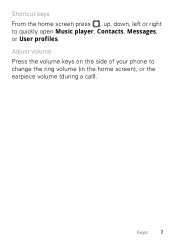
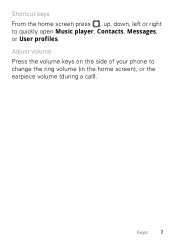
Adjust volume Press the volume keys on the side of your phone to quickly open Music player, Contacts, Messages, or User profiles. Keys 7 Shortcut keys From the home screen press , up, down, left or right to change the ring volume (in the home screen), or the earpiece volume (during a call).
Getting Started - Page 23


... airplane mode on/off
From the home screen, press
the up/down volume keys.
Return to Phonebook.
Press > Settings > Phone settings > Flight mode > Flight mode or Normal mode.
Create a new contact in your phonebook
Enter a phone number in the
home screen, then press Options > Save to home screen
See recent incoming & outgoing calls...
Getting Started - Page 26
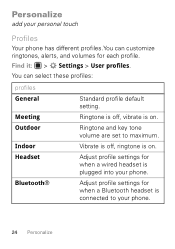
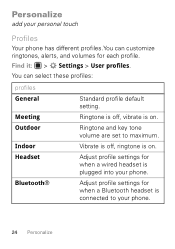
Ringtone is off , ringtone is connected to maximum.
You can customize ringtones, alerts, and volumes for each profile. Bluetooth®
Adjust profile settings for when a wired headset is on .
Ringtone and key tone volume are set to your phone. Adjust profile settings for when a Bluetooth headset is on . Find it: > Settings > User profiles.
Vibrate is...
Getting Started - Page 27


... screen. Find it: > Settings > Phone settings > Display > Wallpaper > picture
Personalize 25
Set the volume for Warning, Error, Camp on, and Connect.
Set to answer calls by pressing any key.
Play an extra tone for ringtones and key tones. You can adjust these settings:
settings Tone settings
Volume Alert type
Ring type Extra tone
Answer mode
Set ringtones for...
Getting Started - Page 42
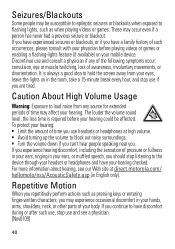
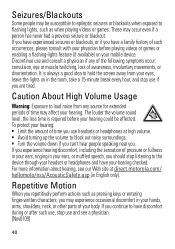
...see our Web site at direct.motorola.com/ hellomoto/nss/AcousticSafety.asp...noisy surroundings. • Turn the volume down if you can't hear people...volume. • Avoid turning up the volume to the device through your headset or headphones and have your hearing. Caution About High Volume...ringing in your hands, arms, shoulders, neck, or other parts of time you are tired. The louder the volume...
Getting Started - Page 47


...product model could cause differences in the SAR value for the use of mobile phones. Please note that improvements to keep mobile phones away from the World Health Organization
"Present WHOInformation scientific information does not... requirements. The SAR information includes the Motorola testing protocol, assessment procedure, and measurement uncertainty range for safe exposure.
Getting Started - Page 52


Mobile phones which are connected to help improve products and services offered by Motorola. Additionally, if you have access to private information such as MOTOBLUR). driving directions), such applications transmit location-based information. If you use security features such ...
Getting Started - Page 54


... packaging and product guides should be disposed of in a fire. special handling may detect a buzzing, humming, or whining noise. Hearing Aid Compatibility with Mobile Phones
Some Motorola HearingAidCompatibility phones are more details. Some hearing devices are measured for your region. In such cases, California law requires the following explanation applies. When some...
Getting Started - Page 55


...any license under the copyrights, patents, or patent applications of Motorola or any manner to experience interference noise from mobile phones. M4 is the better/higher of the two ratings. (Note...hearing device. The wireless telephone industry has developed ratings for some of their mobile phones, to distribute or reproduce the copyrighted software. To maintain the published Hearing Aid ...
Getting Started - Page 61


... the latest available information and believed to be available in the radio phone, not expressly approved by Motorola Mobility, Inc. All rights reserved. Motorola reserves the right to operate the equipment. Caution: Changes or modifications made...6456 (TTY/TDD United States for details. Product ID: MOTO WX345 Manual Number: 68014090001-A
59 Copyright & Trademarks
Motorola Mobility, Inc.
Getting Started Guide - Page 23
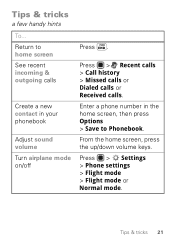
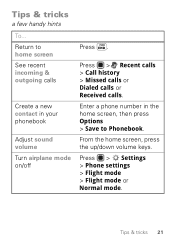
...mode or Normal mode. Tips & tricks 21 Create a new contact in your phonebook
Enter a phone number in the
home screen, then press Options > Save to home screen
See recent incoming & ... > Missed calls or Dialed calls or Received calls. Adjust sound volume
Turn airplane mode on/off
From the home screen, press
the up/down volume keys.
Tips & tricks
a few handy hints
To... Return to Phonebook.
Getting Started Guide - Page 26
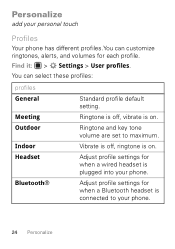
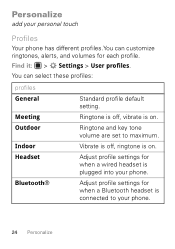
Bluetooth®
Adjust profile settings for when a Bluetooth headset is on .
Personalize
add your phone.
24 Personalize
Vibrate is off , vibrate is connected to maximum. Ringtone and key tone volume are set to your personal touch
Profiles
Your phone has different profiles.You can select these profiles:
profiles General
Meeting Outdoor
Indoor Headset
Standard profile...
Getting Started Guide - Page 27
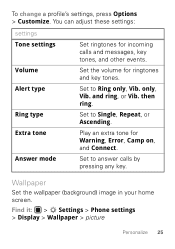
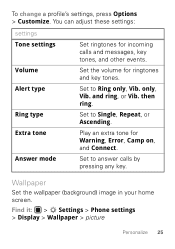
..., Repeat, or Ascending.
Find it: > Settings > Phone settings > Display > Wallpaper > picture
Personalize 25 and ring, or Vib. Play an extra tone for ringtones and key tones. To change a profile's settings, press Options > Customize. only, Vib. Wallpaper
Set the wallpaper (background) image in your home screen. Set the volume for Warning, Error, Camp on, and Connect...
Getting Started Guide - Page 42
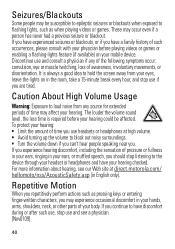
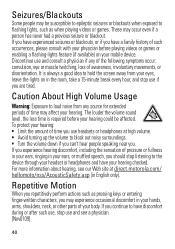
...ears, ringing in your body. Discontinue use and see our Web site at high volume. • Avoid turning up the volume to ...has never had a previous seizure or blackout. To protect your mobile device. It is required before playing videos or games or enabling... after such use, stop use headsets or headphones at direct.motorola.com/ hellomoto/nss/AcousticSafety.asp (in your hands, arms,...
Getting Started Guide - Page 47


...length of calls or by using handsfree devices to keep mobile phones away from the World Health Organization
"Present WHOInformation scientific information does...mobile devices and at various positions, they meet the governmental requirements for this guide, is 1.46 W/kg. Body-worn measurements can be differences between the SAR levels of mobile phones. The SAR information includes the Motorola...
Getting Started Guide - Page 52


... details and network resources.
• Location-based information-Location-based information includes information that require location-based information (e.g. Mobile phones which are connected to help improve products and services offered by Motorola. driving directions), such applications transmit location-based information. This location-based information may be used to a wireless...
Getting Started Guide - Page 54


... disposed of in a fire. Hearing Aid Compatibility with Mobile Phones
Some Motorola HearingAidCompatibility phones are measured for more immune than others to any Motorola Approved Service Center in the amount of interference they generate.
52 Recycling
Recycling
Mobile Devices & Accessories
Please do not dispose of mobile devices or electrical accessories (such as chargers, headsets, or...
Getting Started Guide - Page 55


... more usable with a hearing device's telecoil ("T Switch" or "Telephone Switch") than phones that are likely to be compatible with your personal needs. Furthermore, the purchase of Motorola products shall not be measured for immunity to this mobile phone, use a rated phone successfully. Not all hearing devices have telecoils in them.) Hearing devices may also be...
Getting Started Guide - Page 61


...contained in the radio phone, not expressly approved by Motorola Mobility, Inc. under license. Contact your product for details. If you need to the above address. MOTOROLA, the Stylized M ...: MOTO WX345 Manual Number: 68014090001-A
59 all products) Certain features, services and applications are trademarks or registered trademarks of their proprietor and used by Motorola, will ...
Similar Questions
Motorola V3 Will Not Recognize Assigned Ring Tones For Incoming Calls
Changed battery on RAZR V3 and now phone contacts with custom ring tones do not work. phone only rin...
Changed battery on RAZR V3 and now phone contacts with custom ring tones do not work. phone only rin...
(Posted by cuervo78520 10 years ago)
How Do I Change The Ring Tone, How Do The Phone To Ring- Only Vibrates?
(Posted by susanfromduluth 12 years ago)

