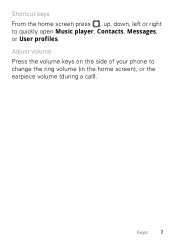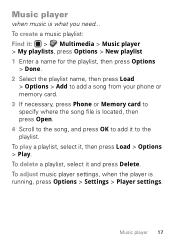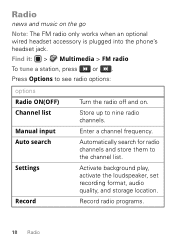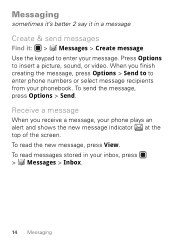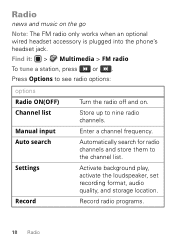Motorola WX345 Support Question
Find answers below for this question about Motorola WX345.Need a Motorola WX345 manual? We have 2 online manuals for this item!
Question posted by wyatBjla on February 4th, 2014
What Does It Take For My Wx345 Phone To Play Music?
The person who posted this question about this Motorola product did not include a detailed explanation. Please use the "Request More Information" button to the right if more details would help you to answer this question.
Current Answers
Answer #1: Posted by TommyKervz on February 4th, 2014 6:48 AM
Greetings. Unless if the is something glitchy with your device's firmware, you should be able to play music files with the help of the pdf Getting Started here.
Related Motorola WX345 Manual Pages
Similar Questions
How Do You Play Music From Sd Card The Sd Card Came Out Of My Lg 900gb
(Posted by Anonymous-97177 11 years ago)