Motorola WX345 Support Question
Find answers below for this question about Motorola WX345.Need a Motorola WX345 manual? We have 2 online manuals for this item!
Question posted by HEMBatawi on April 29th, 2014
What Does Ascending Mean As A Ring Type On My Motorola Wx345 Phone?
The person who posted this question about this Motorola product did not include a detailed explanation. Please use the "Request More Information" button to the right if more details would help you to answer this question.
Current Answers
There are currently no answers that have been posted for this question.
Be the first to post an answer! Remember that you can earn up to 1,100 points for every answer you submit. The better the quality of your answer, the better chance it has to be accepted.
Be the first to post an answer! Remember that you can earn up to 1,100 points for every answer you submit. The better the quality of your answer, the better chance it has to be accepted.
Related Motorola WX345 Manual Pages
Getting Started - Page 3


...On your phone for the first time, please read "Safety, Regulatory & Legal" on page 37. Caution: Before assembling, charging or using your computer-Go to www.motorola.com/ ... Web.
Congratulations
MOTOTM WX345
Your MOTO WX345 phone is to use.
Take photos and send them to your music. Congratulations 1 Instantly play your heart's content. Surf to your phone is loaded with great ...
Getting Started - Page 9
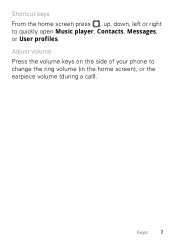
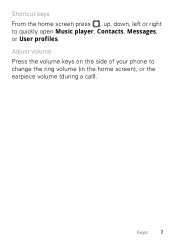
Keys 7
Shortcut keys From the home screen press , up, down, left or right to change the ring volume (in the home screen), or the earpiece volume (during a call). Adjust volume Press the volume keys on the side of your phone to quickly open Music player, Contacts, Messages, or User profiles.
Getting Started - Page 11
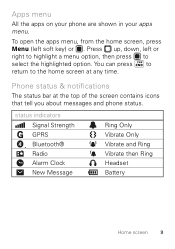
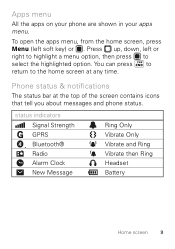
... icons that tell you about messages and phone status.
Apps menu
All the apps on your phone are shown in your apps menu. status indicators Signal Strength GPRS Bluetooth® Radio Alarm Clock New Message
Ring Only Vibrate Only Vibrate and Ring Vibrate then Ring Headset Battery
Home screen 9 Phone status & notifications
The status bar at...
Getting Started - Page 27


... calls and messages, key tones, and other events.
Set to Single, Repeat, or Ascending. and ring, or Vib.
Wallpaper
Set the wallpaper (background) image in your home screen. You can adjust these settings:
settings Tone settings
Volume Alert type
Ring type Extra tone
Answer mode
Set ringtones for Warning, Error, Camp on, and Connect. Set...
Getting Started - Page 29
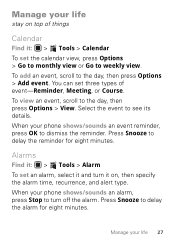
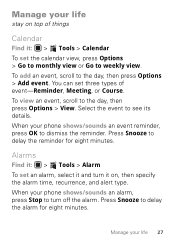
Alarms
Find it: > Tools > Alarm To set an alarm, select it : > Tools > Calendar To set three types of event-Reminder, Meeting, or Course. When your phone shows/sounds an alarm, press Stop to weekly view. When your life 27
To view an event, scroll to delay the reminder for eight minutes.
...
Getting Started - Page 32


...mobile device or accessory while driving may cause distraction and may be illegal.
Reconnect devices
To automatically reconnect your phone with a paired device, simply turn off the device. To manually reconnect your phone with a paired device, select the device name in the My device list. Disconnect devices
To automatically disconnect your phone...manually disconnect your phone from a ...
Getting Started - Page 34


... 't use the files on your memory card while it is connected to your phone's memory card. To restore the phone to normal use, disconnect it from the computer.
1 With a memory card inserted and your phone showing the home screen, connect a Motorola micro USB data cable from your computer to a computer, it cannot be used...
Getting Started - Page 39
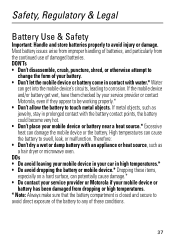
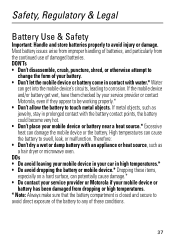
... these conditions.
37 High temperatures can potentially cause damage.* • Do contact your service provider or Motorola if your mobile device or battery has been damaged from the continued use of your service provider or contact Motorola, even if they appear to be working properly.* • Don't allow the battery to
change the...
Getting Started - Page 45


... antenna at : www.motorola.com. RF Energy Interference/Compatibility
Nearly every electronic device is subject to RF energy interference from your body when transmitting.
• Using accessories not supplied or approved by airline staff. • When placing or receiving a phone call, hold your mobile device just like you would a landline phone.
• If you...
Getting Started - Page 54


... amounts of interference they generate.
52 See www.dtsc.ca.gov/hazardouswaste/perchlorate There is recycled or disposed of in a fire. Hearing Aid Compatibility with Mobile Phones
Some Motorola HearingAidCompatibility phones are used near some mobile phones are measured for compatibility with your particular model has "Rated for more immune than others to any...
Getting Started - Page 55


...phones. The more usable with a hearing device's telecoil ("T Switch" or "Telephone Switch") than phones that are to experience interference noise from mobile phones. To maintain the published Hearing Aid Compatibility (HAC) rating for this type...reproduce the copyrighted software. Phones that are not guarantees. Furthermore, the purchase of Motorola products shall not be ...
Getting Started - Page 61


... States - Product ID: MOTO WX345 Manual Number: 68014090001-A
59 Contact your product to change or modify any information or specifications without notice or obligation. all areas; All other product specifications, as well as the information contained in the radio phone, not expressly approved by Motorola Mobility, Inc. under license. Motorola reserves the right to the...
Getting Started Guide - Page 3


...WX345
Your MOTO WX345 phone is to use. You may be surprised at what you just how easy your friends. • Music. Caution: Before assembling, charging or using your music. Search, browse,
everything you want to your phone... On your computer-Go to your phone into this handy guide, and in a stylish flip design. • Photos. Surf to www.motorola.com/ support.
Take photos and ...
Getting Started Guide - Page 27
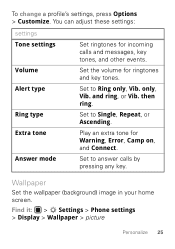
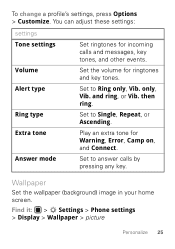
..., Error, Camp on, and Connect. then ring.
Find it: > Settings > Phone settings > Display > Wallpaper > picture
Personalize 25 only, Vib. Set to Ring only, Vib.
Set to Single, Repeat, or Ascending. Set to answer calls by pressing any key.
You can adjust these settings:
settings Tone settings
Volume Alert type
Ring type Extra tone
Answer mode
Set ringtones...
Getting Started Guide - Page 29


You can set three types of things
Calendar
Find it on top of event-Reminder, Meeting, or Course. Press Snooze to dismiss the reminder.
When your phone shows/sounds an event reminder, press OK... view or Go to delay the alarm for eight minutes. Press Snooze to weekly view. When your phone shows/sounds an alarm, press Stop to the day, then press Options > Add event.
Select the...
Getting Started Guide - Page 39
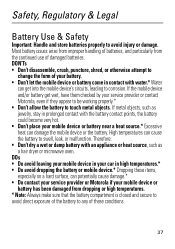
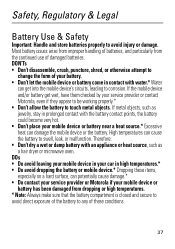
... jewelry, stay in prolonged contact with water.* Water
can potentially cause damage.* • Do contact your service provider or Motorola if your car in high temperatures.* • Do avoid dropping the battery or mobile device.* Dropping these conditions.
37 If metal objects, such as a hair dryer or microwave oven. DOs • Do...
Getting Started Guide - Page 45


... physician before using it in a Motorola-supplied or approved clip, holder, holster, case, or body harness. If your mobile device offers an airplane mode or similar feature, consult airline staff about using this mobile device. • When placing or receiving a phone call, hold your mobile device just like you would a landline phone.
• If you wear...
Getting Started Guide - Page 54


... Service Center in your household waste, or in a fire. Please contact your local or regional authority.
Hearing Aid Compatibility with Mobile Phones
Some Motorola HearingAidCompatibility phones are used near some hearing devices (hearing aids and cochlear implants), users may apply when the battery is no special handling required by your regional ...
Getting Started Guide - Page 55


... and are to experience interference noise from mobile phones. Not all hearing devices have been rated. Software Copyright Notice
Motorola SoftwareCopyrightNoticeproducts may not be modified, reverse-engineered... this type of the two ratings. The wireless telephone industry has developed ratings for some of their mobile phones, to assist hearing device users in finding phones that ...
Getting Started Guide - Page 61


... product or service names are owned by their respective owners. © 2010 Motorola Mobility, Inc. All other product specifications, as well as the information contained in the radio phone, not expressly approved by Motorola Mobility, Inc. All rights reserved. Product ID: MOTO WX345 Manual Number: 68014090001-A
59 The Bluetooth trademarks are the property of their proprietor...
Similar Questions
When Make A Calls Phone Won't Ring The Other Phone.
Other phone won't ring when I call them.
Other phone won't ring when I call them.
(Posted by charletdot 9 years ago)
How Do I Move The Contacts From One Phone To Another? Same Type Of Phone.
(Posted by mmuff1n 11 years ago)

