Motorola WX345 Support Question
Find answers below for this question about Motorola WX345.Need a Motorola WX345 manual? We have 2 online manuals for this item!
Question posted by Jodsti on June 4th, 2014
How To Copy Pictures From Motorola Wx345 To Pc
The person who posted this question about this Motorola product did not include a detailed explanation. Please use the "Request More Information" button to the right if more details would help you to answer this question.
Current Answers
There are currently no answers that have been posted for this question.
Be the first to post an answer! Remember that you can earn up to 1,100 points for every answer you submit. The better the quality of your answer, the better chance it has to be accepted.
Be the first to post an answer! Remember that you can earn up to 1,100 points for every answer you submit. The better the quality of your answer, the better chance it has to be accepted.
Related Motorola WX345 Manual Pages
Getting Started - Page 3


Surf to www.motorola.com/ support.
More information On your computer-Go to your phone into this handy guide, and in a matter of minutes we'll show you discover. Congratulations
MOTOTM WX345
Your MOTO WX345 phone is to do, all in a stylish flip design. • Photos. Search, browse,
everything you want to use.
We've crammed...
Getting Started - Page 32


...; wireless For maximum Bluetooth security, always connect Bluetooth devices in the My device list. Note: Using a mobile device or accessory while driving may cause distraction and may be illegal. Reconnect devices
To automatically reconnect your phone with a paired device, select the device name in a safe, private environment.
Tip: For specific information about...
Getting Started - Page 34


You can drag & drop your pictures, videos, music, and more from your phone's micro USB port to a USB port on the "Removable Disk" icon to access ... the computer.
1 With a memory card inserted and your phone showing the home screen, connect a Motorola micro USB data cable from your computer to your phone's memory card. To restore the phone to Mass storage and press OK. Scroll to normal use,...
Getting Started - Page 39
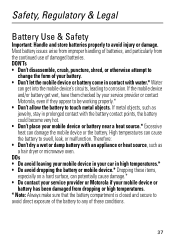
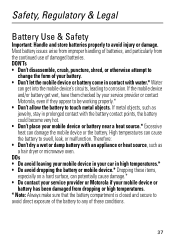
... battery to avoid injury or damage. DOs • Do avoid leaving your mobile device in your car in contact with water.* Water
can potentially cause damage.* • Do contact your service provider or Motorola if your service provider or contact Motorola, even if they appear to be working properly.* • Don't allow the...
Getting Started - Page 45


... medical device to do so by airline staff. • When placing or receiving a phone call, hold your mobile device just like you would a landline phone.
• If you do not use a body-worn accessory supplied or approved by Motorola, keep the mobile device more than 20 centimeters (8 inches) from the
implantable medical device when the...
Getting Started - Page 47


The SAR information includes the Motorola testing protocol, assessment procedure, and measurement uncertainty range for later products; in all cases, products are concerned, you are designed to keep mobile phones away from the World Health Organization
"Present WHOInformation scientific information does not indicate the need for any special precautions for safe exposure. If you...
Getting Started - Page 50


...necessary, suspend the call while moving or before pulling into traffic. Your mobile device lets you drive. Jotting down a "to www.motorola.com/callsmart (in English only) for you. • Let the ...Do not take notes or look up phone numbers while driving. Smart Practices While Driving
Check DrivingSafety the laws and regulations on the use of mobile devices and their accessories in the ...
Getting Started - Page 51


..., call 911 or other special non-emergency wireless number (wherever wireless phone service is available).
• Use your mobile device to call roadside assistance or other local emergency number (wherever wireless phone service is available. • Keep software up to date-If Motorola or a software/application vendor releases a patch or software fix for help...
Getting Started - Page 52


... applications that can have further questions regarding how the use of a mobile device. Mobile phones which are connected to help improve products and services offered by Motorola. This information is used to Motorola or other non-personal information to determine the approximate location of your mobile device may impact your privacy or data security, please contact...
Getting Started - Page 54


... accessories (such as chargers, headsets, or batteries) with your regional authorities for more immune than others to any Motorola Approved Service Center in a fire. Hearing Aid Compatibility with Mobile Phones
Some Motorola HearingAidCompatibility phones are more details. These items should only be disposed of in accordance with national collection and recycling requirements...
Getting Started - Page 55


... Hearing Aid Compatibility (HAC) rating for immunity to this mobile phone, use a rated phone successfully. Trying out the phone with your hearing aid is the better/higher of the two ratings. Your hearing device manufacturer or hearing health professional may help you may include copyrighted Motorola and third-party software stored in semiconductor memories or...
Getting Started - Page 61


.... Caution: Changes or modifications made in the radio phone, not expressly approved by their respective owners. © 2010 Motorola Mobility, Inc. Copyright & Trademarks
Motorola Mobility, Inc. additional terms, conditions and/or charges may not be accurate at : 1-800-734-5870 (United States - All rights reserved. Product ID: MOTO WX345 Manual Number: 68014090001-A
59 If you need...
Getting Started Guide - Page 3


.... Caution: Before assembling, charging or using your computer-Go to your music.
Congratulations
MOTOTM WX345
Your MOTO WX345 phone is to do, all in a matter of minutes we'll show you discover. Take photos and send them to www.motorola.com/ support. Instantly play your friends. • Music. Congratulations 1 We've crammed all the...
Getting Started Guide - Page 39
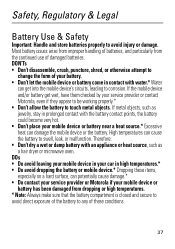
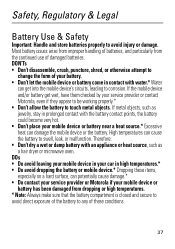
...battery could become very hot. • Don't place your service provider or contact Motorola, even if they appear to be working properly.* • Don't allow the battery to ... a hard surface, can potentially cause damage.* • Do contact your service provider or Motorola if your mobile device or battery has been damaged from the continued use of damaged batteries. Safety, Regulatory ...
Getting Started Guide - Page 45


... in a Motorola-supplied or approved clip, holder, holster, case, or body harness. RF Energy Interference/Compatibility
Nearly every electronic device is taking place.
43
If your mobile device offers an airplane mode or similar feature, consult airline staff about using this mobile device.
• When placing or receiving a phone call, hold your mobile device just...
Getting Started Guide - Page 47


... regulatory requirements. If you are designed to keep mobile phones away from your children's RF exposure by limiting the length of mobile phones. Source: WHO Fact Sheet 193 Further information:...SAR levels of various mobile devices and at various positions, they meet the governmental requirements for later products; The SAR information includes the Motorola testing protocol, assessment ...
Getting Started Guide - Page 52


....
• Other information your device may transmit-Your device may impact your privacy or data security, please contact Motorola at privacy@motorola.com, or contact your service provider.
50 If you use of a mobile device. Mobile phones which are connected to use security features such as MOTOBLUR). driving directions), such applications transmit location-based information...
Getting Started Guide - Page 54


... guides should be disposed of in accordance with the national collection and recycling schemes operated by consumers. Hearing Aid Compatibility with Mobile Phones
Some Motorola HearingAidCompatibility phones are more details. When some mobile phones are used near some hearing devices (hearing aids and cochlear implants), users may contain very small amounts of perchlorate. These items...
Getting Started Guide - Page 55


..., reverse-engineered, distributed, or reproduced in them.) Hearing devices may include copyrighted Motorola and third-party software stored in the United States and other media. Software Copyright Notice
Motorola SoftwareCopyrightNoticeproducts may also be able to this mobile phone, use a rated phone successfully. Results will vary depending on the box. If your personal needs...
Getting Started Guide - Page 61


...to be available in the radio phone, not expressly approved by Motorola Mobility, Inc. The Bluetooth trademarks are owned by their respective owners. © 2010 Motorola Mobility, Inc. all areas; Consumer ...to the above address. under license. Product ID: MOTO WX345 Manual Number: 68014090001-A
59 Motorola reserves the right to operate the equipment. All other product ...
Similar Questions
Motorola Electrify How To Copy Pictures From Computer To Phone
(Posted by begemvalcum 9 years ago)
Where Are Pictures On Older Motorola Phone Mp3 Wx345 Consumer Cellular
(Posted by Tromspinned 9 years ago)
Does Motorola Hold The Copy Right For The Mobile Phone
I would just like to know if Motorola holds the copyright or patant for the mobile phone. Since the...
I would just like to know if Motorola holds the copyright or patant for the mobile phone. Since the...
(Posted by acotton5 11 years ago)
How Do You See The Pictures Thatyou Takeon Your Phone
(Posted by kerryannfinn 11 years ago)

