Motorola WX345 Support Question
Find answers below for this question about Motorola WX345.Need a Motorola WX345 manual? We have 2 online manuals for this item!
Question posted by ralplo on November 7th, 2013
How To Add Ringtone To A Contact On A Motorola Wx345
The person who posted this question about this Motorola product did not include a detailed explanation. Please use the "Request More Information" button to the right if more details would help you to answer this question.
Current Answers
There are currently no answers that have been posted for this question.
Be the first to post an answer! Remember that you can earn up to 1,100 points for every answer you submit. The better the quality of your answer, the better chance it has to be accepted.
Be the first to post an answer! Remember that you can earn up to 1,100 points for every answer you submit. The better the quality of your answer, the better chance it has to be accepted.
Related Motorola WX345 Manual Pages
Getting Started - Page 3


...Congratulations
MOTOTM WX345
Your MOTO WX345 phone is to www.motorola.com/ support. Surf to your phone is loaded with great features, like photos, music, and Web access-all the main features of your phone into ... matter of minutes we'll show you just how easy your heart's content. Instantly play your phone for the first time, please read "Safety, Regulatory & Legal" on page 37. Caution:...
Getting Started - Page 14


Contacts
contacts like you've never had before
Quick start: Contacts
Find it: > Contacts
12:14AM
Contacts
a ab
Add new contact
Lisa Lindsay 2125550707
Options
Back
Text Entry Mode
Press to view, call, edit, delete, copy, move, or send the selected contact. Select to scroll up or down through the contact list.
Tip: To see more contacts, press up /down .
12...
Getting Started - Page 15
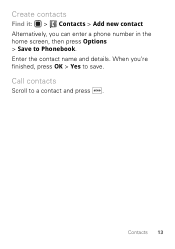
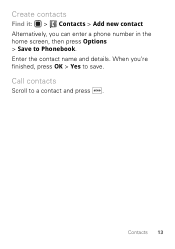
Call contacts
Scroll to save. Contacts 13 When you can enter a phone number in the home screen, then press Options > Save to Phonebook. Enter the contact name and details. Create contacts
Find it: > Contacts > Add new contact Alternatively, you 're finished, press OK > Yes to a contact and press .
Getting Started - Page 26
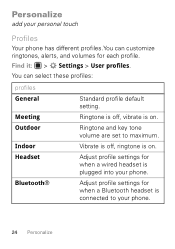
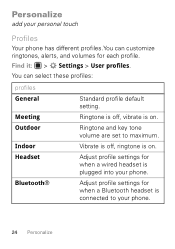
Adjust profile settings for when a Bluetooth headset is on . Personalize
add your personal touch
Profiles
Your phone has different profiles.You can select these profiles:
profiles General
Meeting Outdoor
Indoor Headset
Standard profile default setting.
Ringtone and key tone volume are set to your phone. Vibrate is off , vibrate is connected to maximum. Find it...
Getting Started - Page 39
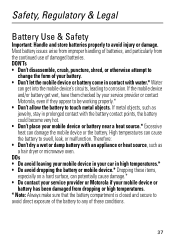
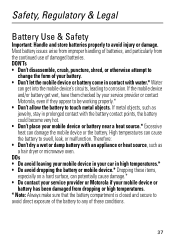
..., such as a hair dryer or microwave oven. DOs • Do avoid leaving your mobile device in your car in contact with water.* Water
can potentially cause damage.* • Do contact your service provider or Motorola if your service provider or contact Motorola, even if they appear to be working properly.* • Don't allow the battery to...
Getting Started - Page 47


... special precautions for the use of mobile phones. Additional information on the Cellular Telecommunications & Internet Association (CTIA) Web site: http://www.phonefacts.net or the Canadian Wireless Telecommunications Association (CWTA) Web site: http://www.cwta.ca
Information from your head and body." The SAR information includes the Motorola testing protocol, assessment procedure, and...
Getting Started - Page 50


... hazardous. • Do not take notes or look up phone numbers while driving. The use of these features help you ...available and safe conditions allow. If possible, add an additional layer of mobile devices and their accessories in the areas where ...and regulations on the use of convenience to your mobile device with know your Motorola mobile device and its features such as speed
dial, redial...
Getting Started - Page 52


... the use of a mobile device. Applications can be shared with GPS or AGPS technology also transmit location-based information. Additionally, if you have access to help improve products and services offered by Motorola. This location-based information may impact your privacy or data security, please contact Motorola at privacy@motorola.com, or contact your account for...
Getting Started - Page 54


... in accordance with the national collection and recycling schemes operated by consumers. Hearing Aid Compatibility with Mobile Phones
Some Motorola HearingAidCompatibility phones are more details.
special handling may detect a buzzing, humming, or whining noise. Please contact your local or regional authority. These items should only be disposed of in the amount of interference...
Getting Started - Page 55


... T3 or T4 meet FCC requirements and are likely to generate less interference to experience interference noise from mobile phones. Software Copyright Notice
Motorola SoftwareCopyrightNoticeproducts may not be more immune your hearing aid is the better/higher of the two ratings. T4 is the best way to distribute or ...
Getting Started - Page 61


... the right to be available in the radio phone, not expressly approved by Motorola Mobility, Inc. Consumer Advocacy Office 600 N US Hwy 45 Libertyville, IL 60048 www.hellomoto.com Note: Do not ship your product for repairs, replacement, or warranty service, please contact the Motorola Customer Support Center at the time of printing. Android products...
Getting Started Guide - Page 14


Tip: To see more contacts, press up /down .
12 Contacts
Search for a contact. Contacts
contacts like you've never had before
Quick start: Contacts
Find it: > Contacts
12:14AM
Contacts
a ab
Add new contact
Lisa Lindsay 2125550707
Options
Back
Text Entry Mode
Press to view, call, edit, delete, copy, move, or send the selected contact.
Select to scroll up or down through...
Getting Started Guide - Page 15
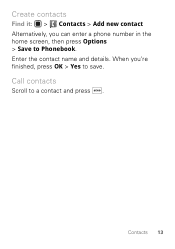
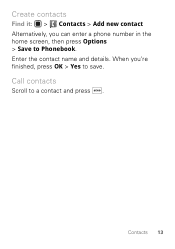
Contacts 13 Create contacts
Find it: > Contacts > Add new contact Alternatively, you 're finished, press OK > Yes to Phonebook. When you can enter a phone number in the home screen, then press Options > Save to save. Call contacts
Scroll to a contact and press . Enter the contact name and details.
Getting Started Guide - Page 26
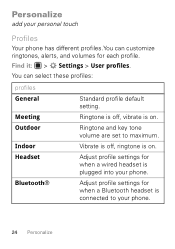
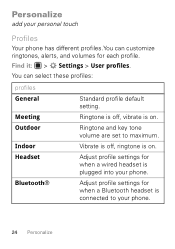
... to maximum. Bluetooth®
Adjust profile settings for when a wired headset is on .
You can customize ringtones, alerts, and volumes for each profile. Find it: > Settings > User profiles.
Personalize
add your personal touch
Profiles
Your phone has different profiles.You can select these profiles:
profiles General
Meeting Outdoor
Indoor Headset
Standard profile default...
Getting Started Guide - Page 39
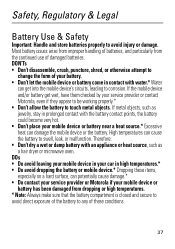
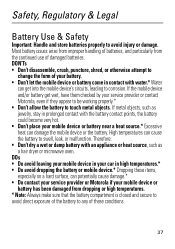
....
37 Therefore: • Don't dry a wet or damp battery with the battery contact points, the battery could become very hot. • Don't place your mobile device or battery has been damaged from the continued use of your service provider or contact Motorola, even if they appear to be working properly.* • Don't allow the...
Getting Started Guide - Page 47


..., depending upon available accessories and regulatory requirements. in the SAR value for safe exposure. The SAR information includes the Motorola testing protocol, assessment procedure, and measurement uncertainty range for the use of mobile phones. Body-worn measurements can be differences between the SAR levels of calls or by using handsfree devices to this...
Getting Started Guide - Page 52


...-Your device may impact your privacy or data security, please contact Motorola at privacy@motorola.com, or contact your service provider.
50 Applications can be shared with GPS .... Mobile phones which are connected to help improve products and services offered by Motorola. Devices enabled with third parties, including your wireless service provider, applications providers, Motorola, and...
Getting Started Guide - Page 54


...no special handling required by your region. Please contact your particular model has "Rated for compatibility with national collection and recycling requirements. California Perchlorate Label
Some mobile PerchlorateLabel phones use an internal, permanent backup battery on Motorola recycling activities can be found at: www.motorola.com/recycling
Packaging & Product Guides
Product packaging...
Getting Started Guide - Page 55


... usable with a hearing device's telecoil ("T Switch" or "Telephone Switch") than phones that are not guarantees. Software Copyright Notice
Motorola SoftwareCopyrightNoticeproducts may also be able to this mobile phone, use a rated phone successfully. Laws in semiconductor memories or other countries preserve for Motorola and third-party software providers certain exclusive rights for...
Getting Started Guide - Page 61


... reserves the right to operate the equipment. Caution: Changes or modifications made in the radio phone, not expressly approved by Motorola Mobility, Inc. Copyright & Trademarks
Motorola Mobility, Inc. Android products) 1-800-331-6456 (United States - All features, functionality, and other product or service names are trademarks or registered trademarks of their proprietor ...
Similar Questions
Can You Add Ringtones To The Ww418g
add ringtones to motorola w418g
add ringtones to motorola w418g
(Posted by donnaben23 12 years ago)

