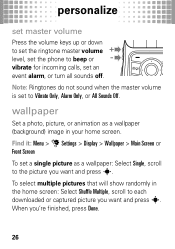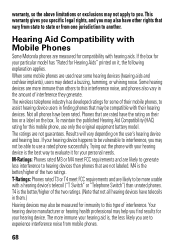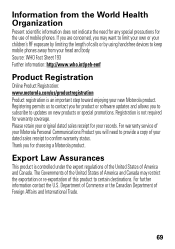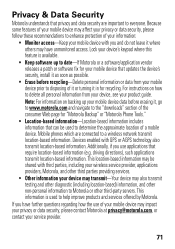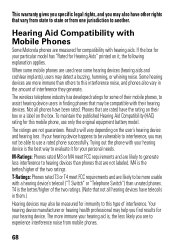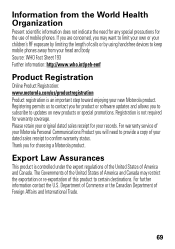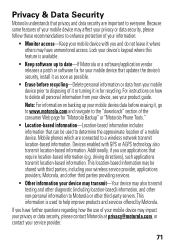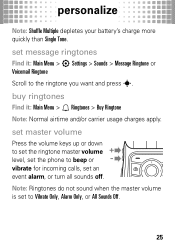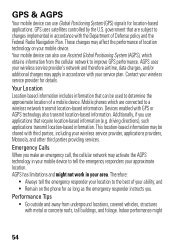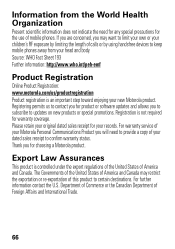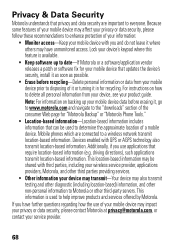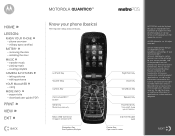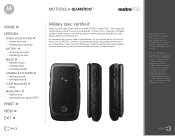Motorola W845 MOTOROLA QUANTICO Support Question
Find answers below for this question about Motorola W845 MOTOROLA QUANTICO.Need a Motorola W845 MOTOROLA QUANTICO manual? We have 5 online manuals for this item!
Question posted by jkacwilc on June 13th, 2014
Motorola Quantico How To Set Ring Volume
The person who posted this question about this Motorola product did not include a detailed explanation. Please use the "Request More Information" button to the right if more details would help you to answer this question.
Current Answers
Answer #1: Posted by MotoAgents on July 1st, 2014 12:14 PM
If you only want to change the volume on your phone you can use the keys that are at the top of the left side of your phone. If you want to change the ringtone you can go to settings and then go to sounds and get in the one that you will desire to change. If you want better assistance you can check for the user manual in our Motorola website: https://motorola-global-portal.custhelp.com/ci/fattach/get/592978/1361459046/redirect/1/filename/W418g_US_Tracfone_eng_sp_68014091001B.pdf
MotoAgents
Related Motorola W845 MOTOROLA QUANTICO Manual Pages
Similar Questions
Motorola Quantico Wont Ring Only Vibrates
(Posted by juRamraj 9 years ago)
How To Set Up Voicemail On Motorola W845 Quantico
(Posted by isne 10 years ago)
How To Change Number Of Rings To Answer Phone?
(Posted by hannahbecky6 10 years ago)
Ring Volume Decreases By Itself
My wife and I both have W418g tracfones. We set the ring volume to Max under the general profile. Th...
My wife and I both have W418g tracfones. We set the ring volume to Max under the general profile. Th...
(Posted by kirtphillips 12 years ago)