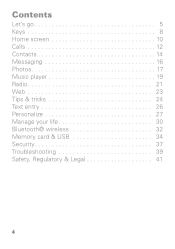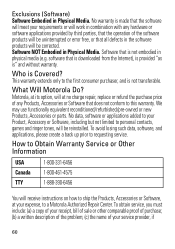Motorola W418g Support Question
Find answers below for this question about Motorola W418g.Need a Motorola W418g manual? We have 2 online manuals for this item!
Question posted by gregomar1 on November 2nd, 2013
Can I Transfer Photos From The Moto W418g To My Pc
The person who posted this question about this Motorola product did not include a detailed explanation. Please use the "Request More Information" button to the right if more details would help you to answer this question.
Current Answers
Answer #1: Posted by TommyKervz on November 2nd, 2013 3:30 AM
Greetings. Yes, download and install the suite here
https://a1-downloads.phpnuke.org/en/c156510/motorola-pc-suite-free-download-full-review
Then connect your phone to the computer using its usb cable annd synchronise the file to your pc.
https://a1-downloads.phpnuke.org/en/c156510/motorola-pc-suite-free-download-full-review
Then connect your phone to the computer using its usb cable annd synchronise the file to your pc.
Related Motorola W418g Manual Pages
Similar Questions
How Do I Transfer Photos From My Motorola Wx416 Phone To The Memory Card
(Posted by louijess 9 years ago)
Motorola Moto W418g Gsm
Motorola Moto W418G GSM the radio feature .I plug in the headphones bit the sound still plays on the...
Motorola Moto W418G GSM the radio feature .I plug in the headphones bit the sound still plays on the...
(Posted by webblogus 10 years ago)
Transfer Messages From W418g To My Pc.
How can I save my messages from my W418G to my PC. I have bluetooth enabled an a micro card adpater ...
How can I save my messages from my W418G to my PC. I have bluetooth enabled an a micro card adpater ...
(Posted by harrypotter846 11 years ago)
Motorola Moto W418g Case
I'm trying to find a case for my motorola MOTO W418G cell phone
I'm trying to find a case for my motorola MOTO W418G cell phone
(Posted by joycepillow 12 years ago)