Motorola W418g Support Question
Find answers below for this question about Motorola W418g.Need a Motorola W418g manual? We have 2 online manuals for this item!
Question posted by reKath on December 4th, 2013
How Do You Transfer Contacts To Motorola W418g Sim Card
The person who posted this question about this Motorola product did not include a detailed explanation. Please use the "Request More Information" button to the right if more details would help you to answer this question.
Current Answers
There are currently no answers that have been posted for this question.
Be the first to post an answer! Remember that you can earn up to 1,100 points for every answer you submit. The better the quality of your answer, the better chance it has to be accepted.
Be the first to post an answer! Remember that you can earn up to 1,100 points for every answer you submit. The better the quality of your answer, the better chance it has to be accepted.
Related Motorola W418g Manual Pages
Motorola warranty terms and conditions - Page 1


...etc.) to the surface of the product resulting from misuse; (b) contact with these Products ("Software") to new Motorola Products, Accessories and Software purchased by consumers in the United States ... and Tear. Defects or damage that operate via Family Radio Service or General Mobile Radio Service, Motorola-branded or certified accessories sold for the United States and Canada
What Does this...
Motorola warranty terms and conditions - Page 2


... media that show evidence of purchase. Software that does not conform to personal contacts, games and ringer tones, will be corrected.
ƒ Software NOT Embodied in the software products will at www.motorola.com/servicemyphone
Phone support 1-800-331-6456
iDEN phone support 1-800-453-0920 (Boost, Southern LINC, Nextel customers)
Two-Way Radios...
User Guide - Page 8


...just the same way as always. Note: Available prepaid service may vary depending on your phone on & off , press and hold the Power/End key . Turn it : ...service, check your prepaid balance, add money to open the prepaid service app. Contact your prepaid service provider.
Tip: To remove the microSD memory card, depress the retainer tab (use a coin or other information requested by your ...
User Guide - Page 17


When you can enter a phone number in the home screen, then press Options > Save to Contacts. Contacts 15 Call contacts
Scroll to a contact and press .
Enter the contact name and details. Create contacts
Find it: Menu > Contacts > Add new contact Alternatively, you 're finished, press OK > Yes to save.
User Guide - Page 21


Music player 19 For more information on transferring music, see "USB drag & drop" on page 35. See "Content Copyright" in your phone or memory card. 3 If necessary, select Phone Memory or Memory card to specify where the song file is what you have the right? Always follow the rules. Play music
To create a music playlist: Find...
User Guide - Page 35


...33 Note: Using a mobile device or accessory while driving may cause distraction and may be illegal. Reconnect devices
To automatically reconnect your phone with a paired device, ...connect to www.motorola.com/Bluetoothsupport. For more Bluetooth support, go to the device. To manually reconnect your phone with it.
Disconnect devices
To automatically disconnect your phone from a paired...
User Guide - Page 37


... connected to a computer, it from the computer.
1 With a memory card inserted and your phone showing the home screen, connect a Motorola micro USB data cable from your computer to Mass storage and press OK.
Note: Copyright-do you have the right?
To restore the phone to normal use the "My Computer" window to access the...
User Guide - Page 39


...:
Find it . If your SIM card PIN and PIN2 codes. If you forget other codes: If you turn it off:
Find it: Menu > > Phone Lock
Settings > Security Settings
Security 37 You'll need to lock or unlock the phone.
To automatically lock your service provider. If that doesn't work, contact your phone whenever you forget your...
User Guide - Page 41


... (including contacts and calendar entries) and content you can't recover it : Menu > Settings > Reset Factory Settings
Troubleshooting 39 Remove the back cover and battery ("Assemble & charge" on page 5), then replace and turn on your phone stops responding to key presses, try a quick reset. This option does not delete SIM card or memory card information. Troubleshooting...
User Guide - Page 43


..., such as jewelry, stay in high temperatures.* • Do avoid dropping the battery or mobile device.* Dropping these items, especially on a hard surface, can potentially cause damage.* • Do contact your service provider or Motorola if your service provider or contact Motorola, even if they appear to be working properly.* • Don't allow the battery...
User Guide - Page 44


...; • If there is not
only important for safety, it again; • If the message remains, contact a Motorola authorized service center.
Motorola recommends you see a message on your local recycling center or national recycling
032375o
organizations for quality assurance and safeguards. Motorola mobile devices are designed to work with local
regulations. Warning: Use of a non...
User Guide - Page 49


... carry the mobile device in a Motorola-supplied or approved clip, holder, holster, case, or body harness. If your mobile device offers an airplane mode or similar feature, consult airline staff about using this mobile device.
In an aircraft, turn off your mobile device in flight. • When placing or receiving a phone call, hold your mobile device just...
User Guide - Page 51


... measurements can be differences between the SAR levels of studies have been established for this product. The SAR information includes the Motorola testing protocol, assessment procedure, and measurement uncertainty range for mobile phone use ) is 1.46 W/kg. in all cases, products are designed to this product model could cause differences in the SAR...
User Guide - Page 52


...of Conformity
FCC DoC
Per FCC CFR 47 Part 2 Section 2.1077(a) Responsible Party Name: Motorola Mobility, Inc. FCC Declaration of the following statement applies to the following two conditions: (1) This... N US Highway 45 Libertyville, IL 60048 USA Hereby declares that the product: Product Name: W418G, WX345 FCC ID: IHDP56LJ5 Conforms to the following regulations: FCC Part 15, subpart B, section...
User Guide - Page 54


...traffic; Dial 911 or other local emergency number (wherever wireless phone service is available), as possible.
52 Privacy & Data Security
Motorola Privacy&DataSecurity understands that may affect your privacy or data ... to do for your mobile device that can divert your attention away from your mobile device to help . if possible, place calls when your mobile device to call 911 or...
User Guide - Page 55


..., please contact Motorola at privacy@motorola.com, or contact your service provider.
53 Additionally, if you recycle, return, or give away your device. Applications can be shared with GPS or AGPS technology also transmit location-based information. • Secure Personal Information-Your mobile device can also backup your personal data to transfer to a new device. Mobile phones which...
User Guide - Page 57


...regional authorities for more details. Please contact your region. In such cases, California law requires the following explanation applies. See www.dtsc.ca.gov/hazardouswaste/perchlorate There is recycled or disposed of. Hearing Aid Compatibility with Mobile Phones
Some Motorola HearingAidCompatibility phones are more immune than others to any Motorola Approved Service Center in a fire...
User Guide - Page 58


... device users in them.) Hearing devices may also be measured for immunity to this mobile phone, use a rated phone successfully. If your hearing device happens to be vulnerable to interference, you find results for this type of interference. Software Copyright Notice
Motorola SoftwareCopyrightNoticeproducts may be more immune your hearing device. Furthermore, the purchase of...
User Guide - Page 62
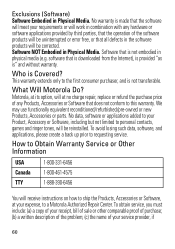
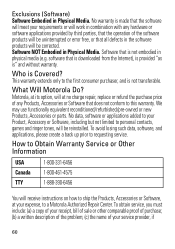
...reconditioned/refurbished/pre-owned or new Products, Accessories or parts. Who is not transferable.
Motorola, at its option, will at your requirements or will be corrected. No ...parties, that the operation of your Product, Accessory or Software, including but not limited to personal contacts, games and ringer tones, will meet your expense, to the first consumer purchaser, and is ...
User Guide - Page 64


... owners. © 2010 Motorola Mobility, Inc. Product ID: MOTO W418G Manual Number: 68014091001-B
62 Consumer Advocacy Office 600 N US Hwy 45 Libertyville, IL 60048 www.motorola.com Note: Do not ship your product for repairs, replacement, or warranty service, please contact the Motorola Customer Support Center at the time of Motorola Trademark Holdings, LLC. Contact your service provider...
Similar Questions
Trac Phone Motorola W418g How To Transfer Contacts To Sim Card
(Posted by Sharotogo 10 years ago)
How To Transfer Contacts From Sim Card To Sprint I686
(Posted by saenloan 10 years ago)
How Do I Copy My Contacts To Sim Card
screen broke need to copy contacts to sim card need step by step instructions since i can not see th...
screen broke need to copy contacts to sim card need step by step instructions since i can not see th...
(Posted by lindas53313 11 years ago)
How Do I Transfer Nnames From Sim Card To Phone?
(Posted by gerry143 12 years ago)

