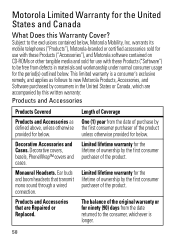Motorola W418g Support Question
Find answers below for this question about Motorola W418g.Need a Motorola W418g manual? We have 2 online manuals for this item!
Question posted by rswaMR on February 27th, 2014
Straight Talk Motorola W418g How To Reset The Web Browser
The person who posted this question about this Motorola product did not include a detailed explanation. Please use the "Request More Information" button to the right if more details would help you to answer this question.
Current Answers
Answer #1: Posted by online24h on May 24th, 2014 3:56 AM
Go on the link below
https://motorola-global-portal.custhelp.com/app/answers/detail/a_id/56302/related/1
Hope this will be helpful "PLEASE ACCEPT"
Related Motorola W418g Manual Pages
Similar Questions
How Do U Change The Ringtone On A Motorola Straight Talk W418g Flip Phone
(Posted by Commadipam 10 years ago)
How Do I Personalize My Straight Talk W418g Motorola Phone
(Posted by rymkade 10 years ago)
How To Remove The Scrolling Banner Off Straight Talk W418g
(Posted by e2ajfele 10 years ago)
- Motorola Straight Talk W418g Gsm Cant Hear People Talking On Phone
(Posted by msnuSp 10 years ago)
How Do You Remove Prepaid Message Straight Talk W418g
(Posted by shematpet 10 years ago)