Motorola W418g Support Question
Find answers below for this question about Motorola W418g.Need a Motorola W418g manual? We have 2 online manuals for this item!
Question posted by johnharbie on May 1st, 2013
How Do I Set A Ringtone Sent To Me In My Text Message As An Attachment
how do i set a ringtone sent to me in my text message as an attachment
Current Answers
There are currently no answers that have been posted for this question.
Be the first to post an answer! Remember that you can earn up to 1,100 points for every answer you submit. The better the quality of your answer, the better chance it has to be accepted.
Be the first to post an answer! Remember that you can earn up to 1,100 points for every answer you submit. The better the quality of your answer, the better chance it has to be accepted.
Related Motorola W418g Manual Pages
Motorola warranty terms and conditions - Page 1


...exclusions contained below . Defects or damage that operate via Family Radio Service or General Mobile Radio Service, Motorola-branded or certified accessories sold for ninety (90) days from... accompanied by the first consumer purchaser of the product. warrants its telephones, pagers, messaging devices, and consumer and professional two-way radios (excluding commercial, government or industrial...
Motorola warranty terms and conditions - Page 2


...; Altered Products. How to personal contacts, games and ringer tones, will at www.motorola.com/servicemyphone
Phone support 1-800-331-6456
iDEN phone support 1-800-453-0920 (Boost, Southern LINC, Nextel customers)
Two-Way Radios and Messaging Devices 1-800-353-2729
Canada
All Products 1-800-461-4575 Initiate repair service here (English) or...
User Guide - Page 6
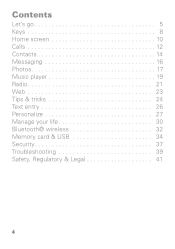
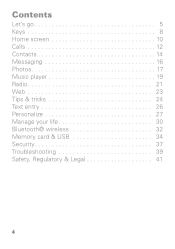
Contents
Let's go 5 Keys 8 Home screen 10 Calls 12 Contacts 14 Messaging 16 Photos 17 Music player 19 Radio 21 Web 23 Tips & tricks 24 Text entry 26 Personalize 27 Manage your life 30 Bluetooth® wireless 32 Memory card & USB 34 Security 37 Troubleshooting 39 Safety, Regulatory & Legal 41
4
User Guide - Page 13


..., then press to the home screen at the top of the screen contains icons that tell you about messages and phone status. status indicators Signal Strength GPRS Bluetooth® Radio Alarm Clock New Message
Ring Only Vibrate Only Vibrate and Ring Vibrate then Ring Headset Battery
Home screen 11
You can press to...
User Guide - Page 15


..., only emergency calls can call under any circumstances, even when your phone has been exposed to extreme heat, "Cool Down" message screens will appear. Calls 13 Emergency calls
Note: Your service provider programs one or more emergency phone numbers (such as where your phone is locked.
To avoid possible damage to your battery and...
User Guide - Page 18


To read the new message, press View. To read messages stored in a message
Create & send messages
Find it: Menu > Messages > Create Message Use the keypad to enter phone numbers or select message recipients from your contact list. When you receive a message, your phone plays an alert and shows the new message indicator at the top of the screen. Receive a message
When you finish...
User Guide - Page 19


To take the photo, press . Your phone saves the photo, and briefly shows the photo in the screen.
• To send the photo in /out.
1x
Press right.... Photos
see it, capture it, share it : Press Camera Tip: You can also press Menu >
Tools > Camera.
250 Options
Shots Remaining (Phone Memory)
Press up/down to zoom in a message, press Options > Send.
Find it ! Photos 17 Select to adjust camera...
User Guide - Page 23


...(Off) Channel list Manual input Auto search
Settings
Record
Turn the radio on the go
Note: The FM radio only works when an optional wired headset accessory is plugged into the phone's headset jack.
Record radio programs.
Radio 21... and music on and off. Enter a channel frequency. Activate background play, activate the loudspeaker, set recording format, audio quality, and storage location.
User Guide - Page 26


...Menu > Recent calls > Missed calls or Dialed calls or Received calls.
Enter a phone number in your contact list
Adjust sound volume
Turn airplane mode on/off
Press . From... a new contact in the home screen, then press Options > Save to Contacts.
Press Menu > Settings > Phone Settings > Airplane mode > Airplane mode or Normal Mode.
24 Tips & tricks Tips & tricks
a few handy hints
To...
User Guide - Page 27


... off Bluetooth® power: Press Menu > Settings > Connectivity > Bluetooth > Power
• Reduce the time your battery life?
To... Tips & tricks 25
Battery tips
Want to extend your phone display stays on: Press Menu > Settings > Phone settings > Backlight, and set Time (sec) to display as a grid or list: Press Menu > Settings > Phone settings > Display > Main Menu Style > Matrix or...
User Guide - Page 28


... of the cursor, press .
To delete letters to enter text and create messages or notes. To enter a space in the text field. Tip: Use your phone's T9 feature to enter words using one keypress per letter. To activate, press Options > Set T9 > On.
To change the text entry mode, press Options > Input method:
entry modes Abc...
User Guide - Page 29


... profiles:
profiles General
Meeting Outdoor
Indoor Silent Headset
Standard profile default setting.
Adjust profile settings for each profile. Personalize
add your phone. Find it: Menu > Settings > User profiles
You can customize ringtones, alerts, and volumes for when a wired headset is connected to maximum. Ringtone and key tone volume are off , vibrate is off . Personalize 27...
User Guide - Page 30


... your home screen.
28 Personalize
Play an extra tone for ringtones and key tones. You can adjust these settings:
settings Tone settings
Volume Alert type
Ring type Extra tone
Answer options
Set ringtones for incoming calls and messages, key tones, and other events.
then ring.
only, Vib.
Set to answer calls by opening the flip or pressing any...
User Guide - Page 31


... 29 Time & date
To show time and date in the home screen. Find it : Menu > Settings > Phone settings > Display> Show date/time
Language
Set menu language. To set the delay interval, select Settings > Timeout > 5 sec, 15 sec, 30 sec, or 1 minute.
Find it : Menu > Settings > Phone settings > Display > Screen saver
To turn the screen saver on or off, select...
User Guide - Page 33


... > Tools > Tasks To add a task, press Add > Date, Call, or Anniversary. Other wireless voice and data services (such as calls and text messages) remain off -useful when flying. Tasks
Find it : Settings > Phone Settings > Airplane mode > Airplane mode or Normal mode. Emergency calls to turn Bluetooth® back on, if permitted by your region's emergency...
User Guide - Page 50


Specific Absorption Rate (IEEE)
SAR (IEEE)
Your model wireless phone meets the governmental requirements for safe exposure. Although the SAR is... safety margin designed for sale to radio waves. The IEEE SAR limit set by Industry Canada with your implantable medical device, consult your implantable medical device. Your mobile device is 1.40 W/kg, and when worn on the
48 Tests ...
User Guide - Page 51


... Further information: http://www.who.int/emf
49 body, as described in the SAR value for later products; Please note that improvements to assess whether mobile phones pose a potential health risk. The SAR information includes the Motorola testing protocol, assessment procedure, and measurement uncertainty range for this guide, is 1.46 W/kg. The...
User Guide - Page 55


...-based) information, and other non-personal information to Motorola or other third parties providing services.
• Other information your mobile device, go to backup or wipe data from trusted sources only. Mobile phones which are connected to help improve products and services offered by Motorola.
Go to your account for information on how...
User Guide - Page 57


... vary in the amount of interference they generate.
55 In such cases, California law requires the following explanation applies. Hearing Aid Compatibility with Mobile Phones
Some Motorola HearingAidCompatibility phones are measured for more immune than others to any Motorola Approved Service Center in accordance with national collection and recycling requirements. These items should...
User Guide - Page 58


... not guarantees.
Furthermore, the purchase of Motorola products shall not be measured for copyrighted software, such as the exclusive rights to experience interference noise from mobile phones. Phones that are to distribute or reproduce the copyrighted software. To maintain the published Hearing Aid Compatibility (HAC) rating for your hearing aid is the better...
Similar Questions
How To Set Ringtone For Text Message For C139
(Posted by melisDanie 9 years ago)
How Do You Set Ringtones For Text Messages On A Motorola Straight Talk
(Posted by gadCaoc 10 years ago)
How To Set Up A Text Message Alert For The Motorola W418g
(Posted by magikmot 10 years ago)
I Need A Users Manual For Cell Phone W418g
How do I get a users manual for cell phone W418G?
How do I get a users manual for cell phone W418G?
(Posted by throgers 11 years ago)
How Do I Set Up My Text Messaging Signature?
how do i set up my text messaging automatic signature
how do i set up my text messaging automatic signature
(Posted by liltastey4u87 12 years ago)

