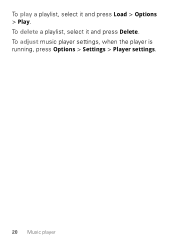Motorola W418g Support Question
Find answers below for this question about Motorola W418g.Need a Motorola W418g manual? We have 2 online manuals for this item!
Question posted by arbys on October 12th, 2013
How Do You Put Mp3 Music On A W418g From A Computer
The person who posted this question about this Motorola product did not include a detailed explanation. Please use the "Request More Information" button to the right if more details would help you to answer this question.
Current Answers
Answer #1: Posted by bernadette2013 on October 12th, 2013 3:46 AM
You need to connect a USB cable to connect the mobileand to the computer and then you will be able to transfer the files to the computer and vice versa. You can also set the Bluetooth to ON on the mobile by going to Menu->Setting->Connectivity->Bluetooth->ON and also set the bluetooth of your computer to ON and then download the PC suite of LG.
Copy the files from your computer and paste them in the Files folder via the PC Suite.
Hope this solution helps.
If you find the answer helpful, kindly accept it as a Solution.
Related Motorola W418g Manual Pages
Similar Questions
How Can I Hear My Mp3 Music On My Motorola Wx345 Only Through My Headset Only
(Posted by chcom 10 years ago)
Where Do I Find Free Mp3 Music Downloads For The Motorola W418g
(Posted by fmm1mon 10 years ago)
Does Motorola Hold The Copy Right For The Mobile Phone
I would just like to know if Motorola holds the copyright or patant for the mobile phone. Since the...
I would just like to know if Motorola holds the copyright or patant for the mobile phone. Since the...
(Posted by acotton5 11 years ago)
How Do I Download Music For My Phone Motorola W418g ?
(Posted by Anonymous-35932 12 years ago)