Motorola W418g Support Question
Find answers below for this question about Motorola W418g.Need a Motorola W418g manual? We have 2 online manuals for this item!
Question posted by willbowers on February 19th, 2012
Down Loading Mp3
how to down load music to the mp3 player on the phone
Current Answers
There are currently no answers that have been posted for this question.
Be the first to post an answer! Remember that you can earn up to 1,100 points for every answer you submit. The better the quality of your answer, the better chance it has to be accepted.
Be the first to post an answer! Remember that you can earn up to 1,100 points for every answer you submit. The better the quality of your answer, the better chance it has to be accepted.
Related Motorola W418g Manual Pages
User Guide - Page 3


Just open the
music player and select a playlist. • Web. You may not be surprised at what you just how easy your phone is loaded with your product. Congratulations ...with great features, like photos, music, and web access-all countries.
Congratulations
MOTO™ W418G
Your MOTO W418G phone is to your music. Instantly play your friends. • Music. Surf to do, all the ...
User Guide - Page 9


Make & answer calls
To make a call , press . To answer a call from your phone-you can load it up with music, photos, and videos from the home screen, enter a number, then press the Send key .
Let's go 7 To end a call alert, press Reject.
To turn off ...
User Guide - Page 11


Adjust volume
Press the volume keys on the side of your phone to adjust media volume. When playing music or video files, press the volume keys to change the ring volume (in the home screen), or the earpiece volume (during a call). Keys 9
User Guide - Page 21


... right? Music player 19 Music player
when music is located. 4 Scroll to the song, and press OK to add it : Menu > Tools > Music player > My playlists, press Options > New playlist 1 Enter a name for the playlist, then press Options
> Done. 2 Select the playlist name, then press Load > Options
> Add to add a song from your computer to your phone by using...
User Guide - Page 22
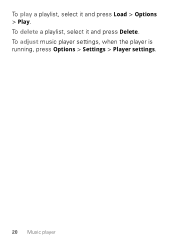
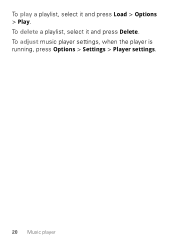
To adjust music player settings, when the player is running, press Options > Settings > Player settings.
20 Music player To play a playlist, select it and press Delete. To delete a playlist, select it and press Load > Options > Play.
User Guide - Page 23


...: The FM radio only works when an optional wired headset accessory is plugged into the phone's headset jack. Enter a channel frequency. Automatically search for radio channels and store them to nine radio channels.
Radio
news and music on and off. Find it: Menu > Tools > FM radio To seek local radio stations, press...
User Guide - Page 31


...
To show time and date in the home screen.
Find it : Menu > Settings > Phone settings > Display> Show date/time
Language
Set menu language. To set the delay interval, select...Off. Find it : Menu > > Language
Settings > Phone settings
Personalize 29
Find it : Menu > Settings > Phone settings > Display > Wallpaper > Pre-loaded or User Defined
> picture
Screen saver
Select and activate...
User Guide - Page 35


..., private environment. Note: Using a mobile device or accessory while driving may cause distraction and may be illegal. Reconnect devices
To automatically reconnect your phone with a paired device, select the...the My device list. Bluetooth® wireless 33 Disconnect devices
To automatically disconnect your phone from a paired device, simply turn on the device. For more Bluetooth support,...
User Guide - Page 36


To see files stored on your phone, like the music player. Memory card & USB
load photos, music, and more on your phone
microSD memory card
Note: You need an optional ...memory card, all data on the card is deleted. To format your memory card: 1 Press Menu > My Folder > Phone Memory. 2 Select the file, then select Copy or Move. 3 Select Memory card. 4 Scroll to the destination folder and...
User Guide - Page 37


... Click on your memory card while it from the computer.
1 With a memory card inserted and your phone showing the home screen, connect a Motorola micro USB data cable from your computer to Mass storage and ...press OK.
Memory card & USB 35 You can drag & drop your pictures, videos, music, and more from your phone's micro USB port to a USB port on the "Removable Disk" icon to a computer,...
User Guide - Page 41


... erases all information you have downloaded (including pictures, videos, and music files) stored in your phone. This option does not delete SIM card or memory card information. Find it . Troubleshooting
we're here to help
Crash recovery
In the unlikely event that your phone password to key presses, try a quick reset. After you...
User Guide - Page 48


... requirements in your country concerning exposure of human beings to music or voice through a headset may require recycling in the relevant standards, always follow these instructions and precautions:
46
Your battery or mobile device may damage your hearing. When you communicate with your mobile device, the system handling your call controls the power...
User Guide - Page 49


... implantable medical device to minimize the potential
for RF energy compatibility.
• When placing or receiving a phone call, hold your mobile device just like you would a landline phone.
• If you wear the mobile device on your mobile device in any reason to suspect that
interference is taking place.
47 Follow Instructions to exceed RF...
User Guide - Page 50


... and thorough evaluation of scientific studies. The guidelines are based on the
48 Before a mobile device is 1.40 W/kg, and when worn on standards that it must be below ...the maximum value. Specific Absorption Rate (IEEE)
SAR (IEEE)
Your model wireless phone meets the governmental requirements for exposure to radio waves. It is a radio transmitter and receiver....
User Guide - Page 51


... cases, products are designed to be found on SAR can differ, depending upon available accessories and regulatory requirements. Please note that improvements to assess whether mobile phones pose a potential health risk. To date, no adverse health effects have been performed over the last two decades to this product. While there may be...
User Guide - Page 52


Address: 600 N US Highway 45 Libertyville, IL 60048 USA Hereby declares that the product: Product Name: W418G, WX345 FCC ID: IHDP56LJ5 Conforms to the following regulations: FCC Part 15, subpart B, section 15.107(a), 15.107(d) and section 15.109... interference in accordance with part 15 of Conformity
FCC DoC
Per FCC CFR 47 Part 2 Section 2.1077(a) Responsible Party Name: Motorola Mobility, Inc.
User Guide - Page 55


...how the use security features such as MOTOBLUR). Mobile phones which are connected to www.motorola.com/support
• Online accounts-Some mobile devices provide a Motorola online account (such as... Motorola at [email protected], or contact your SIM card, memory card, and phone memory. Devices enabled with third parties, including your wireless service provider, applications providers,...
User Guide - Page 57


... measured for compatibility with hearing aids. In such cases, California law requires the following explanation applies. Hearing Aid Compatibility with Mobile Phones
Some Motorola HearingAidCompatibility phones are used near some hearing devices (hearing aids and cochlear implants), users may apply when the battery is no special handling required by your regional ...
User Guide - Page 58


... for your hearing device happens to be vulnerable to experience interference noise from mobile phones.
Furthermore, the purchase of Motorola products shall not be deemed to grant...Software Copyright Notice
Motorola SoftwareCopyrightNoticeproducts may also be able to this mobile phone, use a rated phone successfully. Laws in semiconductor memories or other countries preserve for Motorola...
User Guide - Page 64


...the property of their respective owners. © 2010 Motorola Mobility, Inc. Product ID: MOTO W418G Manual Number: 68014091001-B
62 All other product specifications, as ...well as the information contained in this guide, are network dependent and may apply. Contact your product to be available in the radio phone...
Similar Questions
How To Move Contacts On Motorola Model W418g Mobile Phone To A New Identical
phone?
phone?
(Posted by miasu 10 years ago)
Does Motorola Hold The Copy Right For The Mobile Phone
I would just like to know if Motorola holds the copyright or patant for the mobile phone. Since the...
I would just like to know if Motorola holds the copyright or patant for the mobile phone. Since the...
(Posted by acotton5 11 years ago)
How Do We Use The Mp3 Player On The Motorola W418g Phone
(Posted by Anonymous-59149 11 years ago)
I Can't Load Music Onto My Music Player.
I load music onto my phone into the music category, and I know it's there because I can see it there...
I load music onto my phone into the music category, and I know it's there because I can see it there...
(Posted by orangerain 12 years ago)

