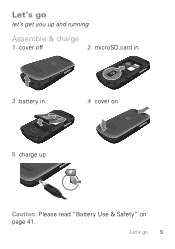Motorola W418g Support Question
Find answers below for this question about Motorola W418g.Need a Motorola W418g manual? We have 2 online manuals for this item!
Question posted by memaw2pappa on November 29th, 2014
Why Does My Motorola W491g Not Letting My Battery Charge.
Current Answers
Answer #1: Posted by MotoAgents on December 11th, 2014 11:51 AM
if you are able to use the battery in another phone it may be the case that the charging port on the phone is damaged, it case some troubleshooting is needed please contact our Motorola Technical Support at: http://bit.ly/W491g
Regards!
Carlos
Motorola Support.
MotoAgents
Related Motorola W418g Manual Pages
Similar Questions
phone?
I would just like to know if Motorola holds the copyright or patant for the mobile phone. Since the...