Motorola W418g Support Question
Find answers below for this question about Motorola W418g.Need a Motorola W418g manual? We have 2 online manuals for this item!
Question posted by sailors1492 on January 2nd, 2013
Block Text Messages
Can you block text messages. I blocked the phone number.
Current Answers
There are currently no answers that have been posted for this question.
Be the first to post an answer! Remember that you can earn up to 1,100 points for every answer you submit. The better the quality of your answer, the better chance it has to be accepted.
Be the first to post an answer! Remember that you can earn up to 1,100 points for every answer you submit. The better the quality of your answer, the better chance it has to be accepted.
Related Motorola W418g Manual Pages
Motorola warranty terms and conditions - Page 1


warrants its telephones, pagers, messaging devices, and consumer and professional two-way radios (excluding commercial, government or industrial radios) that operate via Family Radio Service or General Mobile Radio Service, Motorola-branded or certified accessories sold for use with these Products ("Accessories") and Motorola software contained on CD-ROMs or other tangible media...
Motorola warranty terms and conditions - Page 2


...
iDEN phone support 1-800-453-0920 (Boost, Southern LINC, Nextel customers)
Two-Way Radios and Messaging Devices 1-800-353-2729
Canada
All Products 1-800-461-4575 Initiate repair service here (English) or here (Français)
TTY
TTY 1-888-390-6456
Email support
For Accessories and Software, please call the telephone number designated...
User Guide - Page 3


... information packaged with great features, like photos, music, and web access-all countries. Surf to your phone into this handy guide, and in all in a stylish flip design. • Photos.
Congratulations
MOTO™ W418G
Your MOTO W418G phone is to use. Congratulations 1 Just open the
music player and select a playlist. • Web. You may...
User Guide - Page 6
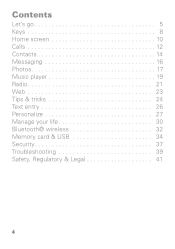
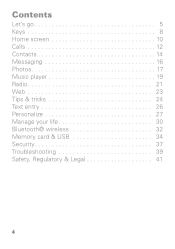
Contents
Let's go 5 Keys 8 Home screen 10 Calls 12 Contacts 14 Messaging 16 Photos 17 Music player 19 Radio 21 Web 23 Tips & tricks 24 Text entry 26 Personalize 27 Manage your life 30 Bluetooth® wireless 32 Memory card & USB 34 Security 37 Troubleshooting 39 Safety, Regulatory & Legal 41
4
User Guide - Page 13


... Signal Strength GPRS Bluetooth® Radio Alarm Clock New Message
Ring Only Vibrate Only Vibrate and Ring Vibrate then Ring Headset Battery
Home screen 11 You can press to return to select the highlighted option. App menu
All the apps on your phone are shown in your app menu. To open the...
User Guide - Page 15


... service provider programs one or more emergency phone numbers (such as where your battery and phone, you can be placed due to network, environmental, or interference issues. 1 Enter the emergency number in the home screen. 2 Press to extreme heat, "Cool Down" message screens will appear. Your pre-programmed emergency number(s) may not work in "Cool Down...
User Guide - Page 17


Call contacts
Scroll to Contacts. Create contacts
Find it: Menu > Contacts > Add new contact Alternatively, you 're finished, press OK > Yes to save. Contacts 15
When you can enter a phone number in the home screen, then press Options > Save to a contact and press . Enter the contact name and details.
User Guide - Page 18


..., press Options > Send. To read messages stored in a message
Create & send messages
Find it: Menu > Messages > Create Message Use the keypad to enter your contact list.
To read the new message, press View. Press Options to enter phone numbers or select message recipients from your message. Receive a message
When you finish creating the message, press Options > Send to to insert...
User Guide - Page 26


Tips & tricks
a few handy hints
To...
Return to Contacts. Enter a phone number in the home screen, then press Options > Save to home screen
See recent incoming & outgoing calls
Create a new... calls or Dialed calls or Received calls. From the home screen, press the up/down volume keys.
Press Menu > Settings > Phone Settings > Airplane mode > Airplane mode or Normal Mode.
24 Tips & tricks
User Guide - Page 28


... using one keypress per letter. Tip: Use your phone's T9 feature to enter text and create messages or notes. To enter a space in the text field. Indicators at the top right of the text screen show the current text entry mode.
Enter capital letters in the text field. The phone predicts each word as you enter it.
To...
User Guide - Page 33


... your region's emergency number (e.g., 911) can then turn all wireless services are disabled. Note: When you select airplane mode, all your wireless connections off in airplane mode.
Tasks
Find it : Settings > Phone Settings > Airplane mode > Airplane mode or Normal mode.
Other wireless voice and data services (such as calls and text messages) remain off...
User Guide - Page 39


... you should change it:
Find it: Menu > Settings > Security Settings > Change Password > Phone password
You can lock your phone to lock or unlock the phone. If your service provider didn't change your phone number. If that doesn't work, contact your four-digit phone password to keep your service provider.
If you turn it off:
Find it...
User Guide - Page 46


...and see our Web site at high volume. • Avoid turning up the volume to block out noisy surroundings. • Turn the volume down if you can't hear people speaking ... or enabling a flashing-lights feature (if available) on in English only). To protect your mobile device.
Discontinue use headsets or headphones at direct.motorola.com/ hellomoto/nss/AcousticSafety.asp (in the...
User Guide - Page 51


... site: http://www.cwta.ca
Information from the World Health Organization
"A large WHOInformation number of various mobile devices and at various positions, they meet the governmental requirements for this product model could cause differences in the SAR value for mobile phone use ) is 1.46 W/kg. While there may be differences between the SAR levels...
User Guide - Page 52


...of Conformity
FCC DoC
Per FCC CFR 47 Part 2 Section 2.1077(a) Responsible Party Name: Motorola Mobility, Inc. This equipment generates, uses and can be determined by one or more of the ...: 600 N US Highway 45 Libertyville, IL 60048 USA Hereby declares that the product: Product Name: W418G, WX345 FCC ID: IHDP56LJ5 Conforms to the following regulations: FCC Part 15, subpart B, section 15.107...
User Guide - Page 54


... driving. if possible, place calls when your car is not moving , dial only a few numbers, check the road and your mobile device to call roadside assistance or other local emergency number (wherever wireless phone service is available).
Make people you are talking with you would want others in emergencies. Privacy & Data Security
Motorola Privacy...
User Guide - Page 55


... may be used to help improve products and services offered by Motorola. You can also backup your service provider.
53 Mobile phones which are connected to your SIM card, memory card, and phone memory. If you have access to private information such as call data, location details and network resources.
• Location-based...
User Guide - Page 57


... of interference they generate.
55 See www.dtsc.ca.gov/hazardouswaste/perchlorate There is recycled or disposed of mobile devices or electrical accessories (such as chargers, headsets, or batteries) with hearing aids. When some mobile phones are measured for compatibility with your region. Details of Motorola approved national recycling schemes, and further information...
User Guide - Page 58


... T3 or T4 meet FCC requirements and are to use only the original equipment battery model. The more usable with their mobile phones, to distribute or reproduce the copyrighted software. To maintain the published Hearing Aid Compatibility (HAC) rating for copyrighted software, such as the exclusive rights to ...
User Guide - Page 64


... based upon the latest available information and believed to be available in the radio phone, not expressly approved by Motorola, will void the user's authority to return your...are trademarks or registered trademarks of their respective owners. © 2010 Motorola Mobility, Inc. Product ID: MOTO W418G Manual Number: 68014091001-B
62 MOTOROLA and the Stylized M Logo are network dependent and ...
Similar Questions
Blocking A Number
Can u block a number from calling or texting your number on the southerlinc i686
Can u block a number from calling or texting your number on the southerlinc i686
(Posted by dixiedarlin95 9 years ago)
How Do You Delete My Phone Number From My Old Motorola Flip Phone
(Posted by Mi865297 10 years ago)
How Do You Block A Number On A Motorola Flip Phone W418g
(Posted by micmkbromf 10 years ago)
How Do I Make My Phone Number Private On Outgoing Calls
I would like my phone number to be identified as a private number on outgoing calls.
I would like my phone number to be identified as a private number on outgoing calls.
(Posted by lindagippert 12 years ago)

