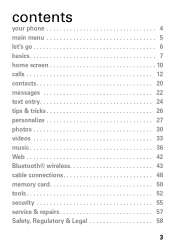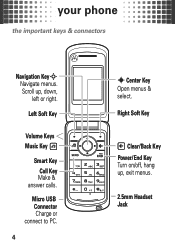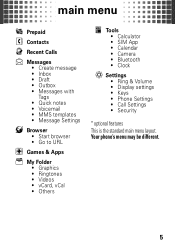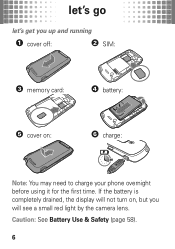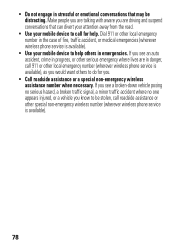Motorola W408g Support Question
Find answers below for this question about Motorola W408g.Need a Motorola W408g manual? We have 3 online manuals for this item!
Question posted by english72 on May 16th, 2013
How Do I Email A Pic From The Phone To My Computer
Current Answers
Answer #1: Posted by TommyKervz on May 16th, 2013 7:07 AM
1. Connecting your phone to the computer using your phone's USB data cable (downloading and installing Motoral PC Studio to your computer is recommended)
2. Pair your phone with your computer if you computer has a bluetooth adapter (either built-in or a connected USB bluetooth dongle)
3. Or using a USB Card Reader (with the phone's micro sd card)
4. Emailing is more complecated than the above mentioned method
You can please repost disclosing which of the 3 ways above you are able to use (have the needed facilities for) and we will be happy to walk you through it.
Answer #2: Posted by jonmr001 on May 16th, 2013 6:39 AM
Thanks for posting on Help Owl! Please remember to "Accept" if I have helped you with your issue. Have an OUTSTANDING day!
Related Motorola W408g Manual Pages
Similar Questions
My motorola w408g phone says "call failed" and incoming calls go directly to voice mail. WHat did I ...