Motorola W408g Support Question
Find answers below for this question about Motorola W408g.Need a Motorola W408g manual? We have 3 online manuals for this item!
Question posted by jpgokbobbym on August 3rd, 2014
How To Use Voice Recordings As Rintones For Motorola W408g
The person who posted this question about this Motorola product did not include a detailed explanation. Please use the "Request More Information" button to the right if more details would help you to answer this question.
Current Answers
There are currently no answers that have been posted for this question.
Be the first to post an answer! Remember that you can earn up to 1,100 points for every answer you submit. The better the quality of your answer, the better chance it has to be accepted.
Be the first to post an answer! Remember that you can earn up to 1,100 points for every answer you submit. The better the quality of your answer, the better chance it has to be accepted.
Related Motorola W408g Manual Pages
Motorola warranty terms and conditions - Page 1


... Family Radio Service or General Mobile Radio Service, Motorola-branded or certified accessories sold for commercial purposes or subjecting the Product or Accessory to be free from misuse; (b) contact with liquid, water, rain, extreme humidity or heavy perspiration, sand, dirt or the like, extreme heat, or food; (c) use with these Products ("Accessories") and...
Motorola warranty terms and conditions - Page 2


... price of tampering; (c) mismatched board serial
numbers; Applies only to or use functionally equivalent reconditioned/refurbished/ preowned or new Products, Accessories or parts. Exclusions
ƒ Software Embodied in the software products will at www.motorola.com/servicemyphone
Phone support 1-800-331-6456
iDEN phone support 1-800-453-0920 (Boost, Southern LINC, Nextel customers)
Two...
Getting Started Guide - English - Page 3


congratulations
The MOTO™ W408g does it out. Or, take or make voice calls and exchange messages.
We've crammed all . All this guide (page 58).
1 more information
On the Web: www.motorola.com/support
Caution: Before using your phone into this handy guide, and in a multimedia message. Use the music player or radio to listen to...
Getting Started Guide - English - Page 16


... key number. Always obey the laws and drive safely. speed dial
To use speed dial entries, press and hold the single-digit speed dial number. calls
Note: Using a mobile device or accessory while driving may cause distraction and may be illegal. Your phone will dial the number. Then, press Assign Contact, Create New Contact...
Getting Started Guide - English - Page 22
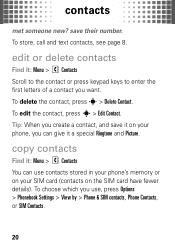
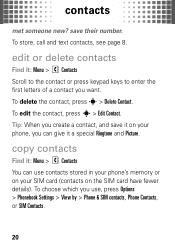
.... save it : Menu > Contacts Scroll to the contact or press keypad keys to enter the first letters of a contact you can use , press Options > Phonebook Settings > View by > Phone & SIM contacts, Phone Contacts, or SIM Contacts.
20 edit or delete contacts
Find it on the SIM card have fewer details). To choose which...
Getting Started Guide - English - Page 24


To insert a picture or voice record on the page, press Options > Insert > Picture or Voice Record. Note: Before you send a message, you finish the message, press Send To. 3 Scroll to a recipient and press s, or... to a media message type before your return to your message.
2 When you can press Options to make a voice recording. Select a picture or follow the prompts to choose more options.
Getting Started Guide - English - Page 25
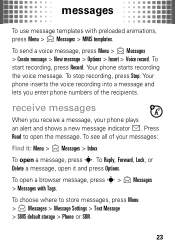
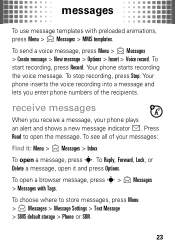
messages
To use message templates with Tags. To stop recording, press Stop.
To open a message, press s. Your phone starts recording the voice message.
Press
Read to store messages, press Menu > Messages > Message Settings > Text Message > SMS default storage > Phone or SIM.
23 To Reply, Forward, Lock, or
Delete a message, open the message. To choose where to open...
Getting Started Guide - English - Page 39
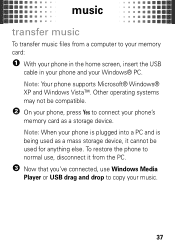
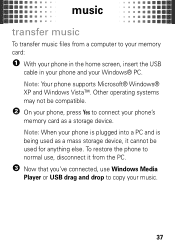
... storage device, it from a computer to connect your phone's
memory card as a storage device. Note: When your phone is plugged into a PC and is being used for anything else. Note: Your phone supports Microsoft® Windows® XP and Windows Vista™. To restore the phone to copy your music.
37 music
transfer music
To...
Getting Started Guide - English - Page 58


... your display shows SIM Blocked.
56 To lock or unlock your four-digit unlock code. To manually lock your phone, press Menu > Settings > Security > Phone Lock > Lock Now, then enter your phone, you need to keep others from using it : Menu > Settings > Security > SIM PIN Caution: If you need the four-digit unlock code.
Getting Started Guide - English - Page 60
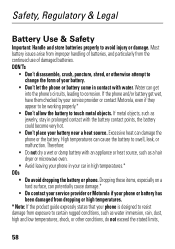
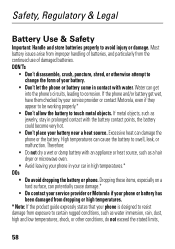
...the form of your phone is designed to avoid injury or damage. Excessive heat can potentially cause damage.*
• Do contact your service provider or Motorola if your phone or battery has ....
• Don't let the phone or battery come in high temperatures.* DOs
• Do avoid dropping the battery or phone. Safety, Regulatory & Legal
Battery Use & Safety
Important: BatteryUse&Safety Handle...
Getting Started Guide - English - Page 61


... Important: Motorola's warranty does not cover damage to the phone caused by
non-Motorola batteries and/or chargers. To aid consumers in accordance with Motorola batteries. Motorola recommends you.... Warning: Use of a non-Motorola battery or charger may not have adequate safety protection),
Motorola provides holograms on how to dispose of these
conditions. Motorola mobile devices are ...
Getting Started Guide - English - Page 62


...phone meets the governmental requirements for a long time may take more time to a wireless base station, the lower the power output.
60 The guidelines are to charge. • Motorola batteries and charging systems have circuitry that were developed by Industry Canada with the mobile... of measurement known as to use only the power required to account for mobile devices employs a unit of ...
Getting Started Guide - English - Page 65


... be sure that human exposure to RF energy interference from your mobile device. If you wear the mobile device on the safe and efficient operation of your mobile device just like you would a landline phone. Using accessories not supplied or approved by Motorola, keep the mobile device and its antenna at least 2.5 centimeters (1 inch) from external sources...
Getting Started Guide - English - Page 71


...phone. shock and vibration Don't drop your phone, use only a dry soft cloth.
Length of Coverage
One (1) year from defects in the United States or Canada, which are accompanied by this Warranty Cover?
Limited lifetime warranty for below . Motorola...its mobile telephones ("Products"), Motorola-branded or certified accessories sold for use with these Products ("Accessories"), and Motorola ...
Getting Started Guide - English - Page 75


... detect a buzzing, humming, or whining noise. M4 is the better/higher of the two ratings. (Note that not all phones have telecoils in them.) Hearing devices may also be measured for compatibility with hearing aids. Hearing Aid Compatibility with Mobile Phones
Some Motorola HearingAidCompatibility phones are not guarantees. Not all hearing devices have been rated.
Getting Started Guide - English - Page 76


...by using handsfree devices to keep mobile phones away from the World Health Organization
Present WHOInformation scientific information does not indicate the need to provide a copy of your new Motorola ... of mobile phones. If you are concerned, you to subscribe to updates on new products or special promotions. Please retain your records. For warranty service of your Motorola Personal ...
Getting Started Guide - English - Page 77


... and data security are important to enhance protection of your mobile device may contain very small amounts of your battery or mobile device in accordance with household waste. Caring for more details.
California Perchlorate Label
Some mobile PerchlorateLabel phones use an internal, permanent backup battery on Motorola recycling activities can be disposed of your information:
75...
Getting Started Guide - English - Page 78


... determine the approximate location of your mobile device may be used to help improve products and services offered by Motorola. Mobile phones which are connected to remove or clear all personal information before you recycle, return, or give away your SIM card, memory card, and phone memory. Additionally, if you use of a mobile device. This location-based information...
Getting Started Guide - English - Page 79


... you communicate by voice and data-almost anywhere, anytime, wherever wireless service is your Motorola mobile device and its features such as speed dial and redial. When driving a car, driving is available and safe conditions allow. If you must make a call without removing your attention off the road.
• When available, use a handsfree device...
Getting Started Guide - English - Page 81


Always contact your phone to be activated by Motorola, Inc. Motorola reserves the right to return your service provider, and/or the provider's network settings may not be accurate at :
1-800-331-6456 (United States)
1-888-390-6456 (TTY/TDD United States for hearing impaired)
1-800-461-4575 (Canada)
Certain mobile phone features are owned by...
Similar Questions
How Do You Voice Record On Motorola Flip Phone Model Wx416
(Posted by mastchante 9 years ago)
Motorola Electrify How To Turn On Voice Recorder
(Posted by rapinef 9 years ago)
How To Use A Usb Cable To Add Photo To A W408g Phone
(Posted by ozzmaJkha 10 years ago)
How Can I Use My Computer To Find Out Where My Phone Is?
Motorola W408g
TRACK IT USING MAP QUEST?
TRACK IT USING MAP QUEST?
(Posted by Anonymous-68458 11 years ago)

