Motorola W408g Support Question
Find answers below for this question about Motorola W408g.Need a Motorola W408g manual? We have 3 online manuals for this item!
Question posted by sadby on April 18th, 2014
What Type Of Usb Cable Does W408g Motorola Phone Use
The person who posted this question about this Motorola product did not include a detailed explanation. Please use the "Request More Information" button to the right if more details would help you to answer this question.
Current Answers
There are currently no answers that have been posted for this question.
Be the first to post an answer! Remember that you can earn up to 1,100 points for every answer you submit. The better the quality of your answer, the better chance it has to be accepted.
Be the first to post an answer! Remember that you can earn up to 1,100 points for every answer you submit. The better the quality of your answer, the better chance it has to be accepted.
Related Motorola W408g Manual Pages
Motorola warranty terms and conditions - Page 1


... Mobile Radio Service, Motorola-branded or certified accessories sold for use with these Products ("Accessories") and Motorola software contained on CD-ROMs or other tangible media and sold for use with...or heavy perspiration, sand, dirt or the like, extreme heat, or food; (c) use of Non-Motorola branded or certified Products, Accessories, Software or other acts which are excluded from the ...
Motorola warranty terms and conditions - Page 2


..., alteration, or modification in combination with any
communication service or signal you may use with the Products Accessories or Software is downloaded from the date of the software products will at www.motorola.com/servicemyphone
Phone support 1-800-331-6456
iDEN phone support 1-800-453-0920 (Boost, Southern LINC, Nextel customers)
Two-Way Radios...
Getting Started Guide - English - Page 3


...motorola.com/support
Caution: Before using your phone is to use.
We've crammed all . So go on, avoid those "I'm not sure how to the newest, hottest tracks, and with your friends in a matter of your phone into this guide (page 58).
1 Use... has never been easier. All this while you just how easy your phone for the first time, please read the important Legal and Safety information ...
Getting Started Guide - English - Page 39
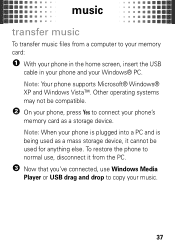
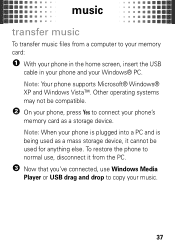
... music files from the PC.
3 Now that you've connected, use , disconnect it from a computer to your memory card:
1 With your phone in the home screen, insert the USB
cable in your phone and your phone's
memory card as a mass storage device, it cannot be compatible.
2 On your phone, press Yes to connect your Windows® PC.
Getting Started Guide - English - Page 43


... Music. Show song details, such as, Filename, Length, Title, Size, and Type. Plug in an MMS or Bluetooth.
FM radio
Press the smart key and select... FM Radio. Set Auto repeat and Shuffle on the side of the phone to open the music player menu:
options Play in Background Add to .... Also, during music playback, you can use it to a playlist. smart key
Press the smart key on or off....
Getting Started Guide - English - Page 50


... hand-held device to determine the type of cable you can connect it cannot be used for
48 transfer
Note: Memory cards are sold separately. cable connections
your phone's optional memory card. Using a cable connection, you can connect to your computer to a computer. To insert a memory card, see page 6. Note: Motorola Original USB data cables and supporting software are optional.
Getting Started Guide - English - Page 51
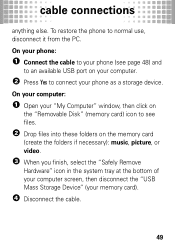
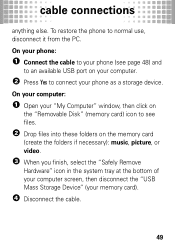
... to connect your memory card).
4 Disconnect the cable.
49 On your computer:
1 Open your "My Computer" window, then click on
the "Removable Disk" (memory card) icon to see page 48) and
to normal use, disconnect it from the PC. To restore the phone to an available USB port on the memory card
(create the...
Getting Started Guide - English - Page 60
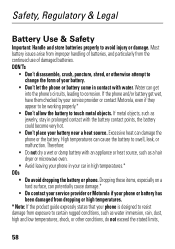
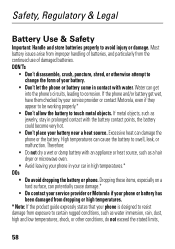
...cause damage.*
• Do contact your service provider or Motorola if your phone or battery has been damaged from dropping or high temperatures.
* Note: If the product..., or other conditions, do not exceed the stated limits,
58 Safety, Regulatory & Legal
Battery Use & Safety
Important: BatteryUse&Safety Handle and store batteries properly to certain rugged conditions, such as a...
Getting Started Guide - English - Page 61


...: Never dispose of batteries. and ensure the stated precautions are designed to the phone caused by
non-Motorola batteries and/or chargers. Important: Use Motorola Original products for more information on its batteries. Motorola recommends you
see a message on the Web:
• www.motorola.com/recycling
• www.rbrc.org/call2recycle/ (in English only)
Disposal: Promptly...
Getting Started Guide - English - Page 62


...phone meets the governmental requirements for charging your phone's battery: • When charging your battery, keep it near room temperature. Your mobile...long time may take more time to charge. • Motorola batteries and charging systems have circuitry that were developed by ...the mobile device is 1.6 watts per kilogram (W/kg), averaged over one gram of measurement known as to use only ...
Getting Started Guide - English - Page 65


..., or body harness. If you would a landline phone.
Operational Precautions
For optimal mobile device performance, and to be sure that human exposure to Radio Frequency (RF) Energy
Your mobile device contains a transmitter and receiver. If you to do not use a body-worn accessory supplied or approved by Motorola may cause interference with local regulatory requirements...
Getting Started Guide - English - Page 66
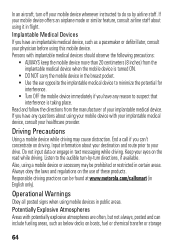
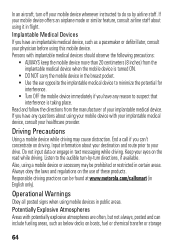
... audible turn-by airline staff.
Operational Warnings
Obey all posted signs when using a mobile device or accessory may cause distraction. Driving Precautions
Using a mobile device while driving may be found at www.motorola.com/callsmart (in English only). In an aircraft, turn off your mobile device offers an airplane mode or similar feature, consult airline staff...
Getting Started Guide - English - Page 70


...experienced radio/TV technician for your Motorola phone, please keep it does get wet, don't try to accelerate drying with the instructions, may damage the phone.
If it away from that interference...no guarantee that to dry your phone to radio communications. Use & Care
ToUse& care Care for help. dust and dirt Don't expose your phone in a particular installation. extreme heat...
Getting Started Guide - English - Page 71


... by the first consumer purchaser of purchase by consumers in materials and workmanship under normal consumer usage for below .
Limited lifetime warranty for below , Motorola, Inc. shock and vibration Don't drop your phone, use with these Products ("Software") to be free from the date of the product.
69
cleaning solutions To clean your...
Getting Started Guide - English - Page 75


Hearing Aid Compatibility with Mobile Phones
Some Motorola HearingAidCompatibility phones are not guarantees. If the box for your hearing device... for this type of interference they generate. M4 is the better/higher of the two ratings. (Note that not all phones have telecoils in finding phones that are likely to be able to this mobile phone, use a rated phone successfully. Not...
Getting Started Guide - English - Page 76


... Affairs and International Trade.
74 Please retain your original dated sales receipt for the use of mobile phones. For further information contact the U.S.
Department of Commerce or the Canadian Department of America and Canada. For warranty service of your Motorola Personal Communications Product you may restrict the exportation or re-exportation of this product...
Getting Started Guide - English - Page 77


....com/recycling
Disposal of your regional authorities for the Environment by Recycling
This symbol RecyclingInformation on a Motorola product means the product should not be disposed of perchlorate. California Perchlorate Label
Some mobile PerchlorateLabel phones use an internal, permanent backup battery on the printed circuit board that privacy and data security are important to everyone...
Getting Started Guide - English - Page 78


... store personal information in various locations including your SIM card, memory card, and phone memory. Mobile phones which are connected to a new device. Be sure to Motorola or other non-personal information to remove or clear all personal information before you use of a mobile device.
driving directions), such applications transmit location-based information.
This location-based...
Getting Started Guide - English - Page 79


.... If you choose to www.motorola.com/callsmart (in heavy traffic or hazardous weather conditions. Always obey them. if necessary, suspend the call while moving or before pulling into traffic. If you must make a call in English only) for example, handsfree use your mobile device while driving, remember the following tips:
• Get...
Getting Started Guide - English - Page 81


... hearing impaired)
1-800-461-4575 (Canada)
Certain mobile phone features are dependent on the capabilities and settings of America Online, Inc. If you need to be activated by Motorola, Inc. Always contact your service provider's network. The Bluetooth trademarks are the property of their proprietor and used by your service provider, and/or the...
Similar Questions
How Do You Change The Time On A Motorola W408g Phone
how how do I change the time on an LG W 408 G phone
how how do I change the time on an LG W 408 G phone
(Posted by jkautorepair69 7 years ago)
Cannot Use Micro Usb Cable To Charge Motorola W408g Phone
(Posted by boharsha 9 years ago)
How To Use A Usb Cable To Add Photo To A W408g Phone
(Posted by ozzmaJkha 10 years ago)
Where Can I Buy A Usb Cable For Me Phone To Down Load Pic On To My Computer
(Posted by steelhead60 12 years ago)

