Motorola W408g Support Question
Find answers below for this question about Motorola W408g.Need a Motorola W408g manual? We have 3 online manuals for this item!
Current Answers
There are currently no answers that have been posted for this question.
Be the first to post an answer! Remember that you can earn up to 1,100 points for every answer you submit. The better the quality of your answer, the better chance it has to be accepted.
Be the first to post an answer! Remember that you can earn up to 1,100 points for every answer you submit. The better the quality of your answer, the better chance it has to be accepted.
Related Motorola W408g Manual Pages
Getting Started Guide - English - Page 3


...and exchange messages. more information
On the Web: www.motorola.com/support
Caution: Before using your friends in a matter of your phone is to send a photo" moments and check it all of the main features of minutes, we'll show you 're still ...wired headset or high quality Bluetooth® stereo headset, listening has never been easier. congratulations
The MOTO™ W408g does it out.
Getting Started Guide - English - Page 9
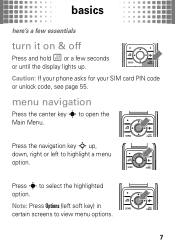
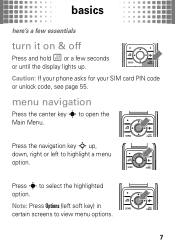
Note: Press Options (left to view menu options.
7 Caution: If your phone asks for your SIM card PIN code or unlock code, see page 55. Press the navigation key S up . Press s to open the
Main Menu.
menu navigation
Press the center key s to select the highlighted
...
Getting Started Guide - English - Page 16


Your phone will dial the number. speed dial
To use speed dial entries, press and hold the single-digit ... Settings > Speed Dial. Select a speed dial key number and then, press Assign contact and select the contact. calls
Note: Using a mobile device or accessory while driving may cause distraction and may be illegal. Then, press Assign Contact, Create New Contact or Remove Number.
14 Always...
Getting Started Guide - English - Page 21
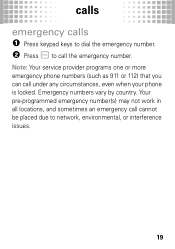
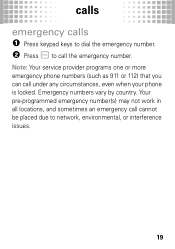
Note: Your service provider programs one or more emergency phone numbers (such as 911 or 112) that you can call the emergency number. calls
emergency calls 1 Press keypad keys to dial the emergency number. 2 Press Ì to network, environmental, or interference issues.
19 Your pre-programmed emergency number(s) may not work in all...
Getting Started Guide - English - Page 22
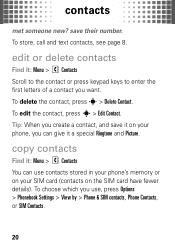
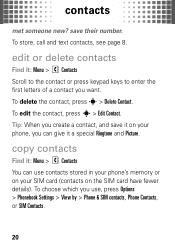
... : Menu > Contacts You can use , press Options > Phonebook Settings > View by > Phone & SIM contacts, Phone Contacts, or SIM Contacts.
20 Tip: When you create a contact, and save their number....
Find it: Menu > Contacts Scroll to the contact or press keypad keys to enter the first letters of a contact you use contacts stored in your phone's memory or on your SIM card (contacts on the SIM card...
Getting Started Guide - English - Page 24


... a recipient and press s, or press Options
> Enter number.
messages
messaging messages that really rocks
send messages
Find it: Menu > Messages > Create message > New message.
1 Press keypad keys to make a voice recording. Select a picture or follow the prompts to enter text (see options, such as Save to choose more options. To insert...
Getting Started Guide - English - Page 28


Press and hold #. Press Ì.
Press [. Settings > Security
26 Press Menu > > Phone Lock.
Press and hold 1. tips & tricks
make tips&tricks your home screen, press Menu > Settings > Keys > NaviKey Shortcuts.
To set key shortcuts
lock/unlock phone start music player
Press Ë. return to the home screen change ring style to silent call your...
Getting Started Guide - English - Page 30


... Settings > Display Timeout.
personalize
display settings
features choose wallpaper
Menu > Settings > Display Settings > Wallpaper choose a screensaver
Menu > Settings > Display Settings > Screensaver save battery life
Your keypad backlight and display turn off when you want to access with a single key press from the home screen-really useful stuff:
Find it: Menu > Right...
Getting Started Guide - English - Page 40


..." and
press "Start Sync".
38 Under
Devices, select "Removable Disk" (memory card) and rename to "W408G Mobile".
3 Select "Properties", check the "Create folder
hierarchy on device" box, and click "OK".
4 Drag your music files over to your phone:
1 On your Windows PC, open Windows Media Player
10 or later.
2 On the "Sync" tab...
Getting Started Guide - English - Page 46


...that came with a paired device, simply turn the device on. reconnect devices
To automatically reconnect your phone with a paired device: • Press Menu > Tools > Bluetooth > device name. • ... press Options
> Use Bluetooth > device name to switch to the device. Note: Using a mobile device or accessory while driving may cause distraction and may be illegal.
Bluetooth® wireless
4 If...
Getting Started Guide - English - Page 57
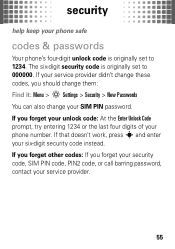
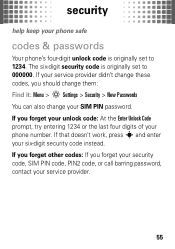
...'t work, press s and enter
your phone safe
codes & passwords
Your phone's four-digit unlock code is originally set to 000000. If you forget your security code, SIM PIN code, PIN2 code, or call barring password, contact your service provider.
55 If you forget other codes: If you forget your unlock code: At the Enter...
Getting Started Guide - English - Page 58


.... Note: You can lock your display shows SIM Blocked.
56 To automatically lock your four-digit unlock code. lock your SIM card
Find it: Menu > Settings > Security > SIM PIN Caution: If you need the four-digit unlock code. security
lock & unlock phone
You can make emergency calls on power up > On, then enter your...
Getting Started Guide - English - Page 61


Motorola mobile devices are taken. Always make sure that the battery
compartment is closed and secure to avoid... recommends you
see a message on your local recycling center or national recycling
032375o
organizations for more information on how to the phone caused by
non-Motorola batteries and/or chargers.
Warning: Use of a non-Motorola battery or charger may not have adequate ...
Getting Started Guide - English - Page 62


.... It is designed to temperatures below the maximum value. This is because the mobile device is designed and manufactured to not exceed limits for the safety of the ...radio waves. Specific Absorption Rate (IEEE)
SAR (IEEE)
Your model wireless phone meets the governmental requirements for charging your phone's battery: • When charging your battery, keep it near room temperature...
Getting Started Guide - English - Page 65


...landline phone. Product Operation When placing or receiving a phone call controls the power level at which your mobile device transmits. In some circumstances, your mobile device may cause your mobile ...This section SafetyInformation contains important information on your body, always place the mobile device in your country concerning exposure of human beings to comply with other devices. ...
Getting Started Guide - English - Page 71


... materials and workmanship under normal consumer usage for below . Decorative Accessories and Cases.
cleaning solutions To clean your phone. Don't use only a dry soft cloth.
Motorola Limited Warranty for below . warrants its mobile telephones ("Products"), Motorola-branded or certified accessories sold for use with these Products ("Accessories"), and Motorola software contained...
Getting Started Guide - English - Page 75


... Switch" or "Telephone Switch") than others to interference, you find results for this mobile phone, use a rated phone successfully. Trying out the phone with your hearing device is the better/ higher of interference. Hearing Aid Compatibility with Mobile Phones
Some Motorola HearingAidCompatibility phones are measured for your personal needs. If the box for your particular model has...
Getting Started Guide - English - Page 76


... own or your children's RF exposure by using handsfree devices to keep mobile phones away from the World Health Organization
Present WHOInformation scientific information does not indicate... U.S. Registering permits us /productregistration Product registration is not required for the use of mobile phones. Thank you for product or software updates and allows you for choosing a Motorola ...
Getting Started Guide - English - Page 78


..., return, or give away your device.
Go to your account for your mobile device that require location-based information (e.g. You can store personal information in various locations including your SIM card, memory card, and phone memory.
Lock your device's keypad where this feature is used to help improve products and services offered by...
Getting Started Guide - English - Page 81


... the latest available information and believed to return your phone for hearing impaired)
1-800-461-4575 (Canada)
Certain mobile phone features are owned by their respective owners.
79 Microsoft... and all other countries. Macintosh, Quicktime and Quicktime logo are trademarks of your phone to change or modify any information or specifications without notice or obligation. Google, YouTube...
Similar Questions
How Do You Unlock The Keypad Of Mobile Phone Motorola C115
(Posted by Anonymous-113521 10 years ago)
Does Motorola Hold The Copy Right For The Mobile Phone
I would just like to know if Motorola holds the copyright or patant for the mobile phone. Since the...
I would just like to know if Motorola holds the copyright or patant for the mobile phone. Since the...
(Posted by acotton5 11 years ago)
I Have A New Motorola Phone - W408g - 'call Failed' And Incoming
My motorola w408g phone says "call failed" and incoming calls go directly to voice mail. WHat did I ...
My motorola w408g phone says "call failed" and incoming calls go directly to voice mail. WHat did I ...
(Posted by beetlebailey74 12 years ago)

