Motorola W408g Support Question
Find answers below for this question about Motorola W408g.Need a Motorola W408g manual? We have 3 online manuals for this item!
Question posted by eaglbroo on January 13th, 2014
How To Transfer Pics From A W408g To Your Computer
The person who posted this question about this Motorola product did not include a detailed explanation. Please use the "Request More Information" button to the right if more details would help you to answer this question.
Current Answers
There are currently no answers that have been posted for this question.
Be the first to post an answer! Remember that you can earn up to 1,100 points for every answer you submit. The better the quality of your answer, the better chance it has to be accepted.
Be the first to post an answer! Remember that you can earn up to 1,100 points for every answer you submit. The better the quality of your answer, the better chance it has to be accepted.
Related Motorola W408g Manual Pages
Motorola warranty terms and conditions - Page 2


... the operation of the software products will at www.motorola.com/servicemyphone
Phone support 1-800-331-6456
iDEN phone support 1-800-453-0920 (Boost, Southern LINC, Nextel customers)
Two... with the Products Accessories or Software is not embodied in physical media (e.g. Who is not transferable.
Length of Coverage
Ninety (90) days from coverage. ƒ Altered Products. To avoid...
Getting Started Guide - English - Page 3


...; W408g does it out. We've crammed all . So go on, avoid those "I'm not sure how to use. Use the music player or radio to listen to the newest, hottest tracks, and with your phone is... and exchange messages. more information
On the Web: www.motorola.com/support
Caution: Before using your phone for the first time, please read the important Legal and Safety information at the back of this ...
Getting Started Guide - English - Page 11


transfer your contacts
To transfer your contacts from your old phone to your new phone, simply save all your contacts to a contact, enter the first few letters of the name.
3 To call and text contacts stored in your SIM card (see page 14. Your phone can call , press Ì.
Note: SIM contacts only let you put...
Getting Started Guide - English - Page 16


... phone will dial the number. To assign a speed dial number, press Menu > Contacts > Options > Phonebook Settings > Speed Dial. Select a speed dial key number and then, press Assign contact and select the contact. speed dial
To use speed dial entries, press and hold the single-digit speed dial number. calls
Note: Using a mobile...
Getting Started Guide - English - Page 18
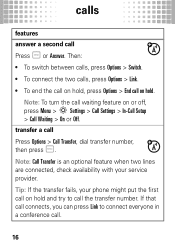
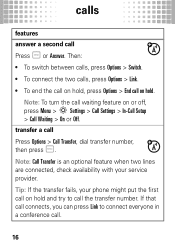
..., press Menu > Settings > Call Settings > In-Call Setup > Call Waiting > On or Off. Note: Call Transfer is an optional feature when two lines are connected, check availability with your phone might put the first call the transfer number. If that call connects, you can press Link to call on hold . Tip: If the...
Getting Started Guide - English - Page 39
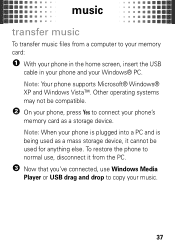
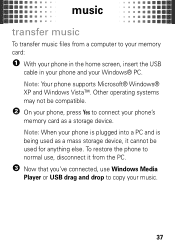
... Windows Vista™. Other operating systems may not be used for anything else. To restore the phone to normal use Windows Media
Player or USB drag and drop to copy your music.
37 music
transfer music
To transfer music files from the PC.
3 Now that you've connected, use , disconnect it cannot be...
Getting Started Guide - English - Page 40


...
Windows® Media Player
To transfer music files to your phone:
1 On your Windows PC..., open Windows Media Player
10 or later.
2 On the "Sync" tab, select "More Options". Under
Devices, select "Removable Disk".
3 Drag your music files over to the "Sync List" and
press "Start Sync".
38 Under
Devices, select "Removable Disk" (memory card) and rename to "W408G Mobile...
Getting Started Guide - English - Page 46


..., press Options
> Use Bluetooth > device name to switch to the device. Always obey the laws and drive safely. To manually reconnect your phone with a paired device, simply turn the device on. Note: Using a mobile device or accessory while driving may cause distraction and may be illegal. reconnect devices
To automatically reconnect your...
Getting Started Guide - English - Page 47
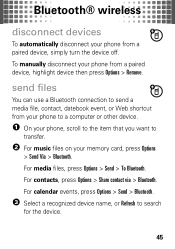
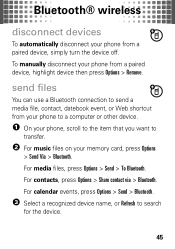
.... For media files, press Options > Send > To Bluetooth. For calendar events, press Options > Send > Bluetooth.
3 Select a recognized device name, or Refresh to
transfer.
2 For music files on your phone from a paired device, simply turn the device off.
send files
You can use a Bluetooth connection to send a media file, contact, datebook event, or...
Getting Started Guide - English - Page 48


... > Bluetooth Settings > Visible to the other , place your phone. receive files
If you connect your phone to a Bluetooth device, that device can start similar Bluetooth connections...phone display, turn on your phone's Bluetooth feature by pressing Menu > Tools > Bluetooth > Turn on.
1 Place your phone could not transfer the file to Other > Show.
46
Bluetooth® wireless
If your phone...
Getting Started Guide - English - Page 49


Always follow the rules (page 62).
47 If necessary, press Store to accept the file from the
other device. Note: Copyright-do you when file transfer is complete. Bluetooth® wireless
2 Press Accept on your phone to save the file. Your phone tells you have the right?
Getting Started Guide - English - Page 50


... you can connect it cannot be used for
48 Check your phone is plugged into a PC and is being used as a mass storage device, it to a computer to transfer data to the memory card You must have a memory card in the phone to connect to determine the type of cable you need. Note...
Getting Started Guide - English - Page 61


... the battery to work with local
regulations.
Additional information on proper
disposal and recycling may be found on how to the phone caused by
non-Motorola batteries and/or chargers. Motorola mobile devices are taken.
Warning: Never dispose of batteries in accordance with Motorola batteries. Important: Use Motorola Original products for safety...
Getting Started Guide - English - Page 62


...guidelines are conducted using procedures accepted by the FCC and by Industry Canada with the mobile device transmitting at multiple power levels so as the Specific Absorption Rate (SAR). ... Specific Absorption Rate (IEEE)
SAR (IEEE)
Your model wireless phone meets the governmental requirements for exposure to account for mobile devices employs a unit of measurement known as to use only ...
Getting Started Guide - English - Page 65


..., the system handling your call , hold your mobile device. Your mobile device is subject to comply with other devices.
Product Operation When placing or receiving a phone call controls the power level at least 2.5 centimeters (1 inch) from external sources if inadequately shielded, designed, or otherwise configured for RF energy compatibility. Exposure to ...
Getting Started Guide - English - Page 66
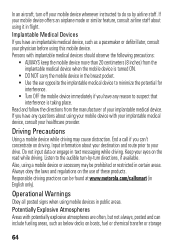
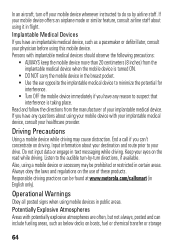
... aircraft, turn directions, if available. Read and follow the directions from the implantable medical device when the mobile device is taking place. Always obey the laws and regulations on boats, fuel or chemical transfer or storage
64
Persons with potentially explosive atmospheres are often, but not always, posted and can include fueling...
Getting Started Guide - English - Page 75


... your hearing device happens to be vulnerable to interference, you may help you are likely to this type of interference. Hearing Aid Compatibility with Mobile Phones
Some Motorola HearingAidCompatibility phones are not guarantees. When some mobile phones are rated have the rating on their box or a label on the user's hearing device and hearing loss...
Getting Started Guide - English - Page 76


... coverage. For warranty service of your Motorola Personal Communications Product you to subscribe to confirm warranty status.
Department of Commerce or the Canadian Department of mobile phones. Registration is controlled under the export regulations of the United States of America and Canada. For further information contact the U.S. Information from your children's RF...
Getting Started Guide - English - Page 78


...return, or give away your personal data to transfer to use security features such as possible.
• Secure personal information-Your mobile device can also backup your device. This ...personal information to Motorola or other third-party servers. Mobile phones which are connected to determine the approximate location of your mobile device may impact your privacy or data security, please...
Getting Started Guide - English - Page 81


...-331-6456 (United States)
1-888-390-6456 (TTY/TDD United States for hearing impaired)
1-800-461-4575 (Canada)
Certain mobile phone features are trademarks of America Online, Inc. Motorola, Inc. Always contact your phone to be activated by Motorola, Inc. If you need to change or modify any information or specifications without notice...
Similar Questions
How To Transfer Pics From Electrify Phone To Sd Card
(Posted by sandrgramm 9 years ago)
What Software Do I Need For My W408g To Upload Pics To My Cpu
(Posted by LeSno 9 years ago)
How To Transfer Phone Numbers From Motorola W408g To Another Phone
(Posted by NoorAkiddne 10 years ago)
Motorola Electrify How To Transfer Pics From Computer To Cell Phone
(Posted by jinboby19 10 years ago)

