Motorola W408g Support Question
Find answers below for this question about Motorola W408g.Need a Motorola W408g manual? We have 3 online manuals for this item!
Question posted by ruro22 on February 7th, 2013
How Do I Move A Ring Tone From Micro Sd Card To My Ring Tone
I have a train whistle on my micro sd card that I want to use as a ring tone
Current Answers
There are currently no answers that have been posted for this question.
Be the first to post an answer! Remember that you can earn up to 1,100 points for every answer you submit. The better the quality of your answer, the better chance it has to be accepted.
Be the first to post an answer! Remember that you can earn up to 1,100 points for every answer you submit. The better the quality of your answer, the better chance it has to be accepted.
Related Motorola W408g Manual Pages
Motorola warranty terms and conditions - Page 1


... and Accessories that operate via Family Radio Service or General Mobile Radio Service, Motorola-branded or certified accessories sold for use with these Products ("Accessories") and Motorola software contained on ...80% of their rated capacity and batteries that result from coverage.
ƒ Use of Non-Motorola Products and Accessories.
Motorola Limited Warranty for commercial purposes or ...
Motorola warranty terms and conditions - Page 2


...may subscribe to any
communication service or signal you may use with the Products Accessories or Software is excluded from coverage...., software or applications added to personal contacts, games and ringer tones, will be corrected.
ƒ Software NOT Embodied in any Products... will at www.motorola.com/servicemyphone
Phone support 1-800-331-6456
iDEN phone support 1-800-453-0920 (Boost,...
Getting Started Guide - English - Page 7
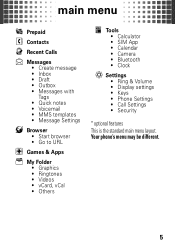
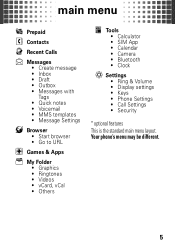
Your phone's menu may be different.
5 main menu
main menu
Prepaid
Contacts
Recent Calls
Messages • ... • Calculator • SIM App • Calendar • Camera • Bluetooth • Clock
Settings • Ring & Volume • Display settings • Keys • Phone Settings • Call Settings • Security
* optional features This is the standard main menu layout.
Getting Started Guide - English - Page 10
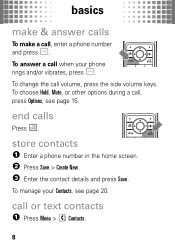
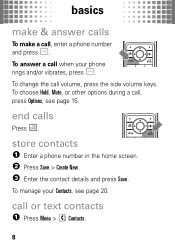
... contacts 1 Press Menu > Contacts.
8
To choose Hold, Mute, or other options during a call, press Options, see page 20.
To manage your phone
rings and/or vibrates, press Ì.
To answer a call , enter a phone number
and press Ì. basics
make & answer calls
To make a call when your Contacts, see page 15. store contacts 1 Enter...
Getting Started Guide - English - Page 13
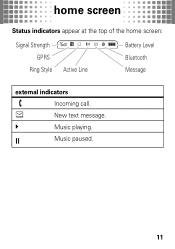
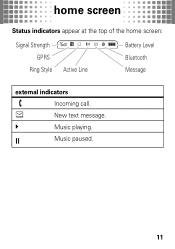
e
New text message.
Á
Music playing.
È
Music paused.
11 home screen
Status indicators appear at the top of the home screen:
Signal Strength
%[ h
Battery Level
GPRS
Bluetooth
Ring Style Active Line
Message
external indicators
Incoming call.
Getting Started Guide - English - Page 14


... ID shows the caller's name when they're stored in your phone number from the next person you make, press Menu > Settings > Call Settings > My Caller ID > All Calls.
12 Tip: To play a special ring for all calls you call, enter their phone number,
press Options > Show ID or Hide ID, then press...
Getting Started Guide - English - Page 19
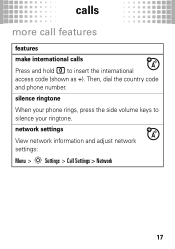
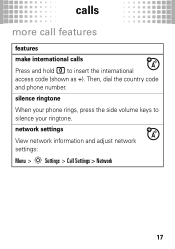
calls
more call features
features make international calls
Press and hold 0 to silence your phone rings, press the side volume keys to insert the international
access code (shown as +). Then, dial the country code and phone number. silence ringtone When your ringtone. network settings View network information and adjust network settings: Menu > Settings > Call Settings > Network
17
Getting Started Guide - English - Page 28


... the home screen change ring style to silent call history set key shortcuts
lock/unlock phone start music player
Press Ë. To set key shortcuts on your voicemail see call your home screen, press Menu > Settings > Keys > NaviKey Shortcuts.
Press and hold 1.
tips & tricks
make tips&tricks your phone even faster
To...
Press...
Getting Started Guide - English - Page 29


Find it : Menu > > style name
Settings > Ring & Volume > Change Ring Style
Shortcut: To change its alerts, reminders, and volume.
edit ring styles
After you choose a ring style, you can change your personal touch
ring style
For incoming calls and other events, use Ring & Volume to silent from
the home screen, just press and hold #. choose styles
Find it...
Getting Started Guide - English - Page 33
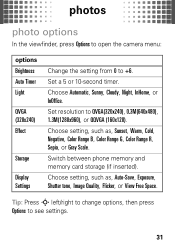
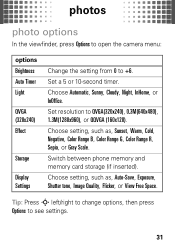
Set a 5 or 10-second timer. Switch between phone memory and memory card storage (if inserted). Choose Automatic, Sunny, Cloudy, Night, InHome, or InOffice. Choose setting, such ..., then press
Options to +6.
Choose setting, such as , Auto-Save, Exposure, Shutter tone, Image Quality, Flicker, or View Free Space.
Set resolution to QVGA(320x240), 0.3M(640x480), 1.3M(1280x960), or QQVGA (...
Getting Started Guide - English - Page 39
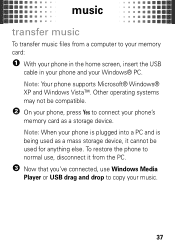
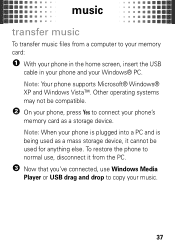
To restore the phone to normal use, disconnect it cannot be compatible.
2 On your phone, press Yes to connect your phone's
memory card as a mass storage device, it from a computer to your memory card:
1 With your phone in the home screen, insert the USB
cable in your phone and your music.
37 Note: Your phone supports Microsoft® Windows®...
Getting Started Guide - English - Page 41


To help manage your music, you can create more folders in your memory card.
3 When you're done, use the "Safely Remove
Hardware" feature to your music to finish.
39 music
USB drag & drop
To transfer music files to your memory card:
1 Use the "My Computer" window to find
"Removable Disk" (memory card).
2 Drag and drop your memory card's
Music folder.
Getting Started Guide - English - Page 50


... cableconnections computer wants a friend
connect
Your phone has a micro USB port so you can connect it cannot be used as a mass storage device, it to a computer to transfer data to the memory card You must have a memory card in the phone to connect to access your phone's optional memory card. To insert a memory card, see page 6. Check your phone is plugged...
Getting Started Guide - English - Page 58


... to unlock it to keep others from using it off, press Menu > Settings > Security > Phone lock > Lock on a locked phone (see page 19). Note: You can lock your phone to answer. A locked phone still rings, but you enter an incorrect PIN code three times before the correct code, your SIM card is disabled, and your display shows...
Getting Started Guide - English - Page 71


...warrants its mobile telephones ("Products"), Motorola-branded or certified accessories sold for use only a dry soft cloth. Decorative covers, bezels, PhoneWrap™ covers and cases. Don't use with these ... Cases. Motorola Limited Warranty for below . shock and vibration Don't drop your phone, use with these Products ("Accessories"), and Motorola software contained on CD-ROMs or other ...
Getting Started Guide - English - Page 73
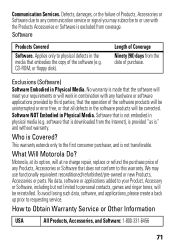
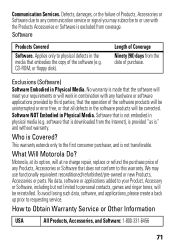
... (e.g.
No data, software or applications added to personal contacts, games and ringer tones, will work in combination with the Products Accessories or Software is excluded from the...avoid losing such data, software, and applications, please create a back up prior to or use functionally equivalent reconditioned/refurbished/pre-owned or new Products, Accessories or parts. Applies only to...
Getting Started Guide - English - Page 75


...) rating for immunity to experience interference noise from mobile phones.
73 If your hearing device happens to be vulnerable to interference, you are to this type of interference. T-Ratings: Phones rated T3 or T4 meet FCC requirements and are likely to generate less interference to use only the original equipment battery model. Some hearing...
Getting Started Guide - English - Page 76


... of America and Canada may want to limit your own or your children's RF exposure by limiting the length of calls or by using handsfree devices to keep mobile phones away from the World Health ...a Motorola product. Information from your head and body. If you are concerned, you for the use of Foreign Affairs and International Trade.
74 Source: WHO Fact Sheet 193 Further information: http://www...
Getting Started Guide - English - Page 78


... features such as MOTOBLUR).
Lock your device's keypad where this feature is used to determine the approximate location of your mobile device may be used to use applications that can also backup your SIM card, memory card, and phone memory. Note: For information on how to manage the account, and how to help improve products and services...
Getting Started Guide - English - Page 81


...TTY/TDD United States for hearing impaired)
1-800-461-4575 (Canada)
Certain mobile phone features are owned by your phone for repairs, replacement, or warranty service, please contact the Motorola Customer Support ...Online, Inc. All other Java-based marks are registered trademarks of their proprietor and used by Motorola, Inc. If you need to the above address. Additionally, certain features ...
Similar Questions
Where Can Yout Put A Sd Card At In A Boost Mobile Phone Motorola Theory
(Posted by tossfaiz 10 years ago)
Does Motorola Hold The Copy Right For The Mobile Phone
I would just like to know if Motorola holds the copyright or patant for the mobile phone. Since the...
I would just like to know if Motorola holds the copyright or patant for the mobile phone. Since the...
(Posted by acotton5 11 years ago)

