Motorola W408g Support Question
Find answers below for this question about Motorola W408g.Need a Motorola W408g manual? We have 3 online manuals for this item!
Question posted by cristGr on June 9th, 2014
How To Find The Format Additional Storage Device In The Phone Settings For Moto
w408g
Current Answers
There are currently no answers that have been posted for this question.
Be the first to post an answer! Remember that you can earn up to 1,100 points for every answer you submit. The better the quality of your answer, the better chance it has to be accepted.
Be the first to post an answer! Remember that you can earn up to 1,100 points for every answer you submit. The better the quality of your answer, the better chance it has to be accepted.
Related Motorola W408g Manual Pages
Motorola warranty terms and conditions - Page 1


... 80% of their rated capacity and batteries that result from: (a) improper operation, storage, misuse or abuse, accident or neglect, such as defined above, unless otherwise provided...damage that operate via Family Radio Service or General Mobile Radio Service, Motorola-branded or certified accessories sold for your specific device warranty.
Limited lifetime warranty for below .
Ninety...
Getting Started Guide - English - Page 7
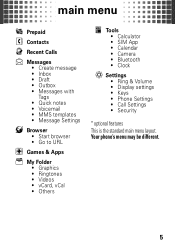
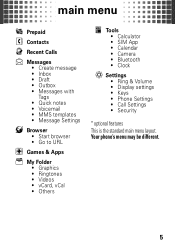
... • Graphics • Ringtones • Videos • vCard, vCal • Others
Tools • Calculator • SIM App • Calendar • Camera • Bluetooth • Clock
Settings • Ring & Volume • Display settings • Keys • Phone Settings • Call Settings • Security
* optional features This is the standard main menu layout.
Getting Started Guide - English - Page 16


... Assign Contact, Create New Contact or Remove Number.
14 calls
Note: Using a mobile device or accessory while driving may cause distraction and may be illegal. Your phone will dial the number. To edit a speed dial number, press Menu > Contacts > Options > Phonebook Settings > Speed Dial and select the speed dial key number.
Select a speed dial...
Getting Started Guide - English - Page 25
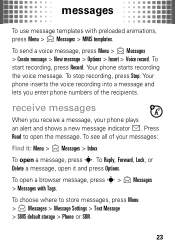
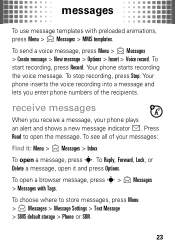
.... To choose where to open a message, press s. messages
To use message templates with Tags.
Press
Read to store messages, press Menu > Messages > Message Settings > Text Message > SMS default storage > Phone or SIM.
23 To stop recording, press Stop. To see all of the recipients. To send a voice message, press Menu > Messages > Create message...
Getting Started Guide - English - Page 31


time & date
You can change the date format on your main menu as icons or a list, press Menu > Options > View > Icons or List. personalize
main menu appearance
To show your clock's display. Find it: Menu > Tools > Clock > Time and date >Date Format
language
Set menu language: Find it: Menu > Settings > Phone Settings > Language
29
Getting Started Guide - English - Page 33
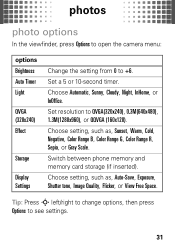
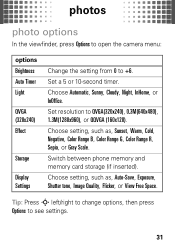
... camera menu:
options Brightness Auto Timer Light
QVGA (320x240) Effect
Storage
Display Settings
Change the setting from 0 to see settings.
31
Choose setting, such as , Auto-Save, Exposure, Shutter tone, Image Quality, Flicker, or View Free Space. Switch between phone memory and memory card storage (if inserted). Choose setting, such as , Sunset, Warm, Cold, Negative, Color Range B, Color...
Getting Started Guide - English - Page 39
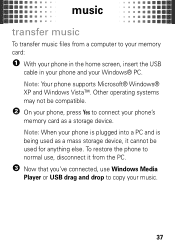
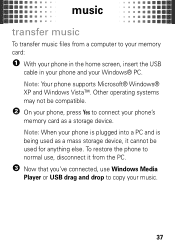
... normal use Windows Media
Player or USB drag and drop to connect your phone's
memory card as a mass storage device, it from a computer to your memory card:
1 With your phone in the home screen, insert the USB
cable in your phone and your Windows® PC. music
transfer music
To transfer music files from the...
Getting Started Guide - English - Page 40


Under
Devices, select "Removable Disk".
3 Drag your music files over to the "Sync List" and
press "Start ... files to your phone:
1 On your Windows PC, open Windows Media Player
10 or later.
2 On the "Sync" tab, select "More Options". Under
Devices, select "Removable Disk" (memory card) and rename to "W408G Mobile".
3 Select "Properties", check the "Create folder
hierarchy on device" box, and ...
Getting Started Guide - English - Page 48


... sure the device is not busy with your phone near the device, and send the file
from the device.
If your phone and the sending device don't recognize each other device, make sure the device is in discoverable mode so the sending device can locate it: press Menu > Tools > Bluetooth > Options > Bluetooth Settings > Visible to a Bluetooth device, that device can start similar...
Getting Started Guide - English - Page 50


... used for
48 transfer
Note: Memory cards are sold separately. Note: Motorola Original USB data cables and supporting software are optional. Check your phone is plugged into a PC and is being used as a mass storage device, it to a computer to transfer data to the memory card You must have a memory card in the...
Getting Started Guide - English - Page 51
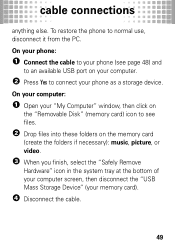
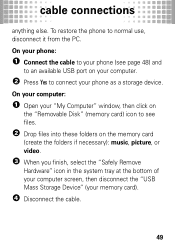
...files into these folders on your computer.
2 Press Yes to normal use, disconnect it from the PC. To restore the phone to connect your memory card).
4 Disconnect the cable.
49 On your computer:
1 Open your "My Computer" window,...system tray at the bottom of your computer screen, then disconnect the "USB Mass Storage Device" (your phone as a storage device.
cable connections
anything else.
Getting Started Guide - English - Page 52


.... memory card
store more memory card
format
Your phone supports memory cards up to
cancel formatting.
50 Caution: Formatting the memory card erases all content on the card. Find it for the first time. You need to format a memory card, using the phone, before using it : Menu > Settings > Phone Settings
1 Scroll to Format additional storage device and press s. 2 When prompted, press Yes...
Getting Started Guide - English - Page 53


... Menu > My Files.
memory card
show & manage files
Note: To insert a memory card, see memory card files, open a file list, such as send, switch storage device, delete, or rename press, Menu > My Files > file_type > file > Options. Do not remove your memory card while your phone, SIM, and memory card, press Menu > Settings > Phone Settings > Storage > View memory.
Getting Started Guide - English - Page 56


tools
airplane mode
You can make the airplane mode option appear whenever you are on your phone to airplane mode to prevent it : Menu > Settings > Phone Settings > Airplane Mode > Prompt At Power Up > On
54 This lets you use games or other applications while you turn on an airplane, without interfering with ...
Getting Started Guide - English - Page 61


...in a fire because they purchase has a "Motorola Original" hologram. Motorola mobile devices are taken.
Additional information on proper
disposal and recycling may be found on its batteries.
Motorola recommends ...you
see a message on how to the phone caused by
non-Motorola ...
Getting Started Guide - English - Page 62


... Industry Canada with the mobile device transmitting at its highest ...set by the FCC and by the Canadian regulatory authorities is a radio transmitter and receiver. In general, the closer you are not fully charged. • New batteries or batteries stored for charging your phone's battery: • When charging your battery, keep it near room temperature. This is because the mobile device...
Getting Started Guide - English - Page 65


... interference with your mobile device, the system handling your call , hold your mobile device may cause your mobile device to RF energy does not exceed the guidelines set forth in any location where posted notices instruct you wear the mobile device on the safe and efficient operation of your mobile device transmits. Product Operation When placing or receiving a phone call controls the...
Getting Started Guide - English - Page 78


... SIM card, memory card, and phone memory. This location-based information may be used to help improve products and services offered by Motorola. You can be shared with you recycle, return, or give away your device. Go to your account for your mobile device that require location-based information (e.g. Additionally, if you have unmonitored access...
Getting Started Guide - English - Page 79


... know you receive an incoming call in heavy traffic or hazardous weather conditions. If available, these devices may be hazardous.
• Do not take notes or look up phone numbers while driving. Be able to access your mobile device without taking your mirrors, then continue.
77
Rain, sleet, snow, ice, and even heavy traffic...
Getting Started Guide - English - Page 81


..., are trademarks of UIQ Technology AB. All rights reserved. Additionally, certain features may limit the feature's functionality. in this ...proprietor and used by your phone for hearing impaired)
1-800-461-4575 (Canada)
Certain mobile phone features are registered in ...Stylized M Logo are dependent on the capabilities and settings of Apple Computer, Inc. Motorola, Inc. UIQ ...
Similar Questions
How To Find Format Additional Storage Deice In Moto W408g
(Posted by Nole 10 years ago)
I Have A New Motorola Phone - W408g - 'call Failed' And Incoming
My motorola w408g phone says "call failed" and incoming calls go directly to voice mail. WHat did I ...
My motorola w408g phone says "call failed" and incoming calls go directly to voice mail. WHat did I ...
(Posted by beetlebailey74 12 years ago)

