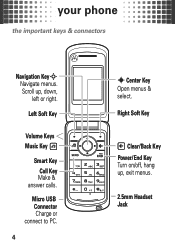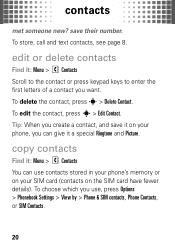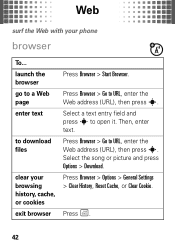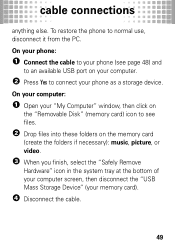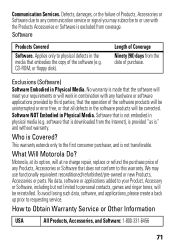Motorola W408g Support Question
Find answers below for this question about Motorola W408g.Need a Motorola W408g manual? We have 3 online manuals for this item!
Question posted by hoseiJL on June 16th, 2014
How To Download Pictures From Motorola W408g To Pc
The person who posted this question about this Motorola product did not include a detailed explanation. Please use the "Request More Information" button to the right if more details would help you to answer this question.
Current Answers
Related Motorola W408g Manual Pages
Similar Questions
What Does It Mean When I Powered On My Motorola W408g It Goes To A White Screen
trying to power on my motorola w408g and it goes right to a blank white screen can it be fixed and i...
trying to power on my motorola w408g and it goes right to a blank white screen can it be fixed and i...
(Posted by curtistate26 8 years ago)
How To Download Pictures From Motorola Electrify Phone To Computer
(Posted by krmafyot 10 years ago)
Driver Download Pictures
Need Driver for downloading Pictures from phone
Need Driver for downloading Pictures from phone
(Posted by danlbakerDL 11 years ago)
W408g Picture To Pc
I have loaded 3 pictures from w408g to dell inspiron but can't now, all instruction so far don't wor...
I have loaded 3 pictures from w408g to dell inspiron but can't now, all instruction so far don't wor...
(Posted by oljohncamp 11 years ago)
W408g Pictures To My Pc
How to load pictures from my W408G motorola to my PC Dell 531 Vista home premium
How to load pictures from my W408G motorola to my PC Dell 531 Vista home premium
(Posted by oljohncamp 12 years ago)