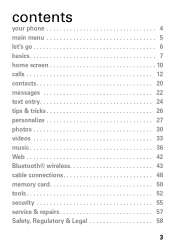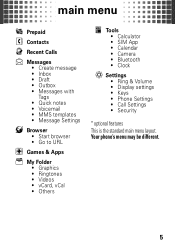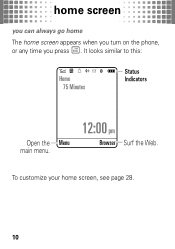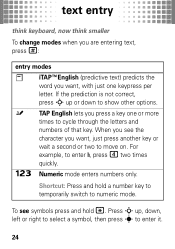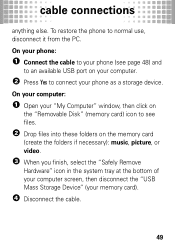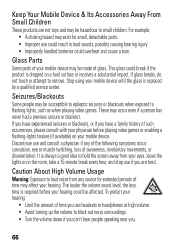Motorola W408g Support Question
Find answers below for this question about Motorola W408g.Need a Motorola W408g manual? We have 3 online manuals for this item!
Question posted by english72 on December 17th, 2011
I Don't Get Envelope For Voicemail - I Get Something That Looks Like A Video Tap
When I receive a new voicemail, instead of the envelope icon I get something that looks like a video or cassett tape. How do I get the envelope? Also, what do all of the status indicators mean (such as "G" next to the bars)?
Current Answers
Related Motorola W408g Manual Pages
Similar Questions
How To Choose A New Pin Number To Access Voicemails? Phone Purchased At Walmart
(Posted by Jennie70469 9 years ago)
Will A Va76r Mobile Phone Work With A Sim From Le French Mobile.
The sim is supplied free by le French Mobile but I believe that the VA76R may not support the Europe...
The sim is supplied free by le French Mobile but I believe that the VA76R may not support the Europe...
(Posted by BarrySmall 10 years ago)
How Do You Unlock The Keypad Of Mobile Phone Motorola C115
(Posted by Anonymous-113521 10 years ago)
Does Motorola Hold The Copy Right For The Mobile Phone
I would just like to know if Motorola holds the copyright or patant for the mobile phone. Since the...
I would just like to know if Motorola holds the copyright or patant for the mobile phone. Since the...
(Posted by acotton5 11 years ago)