Motorola W408g Support Question
Find answers below for this question about Motorola W408g.Need a Motorola W408g manual? We have 3 online manuals for this item!
Question posted by ffalcochloe on March 21st, 2014
Can I Change Sim Card In A W408g Net10 Phone
The person who posted this question about this Motorola product did not include a detailed explanation. Please use the "Request More Information" button to the right if more details would help you to answer this question.
Current Answers
There are currently no answers that have been posted for this question.
Be the first to post an answer! Remember that you can earn up to 1,100 points for every answer you submit. The better the quality of your answer, the better chance it has to be accepted.
Be the first to post an answer! Remember that you can earn up to 1,100 points for every answer you submit. The better the quality of your answer, the better chance it has to be accepted.
Related Motorola W408g Manual Pages
Getting Started Guide - English - Page 3


... or radio to listen to the newest, hottest tracks, and with your phone for the first time, please read the important Legal and Safety information at the back of your... phone into this while you just how easy your phone is to send a photo" moments and check it all of the main features of this guide (page 58).
1 congratulations
The MOTO™ W408g does it out. We...
Getting Started Guide - English - Page 4


Contact your service provider for more information. This means a feature requires an optional accessory.
2 this guide
symbols in this guide This means a feature is network, SIM card, or subscription dependent and may not be available in all areas.
Getting Started Guide - English - Page 5
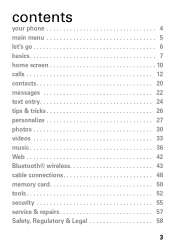
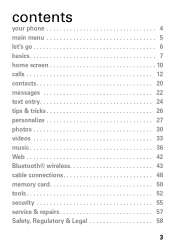
contents
your phone 4 main menu 5 let's go 6 basics 7 home screen 10 calls 12 contacts 20 messages 22 text entry 24 tips & tricks 26 personalize 27 photos 30 videos 33 music 36 Web 42 Bluetooth® wireless 43 cable connections 48 memory card 50 tools 52 security 55 service & repairs 57 Safety, Regulatory & Legal 58
3
Getting Started Guide - English - Page 7
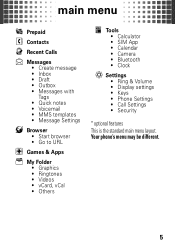
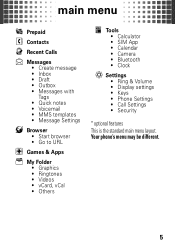
... • Graphics • Ringtones • Videos • vCard, vCal • Others
Tools • Calculator • SIM App • Calendar • Camera • Bluetooth • Clock
Settings • Ring & Volume • Display settings • Keys • Phone Settings • Call Settings • Security
* optional features This is the standard main menu layout. Your...
Getting Started Guide - English - Page 8
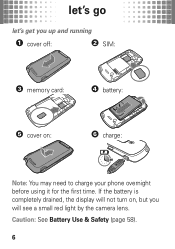
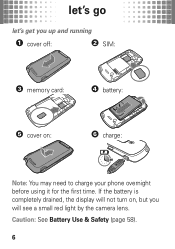
Caution: See Battery Use & Safety (page 58).
6 If the battery is completely drained, the display will see a small red light by the camera lens. let's go
let's let'sgo get you will not turn on, but you up and running
1 cover off:
2 SIM:
3 memory card:
4 battery:
5 cover on:
6 charge:
4H
Note: You may need to charge your phone overnight before using it for the first time.
Getting Started Guide - English - Page 9
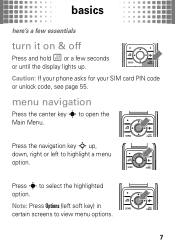
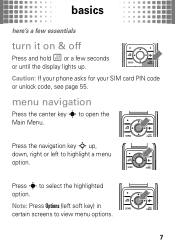
... navigation key S up .
Note: Press Options (left to view menu options.
7 menu navigation
Press the center key s to select the highlighted
option.
Caution: If your phone asks for your SIM card PIN code or unlock code, see page 55.
Getting Started Guide - English - Page 10
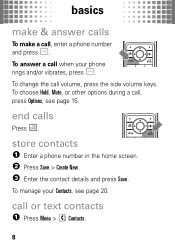
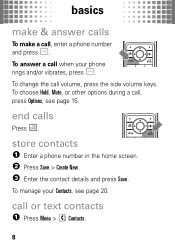
...
and press Ì.
end calls
Press Ë. store contacts 1 Enter a phone number in the home screen. 2 Press Save > Create New. 3 Enter the contact details and press Save. basics
make & answer calls
To make a call when your Contacts, see page 15.
To change the call volume, press the side volume keys. To manage...
Getting Started Guide - English - Page 11


... letters of the name.
3 To call and text contacts stored in your old phone. When you store basic information, such as multiple contacts. Note: SIM contacts only let you put the SIM card into your new phone, the contacts appear in your phone's memory or on your contacts list. basics
2 Highlight a contact. To send a text message...
Getting Started Guide - English - Page 22
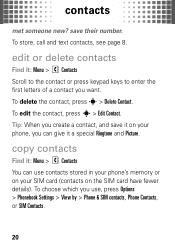
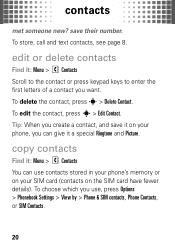
... Contact.
contacts
met contacts someone new? save it on the SIM card have fewer details).
To choose which you use contacts stored in your phone's memory or on your SIM card (contacts on your phone, you can use , press Options > Phonebook Settings > View by > Phone & SIM contacts, Phone Contacts, or SIM Contacts.
20 Tip: When you want.
To edit the...
Getting Started Guide - English - Page 23


..., press Menu > Contacts, press Options > Phonebook Settings > Sort Order > Alpha sorting.
21 more about Bluetooth connections, see page 43. contacts
To copy contacts to the phone or SIM card, highlight the contact and press Options > Copy to...
Getting Started Guide - English - Page 33
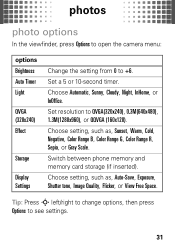
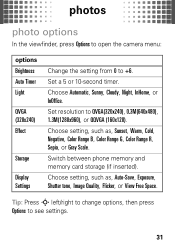
... menu:
options Brightness Auto Timer Light
QVGA (320x240) Effect
Storage
Display Settings
Change the setting from 0 to QVGA(320x240), 0.3M(640x480), 1.3M(1280x960), or QQVGA (160x120). Choose Automatic, Sunny, Cloudy, Night, InHome, or InOffice.
Switch between phone memory and memory card storage (if inserted). Set resolution to +6. Choose setting, such as , Sunset, Warm...
Getting Started Guide - English - Page 38


... MP3
bit rate up to 128 kbps up to 320 kbps up to format a memory card, using the phone, before using it for the first time (page 50). Caution: Formatting the memory card erases all content on the card.
36
You need to 320 kbps
Note: Copyright-do you need a computer with music files...
Getting Started Guide - English - Page 40


....
2 On the "Sync" tab, select "More Options". Under
Devices, select "Removable Disk" (memory card) and rename to "W408G Mobile".
3 Select "Properties", check the "Create folder
hierarchy on device" box, and click "OK".
4 Drag your music files over to your phone:
1 On your Windows PC, open Windows Media Player
10 or later.
2 On the "Sync...
Getting Started Guide - English - Page 50


... cable you can connect it cannot be used as a mass storage device, it to a computer to transfer data to the memory card You must have a memory card in the phone to connect to access your phone is plugged into a PC and is being used for
48 Using a cable connection, you need.
transfer
Note: Memory...
Getting Started Guide - English - Page 52


..., press Yes to continue or No to 2 GB. Caution: Formatting the memory card erases all content on the card. Find it for the first time. This creates the necessary folders and ensures your phone can read the contents of the card. memory card
store more memory card
format
Your phone supports memory cards up to
cancel formatting.
50
Getting Started Guide - English - Page 53


... .
You cannot send, copy, or change copyrighted files.
51 To see page 6. Note: If you download a copyrighted file and store it on your memory card, you can use the file only while your memory card is using it or writing files on your phone, SIM, and memory card, press Menu > Settings > Phone Settings > Storage > View memory. Do...
Getting Started Guide - English - Page 57
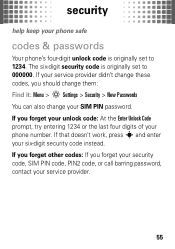
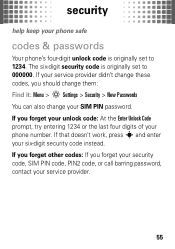
... 1234 or the last four digits of your SIM PIN password. If your service provider didn't change these codes, you forget your security code, SIM PIN code, PIN2 code, or call barring...: If you should change them: Find it: Menu > Settings > Security > New Passwords You can also change your
phone number. security
help security keep your phone safe
codes & passwords
Your phone's four-digit unlock ...
Getting Started Guide - English - Page 58


... three times before the correct code, your SIM card is disabled, and your display shows SIM Blocked.
56 lock your SIM card
Find it: Menu > Settings > Security > SIM PIN Caution: If you turn it . security
lock & unlock phone
You can make emergency calls on power up > On, then enter your phone, you need the four-digit unlock code...
Getting Started Guide - English - Page 78


... leave it as soon as possible.
• Secure personal information-Your mobile device can store personal information in various locations including your SIM card, memory card, and phone memory. Be sure to Motorola or other third parties providing services.
• Other information your mobile device that updates the device's security, install it where others may also...
Getting Started Guide - English - Page 81


...Logo are trademarks or registered trademarks of your phone to return your phone for hearing impaired)
1-800-461-4575 (Canada)
Certain mobile phone features are dependent on the capabilities and settings ... in this guide, are based upon the latest available information and believed to change or modify any information or specifications without notice or obligation. All other countries....
Similar Questions
What Size Sim Card Does A W408g Motorola Net10 Phone Have
(Posted by einreaykut1 9 years ago)
Can I Use An International Sim Card With This Phone?
(Posted by jcbjhill 12 years ago)
How To Change Sim Card On Motorola W418g.
Need to change SIM card. I found the SIM card by removing the battery. Need to know how to remove th...
Need to change SIM card. I found the SIM card by removing the battery. Need to know how to remove th...
(Posted by sprocket57 12 years ago)

