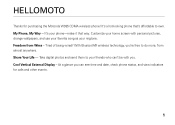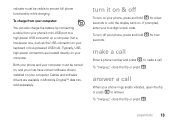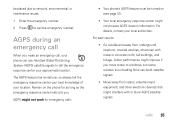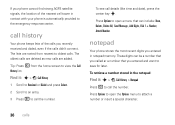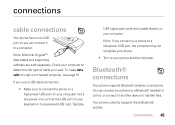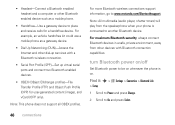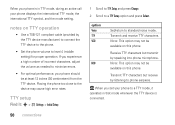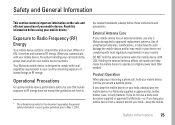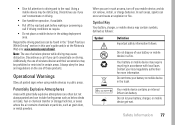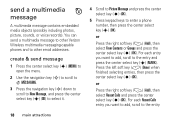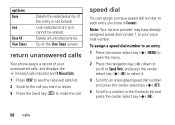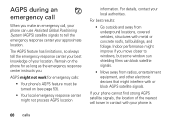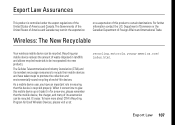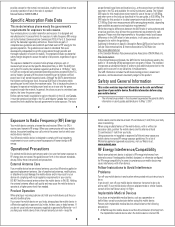Motorola W385 Support Question
Find answers below for this question about Motorola W385 - Cell Phone - Verizon Wireless.Need a Motorola W385 manual? We have 3 online manuals for this item!
Question posted by sogsh on November 28th, 2013
Motorola W385 Wont Recieve Calls
The person who posted this question about this Motorola product did not include a detailed explanation. Please use the "Request More Information" button to the right if more details would help you to answer this question.
Current Answers
Related Motorola W385 Manual Pages
Similar Questions
How Do I Do Call Forwarding With Verizon Wireless Motorola Barrage
(Posted by Neelfagod 9 years ago)
How To Completely Unlock A Motorola W385 Cell Phone From Verizon
(Posted by DRIjosh41 10 years ago)
Motorola Electrify Wont Recieve Calls Until Reboot
(Posted by slJoetec 10 years ago)
Is Motorola Roadmaster 2 Is Compatible With Motorola Cell Phone W385
(Posted by SKEENSINS 11 years ago)
How Do I Unblock My Cell Phone #
how do a unblock my cell phone number
how do a unblock my cell phone number
(Posted by Anonymous-35767 12 years ago)