Motorola W385 Support Question
Find answers below for this question about Motorola W385 - Cell Phone - Verizon Wireless.Need a Motorola W385 manual? We have 3 online manuals for this item!
Question posted by Jabfh on July 8th, 2014
How To Manually Program Motorola W385
The person who posted this question about this Motorola product did not include a detailed explanation. Please use the "Request More Information" button to the right if more details would help you to answer this question.
Current Answers
There are currently no answers that have been posted for this question.
Be the first to post an answer! Remember that you can earn up to 1,100 points for every answer you submit. The better the quality of your answer, the better chance it has to be accepted.
Be the first to post an answer! Remember that you can earn up to 1,100 points for every answer you submit. The better the quality of your answer, the better chance it has to be accepted.
Related Motorola W385 Manual Pages
User Manual - Page 3
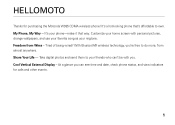
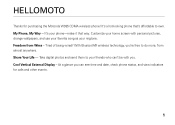
..., change wallpapers, and use your favorite song as your friends who can't be with you can see time and date, check phone status, and view indicators for purchasing the Motorola W385 CDMA wireless phone! Freedom from almost anywhere. Tired of being wired? Share Your Life - Take digital photos and send them to your ringtone. At...
User Manual - Page 6
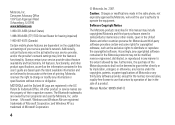
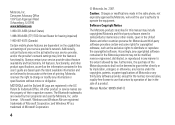
...functionality, and other countries preserve for Motorola and third-party software providers certain exclusive rights for hearing impaired)
1-800-461-4575 (Canada)
Certain mobile phone features are believed to grant either...TTY/TDD United States for copyrighted software, such as the information contained in this manual may not be accurate at the time of their proprietor and used by your ...
User Manual - Page 36
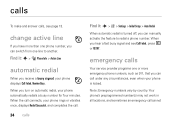
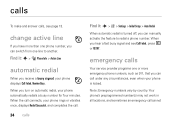
...phone automatically redials a busy number for four minutes.
Find it: s > m Phone Info > Active Line
automatic redial
When you can manually activate the feature to another. When you turn on automatic redial, your phone is turned off, you receive a busy signal, your phone...service provider programs one line to redial a phone number.
When
you can switch from one or more than one...
User Manual - Page 47
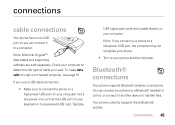
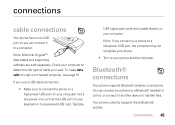
...; connections
Your phone supports Bluetooth wireless connections. Check your computer to determine the type of cable you use a USB cable connection:
• Make sure to connect the phone to a high... on your keyboard or bus-powered USB hub). Your phone currently supports there Bluetooth profiles:
connections 45 Note: Motorola OriginalTM data cables and supporting software are located directly on...
User Manual - Page 48
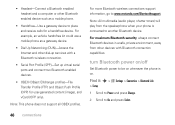
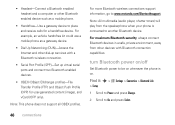
...
1 Scroll to Power and press Change.
2 Scroll to www.motorola.com/Bluetoothsupport. Note: This phone does not support all OBEX profiles.
For more Bluetooth wireless connections support information, go to On and press Select.
46 connections For example, an vehicle handsfree kit could use a mobile phone as a mobile phone.
• Handsfree-Use a gateway device to another Bluetooth...
User Manual - Page 73


.... The tests are conducted using standard operating positions accepted by the FCC and by each government for review by Industry Canada. The exposure standard for wireless mobile phones employs a unit of measurement known as to use at the ear is 1.54 W/kg, and when worn on the body, as described in the SAR...
User Manual - Page 74
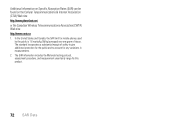
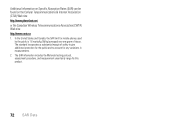
...the SAR limit for this product.
72 SAR Data The SAR information includes the Motorola testing protocol, assessment procedure, and measurement uncertainty range for mobile phones used
by the public is 1.6 watts/kg (W/kg) averaged over one gram of... Association (CTIA) Web site: http://www.phonefacts.net or the Canadian Wireless Telecommunications Association (CWTA) Web site: http://www.cwta.ca 1.
User Manual - Page 77
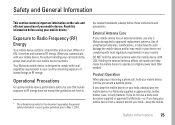
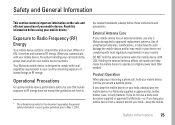
... contains a transmitter and receiver. DO NOT hold your neck-keep the mobile
Safety Information 75 Product Operation
When placing or receiving a phone call controls the power level at a higher power level than needed. If you do not use only a Motorola-supplied or approved replacement antenna.
the relevant standards, always follow these instructions and...
User Manual - Page 79
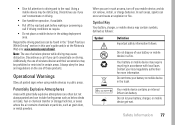
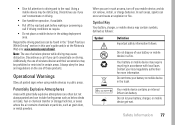
... found in the "Smart Practices While Driving" section in this user's guide and/or at the Motorola Web site: www.motorola.com/callsmart. Do not throw your battery or mobile device in public areas.
Note: The use of wireless phones while driving may require recycling in the airbag deployment area.
When you can 't concentrate on...
User Manual - Page 88
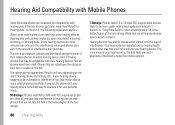
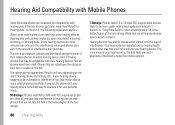
Hearing Aid Compatibility with Mobile Phones
Some HearingAids Motorola phones are measured for compatibility with your hearing... Switch") than phones that are to hearing devices than unrated phones. When some mobile phones are not guarantees. Some hearing devices are likely to generate less interference to experience interference noise from mobile phones. The wireless telephone industry has...
User Manual - Page 90
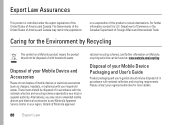
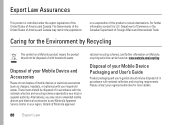
... and Accessories
Please do not dispose of America and Canada may return unwanted mobile devices and electrical accessories to certain destinations. Details of Motorola approved
national recycling schemes, and further information on a Motorola product means the product should only be disposed of in accordance with household waste. Disposal of your region. For further...
User Manual - Page 93
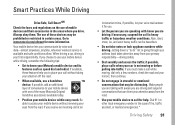
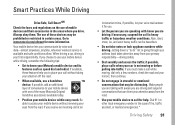
.... Make people you are talking with aware you are driving; Go to www.motorola.com/callsmart for you.
• Let the person you are speaking with one...phone numbers while driving. If you communicate by voice and data-almost anywhere, anytime, wherever wireless service is not moving , dial only a few numbers, check the road and your mobile device within easy reach. Your mobile...
Verizon User Guide - Page 3


Here's a quick anatomy lesson.
Camera Lens External Display
1
Voice Key
Power/End Key Turn on/off, hang up, exit menus. HELLOMOTO
Introducing your new W385 CDMA wireless phone. Speakerphone
Key
Center Select Key Open menus, select menu items.
Right Soft Key
Navigation Key Navigate menus. Left Soft Key
Camera Key
Volume Keys
Send Key Make & answer calls.
Verizon User Guide - Page 5
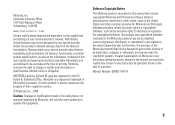
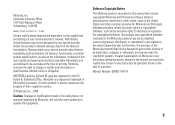
... Schaumburg, IL 60196
www.hellomoto.com
Certain mobile phone features are the property of a product. Always contact your service provider, and/or the provider's network settings may include copyrighted Motorola and third-party software stored in this manual may limit the feature's functionality.
Software Copyright Notice
The Motorola products described in this user's guide are...
Verizon User Guide - Page 20
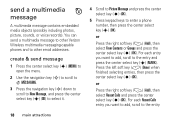
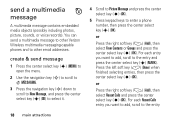
... message
A multimedia message contains embedded media objects (possibly including photos, picture, sounds, or voice records).
You can send a multimedia message to other Verizon Wireless multimedia messaging-capable phones and to enter a phone number, then press the center select key (s) (OK). For each entry you want to add, scroll to the entry Press the left...
Verizon User Guide - Page 93


... by independent scientific organizations through periodic and thorough evaluation of RF energy for the general population. in all tested frequency bands. The exposure standard for wireless mobile phones employs a unit of measurement known as to use at the ear is 1.13 W/kg. (Body-worn measurements differ among...
Verizon User Guide - Page 94
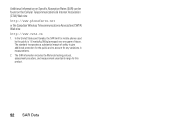
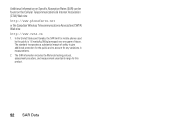
... or the Canadian Wireless Telecommunications Association (CWTA) Web site: http://www.cwta.ca
1. The SAR information includes the Motorola testing protocol, assessment procedure, and measurement uncertainty range for any variations in measurements.
2. The standard incorporates a substantial margin of tissue. In the United States and Canada, the SAR limit for mobile phones used by the...
Verizon User Guide - Page 109
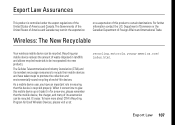
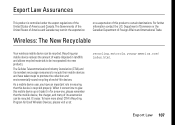
... about CTIA's Recycling Program for a new one, please remember that this mobile device up or trade it in landfills and allows recycled materials to give this device is controlled under the export regulations of the United States of waste disposed in for Used Wireless Devices, please visit us at:
recycling.motorola.young-america.com...
Getting Started Guide - Page 1


...indicator stops flashing, and your phone and an electrical outlet.
answer a call
When your phone's external display flashes during charging. motorola W385
Getting Started Guide
get started
turn phone on & off
Press and...your phone rings and/or
vibrates, press N. get started
charge battery
New batteries are not fully charged.
get started
You getstarted can download a full user manual by...
Getting Started Guide - Page 6
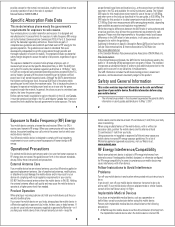
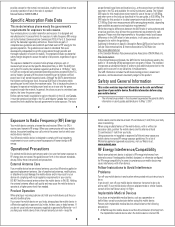
... positions, they all cases, products are part of comprehensive guidelines and establish permitted levels of RF energy for wireless mobile phones employs a unit of scientific studies. Using accessories not supplied or approved by Motorola may cause your mobile device just like you to do so by the Federal Communications Commission (FCC) of the U.S.
In some...
Similar Questions
How To Manually Program A Boost Mobile Motorola W385
(Posted by nanwhite0 9 years ago)
How To Completely Unlock A Motorola W385 Cell Phone From Verizon
(Posted by DRIjosh41 10 years ago)
I Need A Users Manual For Cell Phone W418g
How do I get a users manual for cell phone W418G?
How do I get a users manual for cell phone W418G?
(Posted by throgers 11 years ago)
How Do I Unblock My Cell Phone #
how do a unblock my cell phone number
how do a unblock my cell phone number
(Posted by Anonymous-35767 12 years ago)

