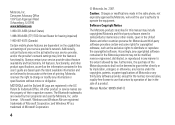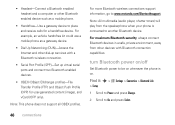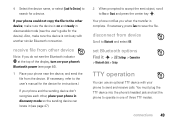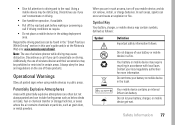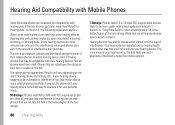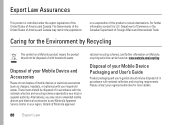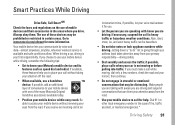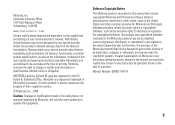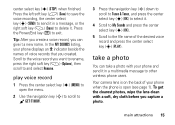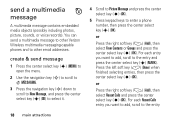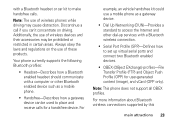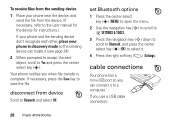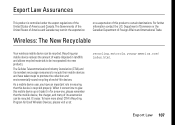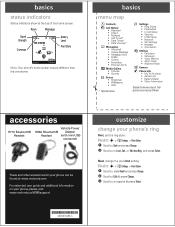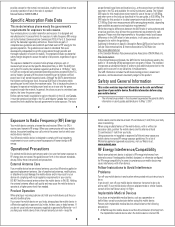Motorola W385 Support Question
Find answers below for this question about Motorola W385 - Cell Phone - Verizon Wireless.Need a Motorola W385 manual? We have 3 online manuals for this item!
Question posted by Anonymous-13984 on February 11th, 2010
How Can I Obtain A User Manual Usmail
need an indepth manual for a Motorola W385
Current Answers
Answer #1: Posted by Mets86 on August 18th, 2010 8:41 AM
Not sure why you'd want a postal mail version of the Motorola W385 since it's available as a free download on this site. Just click the manual link above which takes you to:
Related Motorola W385 Manual Pages
Similar Questions
How To Completely Unlock A Motorola W385 Cell Phone From Verizon
(Posted by DRIjosh41 10 years ago)
I Need A Users Manual For Cell Phone W418g
How do I get a users manual for cell phone W418G?
How do I get a users manual for cell phone W418G?
(Posted by throgers 11 years ago)
Is Motorola Roadmaster 2 Is Compatible With Motorola Cell Phone W385
(Posted by SKEENSINS 11 years ago)
How Do I Unblock My Cell Phone #
how do a unblock my cell phone number
how do a unblock my cell phone number
(Posted by Anonymous-35767 12 years ago)
How Do I Get A Users Manual For A W175g Motorola Cell Phone
(Posted by kittykat3 13 years ago)