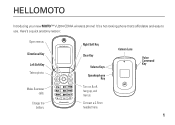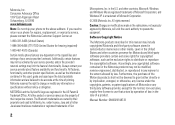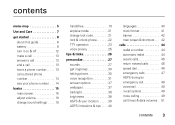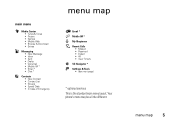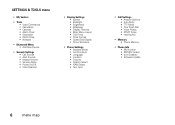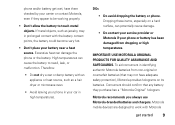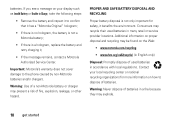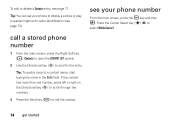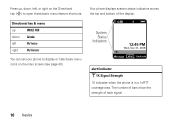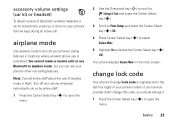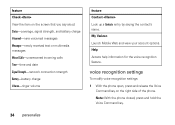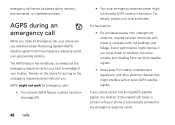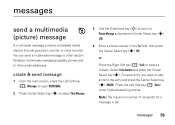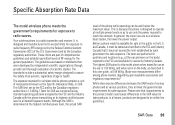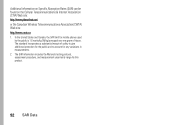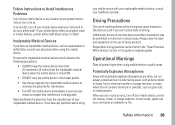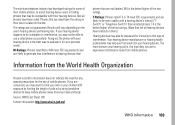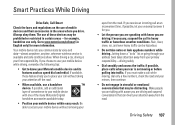Motorola VU204 Support Question
Find answers below for this question about Motorola VU204 - Cell Phone - Verizon Wireless.Need a Motorola VU204 manual? We have 1 online manual for this item!
Question posted by Verdun168 on April 10th, 2022
Where Is The Sim Card Located
where is the SIM card located
Current Answers
Answer #1: Posted by SonuKumar on April 11th, 2022 8:25 AM
CDMA - there wont be any sim - contact network provider, if you need any assitace
Please respond to my effort to provide you with the best possible solution by using the "Acceptable Solution" and/or the "Helpful" buttons when the answer has proven to be helpful.
Regards,
Sonu
Your search handyman for all e-support needs!!
Related Motorola VU204 Manual Pages
Similar Questions
Verizon Phone Model Vu204 Will Not Recharge
(Posted by Hanhen 9 years ago)
How To Completely Unlock A Motorola W385 Cell Phone From Verizon
(Posted by DRIjosh41 10 years ago)
Phone Voice Says 'verizon Wireless' Before Ringing
How do I eliminate the "Verizon wireless" message before each ring
How do I eliminate the "Verizon wireless" message before each ring
(Posted by rgs5569 11 years ago)
Battery Cell Phone Vu/204 Model Phone
why is my new replacement factory battery does not last no where nere as long as the battery did whe...
why is my new replacement factory battery does not last no where nere as long as the battery did whe...
(Posted by tlleviner 13 years ago)