Motorola VU204 Support Question
Find answers below for this question about Motorola VU204 - Cell Phone - Verizon Wireless.Need a Motorola VU204 manual? We have 1 online manual for this item!
Question posted by Tozamor on June 23rd, 2014
Is The Motorola Vu204 Backup Assistant Capable
The person who posted this question about this Motorola product did not include a detailed explanation. Please use the "Request More Information" button to the right if more details would help you to answer this question.
Current Answers
There are currently no answers that have been posted for this question.
Be the first to post an answer! Remember that you can earn up to 1,100 points for every answer you submit. The better the quality of your answer, the better chance it has to be accepted.
Be the first to post an answer! Remember that you can earn up to 1,100 points for every answer you submit. The better the quality of your answer, the better chance it has to be accepted.
Related Motorola VU204 Manual Pages
User Manual - Page 3
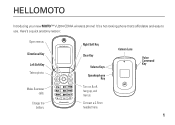
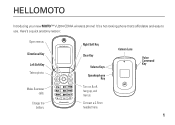
... Speakerphone
Key Turn on & off, hang up, exit menus. Directional Key Left Soft Key Take a photo. Charge the battery. HELLOMOTO
Introducing your new MOTO™ VU204 CDMA wireless phone! It's a hot-looking phone that's affordable and easy to use.
User Manual - Page 4
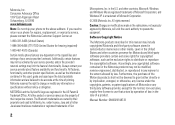
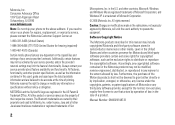
...Motorola reserves the right to the above address. and other countries preserve for Motorola and third-party software providers certain exclusive rights for hearing impaired)
1-800-461-4575 (Canada)
Certain mobile phone... to grant either directly or by Motorola, Inc. Microsoft, Windows and Windows Me are dependent on the capabilities and settings of Motorola or any manner to be accurate ...
User Manual - Page 8
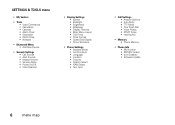
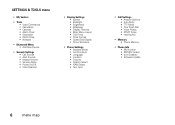
SETTINGS & TOOLS menu
• My Verizon
• Tools • Voice Commands • Calculators • Calendar • Alarm ...Themes • Main Menu Layout • Dial Fonts • Clock Format • Speed Dial Display • Show Shortcuts
• Phone Settings • Airplane Mode • Set Shortcuts • Language • Location • Security • System Select • ...
User Manual - Page 9
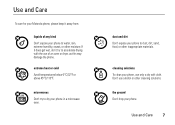
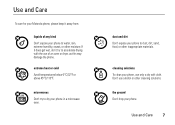
... Care
Use and Care
To care for your Motorola phone, please keep it does get wet, don't try to dry your phone.
Don't use of any kind Don't expose your phone to water, rain, extreme humidity, sweat, or other inappropriate materials.
cleaning solutions To clean your phone, use only a dry soft cloth. extreme heat or...
User Manual - Page 11
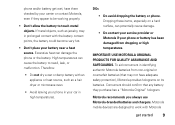
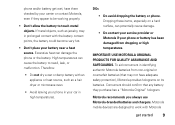
...; Do avoid dropping the battery or phone.
Therefore:
• Do not dry a wet or damp battery with Motorola
get wet, have adequate safety protection), Motorola provides holograms on a hard surface, can potentially cause damage.
• Do contact your service provider or Motorola if your battery near a heat source. Motorola mobile devices are designed to work with...
User Manual - Page 12
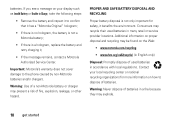
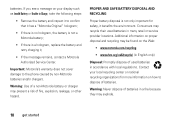
...Motorola Original" hologram;
• If there is no hologram, the battery is not a Motorola battery;
• If there is not only important for more information on how to the phone caused by non-Motorola... organizations for safety, it ;
• If the message remains, contact a Motorola Authorized Service Center. Additional information on proper disposal and recycling may recycle their used...
User Manual - Page 14
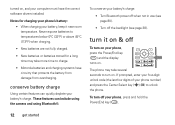
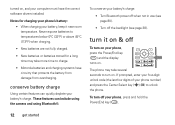
..., and your computer must have circuitry that protects the battery from damage from overcharging.
These features can quickly deplete your phone number)
and press the Center Select key (s) (OK) to charge.
• Motorola batteries and charging systems have the correct software drivers installed.
To turn it near room temperature. turn off your...
User Manual - Page 18
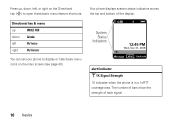
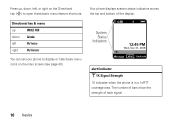
... shortcuts:
Directional key & menu
up
MOBILE WEB
down Calendar
left
My Verizon
right
My Shortcuts
You can set your phone to display or hide these menu icons on the main screen (see page 43). Your phone displays system status indicators across the top...Wed, Dec 31, 2008
Message MENU Contacts
alert/indicator
01X Signal Strength
1X indicates when the phone is in a 1x-RTT coverage area.
User Manual - Page 36
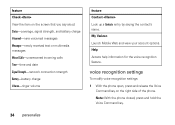
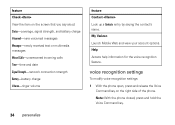
feature Check View the item on the right side of the phone. My Verizon Launch Mobile Web and view your account options. Help Access help information for the voice recognition feature. voice recognition settings
To modify voice recognition settings: 1 With the phone open, press and release the Voice
Command key on the screen that you...
User Manual - Page 41
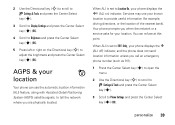
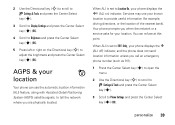
... set to E911 Only, your location.
Services may use the automatic location information (ALI) feature, along with Assisted Global Positioning System (AGPS) satellite signals, to Phone Settings and press the Center Select
key (s) (OK). Your phone prompts you are physically located. 2 Use the Directional key (S) to scroll to Ú Settings & Tools and press...
User Manual - Page 42


AGPS limitations & tips
Your phone uses Assisted Global Positioning System (AGPS) satellite signals to estimate your AGPS might be ...and the Federal Radio Navigation Plan. languages
1 Press the Center Select key (s) to select
the setting. If your phone cannot find strong satellite signals, your location. These changes might interfere with or block AGPS satellite signals.
government and ...
User Manual - Page 50
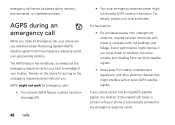
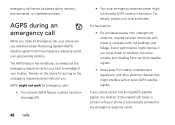
...always tell the emergency response center your best knowledge of the nearest cell tower in contact with your phone is automatically provided to tell the emergency response center your approximate location....on the phone for as long as the emergency response center instructs you make an emergency call cannot be placed due to windows, but some window sun shielding films can use Assisted Global ...
User Manual - Page 61
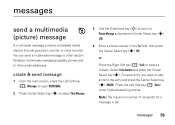
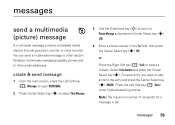
You can send a multimedia message to other Verizon Wireless multimedia messaging-capable phones and to select a
contact.
or
Press the Right Soft key (p) (Add) ...For each entry you want to add,
scroll to Picture Message and press the Center Select key (s)
(OK).
4 Enter a phone number in the To: field, then press
the Center Select key (s) (OK). messages 59 messages
send a multimedia (picture) ...
User Manual - Page 73
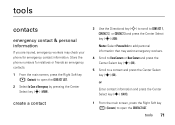
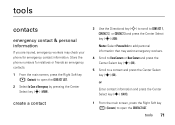
...71
Note: Select Personal Info to add personal information that may check your phone for relatives or friends as emergency contacts.
1 From the main screen, press the Right... the CONTACT LIST.
Store the phone numbers for emergency contact information. tools
contacts
emergency contact & personal information
If you are injured, emergency workers may assist emergency workers.
4 Scroll to ...
User Manual - Page 83
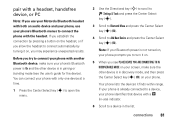
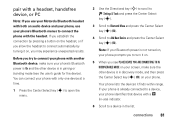
...pair with a headset, handsfree device, or PC
Note: If you use your Motorola Bluetooth headset with both an audio device and your phone, use ) indicator.
6 Scroll to a device in the list. connections 81 ...to connect automatically by turning it finds within range. You can connect your phone. Your phone lists the devices it on your phone with only one device at a time.
1 Press the Center Select ...
User Manual - Page 85
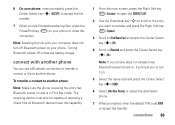
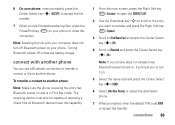
... press the Center Select
key (s) (OK).
4 Scroll to close the
connection.
To transfer a contact to another phone. Not all Bluetooth devices have Bluetooth power turned on your phone.
Note: If your phone does not already have this capability.
1 From the main screen, press the Right Soft key
(p) (Contacts) to open the CONTACT LIST. 2 Use...
User Manual - Page 92


service & repairs
If you can also contact the Motorola Customer Support Center at 1-800-331-6456 (United States), 1-888-390-6456 (TTY/TDD United States for hearing impaired), or 1-800-461-4575 (Canada).
90 service & repairs Go to www.motorola.com/support, where you have questions or need assistance, we're here to help. You can select from a number of customer care options.
User Manual - Page 93
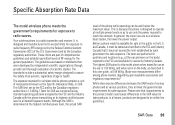
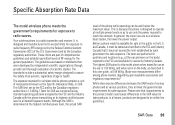
... the
government's requirements for safe exposure.
Although the SAR is designed and manufactured not to exceed limits for wireless mobile phones employs a unit of scientific studies. It is determined at the highest certified power level, the actual SAR
level of the U.S. The exposure standard for exposure ...
User Manual - Page 107
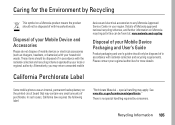
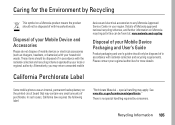
Some PerchlorateLabel mobile phones use an internal, permanent backup battery on a Motorola product means the product should be disposed of in accordance with the national collection and recycling schemes operated by your regional authorities for the Environment ...
User Manual - Page 108


..."downloads" section of the consumer Web page for "Motorola Backup" or "Motorola Phone Tools."
• Understanding AGPS-To provide location information for emergency calls, certain Motorola mobile devices incorporate Assisted Global Positioning System (AGPS) technology.
Note: For information on how to delete all personal information from your mobile device prior to disposing of it or turning...
Similar Questions
Is Verizon Backup Assistant Available For Motorola Vu204
(Posted by nitCar 9 years ago)
Does Motorola Vu204 Have Backup Assistant
(Posted by Jimsowilly 9 years ago)
How Do I Get Backup Assistant On This Phone?
(Posted by Anonymous-28969 12 years ago)

