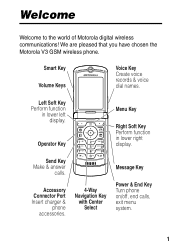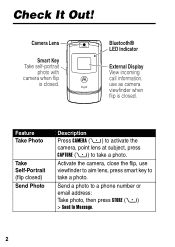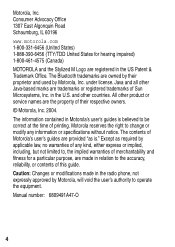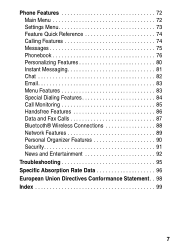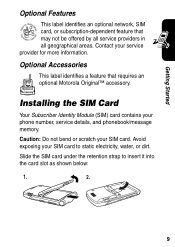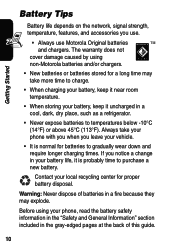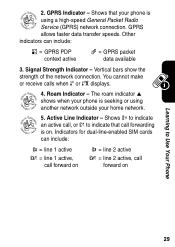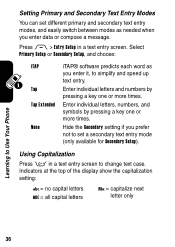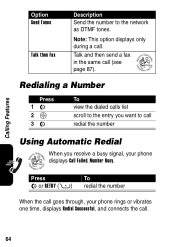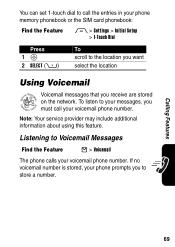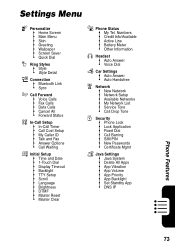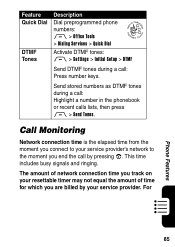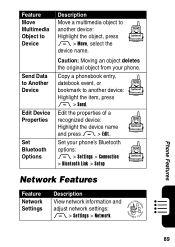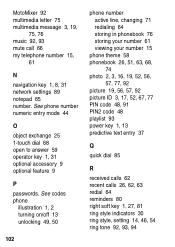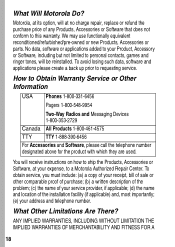Motorola V3XX Support Question
Find answers below for this question about Motorola V3XX - MOTORAZR Cell Phone.Need a Motorola V3XX manual? We have 1 online manual for this item!
Question posted by rohitlal40 on September 13th, 2013
Sir, I Have At&t V3xx Phone, And We Do Not Have The Software For Its Network.hel
The person who posted this question about this Motorola product did not include a detailed explanation. Please use the "Request More Information" button to the right if more details would help you to answer this question.
Current Answers
Answer #1: Posted by TommyKervz on September 13th, 2013 4:14 AM
Greetings. The phone's drivers are here
http://www.nodevice.com/driver/MOTO_RAZR_V3xx/get39402.html ;
Please do repost including a more detailed explanation of the issue and we will try and help further if need be.
Related Motorola V3XX Manual Pages
Similar Questions
Razr V3 And V3xx Factory Software
Is it possible to get factory software for a motorola V3 and V3xx somewhere.?I need to find some fil...
Is it possible to get factory software for a motorola V3 and V3xx somewhere.?I need to find some fil...
(Posted by ryanschuller 2 years ago)
How Do I Get The Network Secutiry Key For My Mobile Hotspot Admiral
(Posted by momepe 9 years ago)
My Phone Is Network Locked How To Unlock My Phone
my phone is motorola i1 nextel[sprint]cellphone iden two way radio
my phone is motorola i1 nextel[sprint]cellphone iden two way radio
(Posted by bflorojr 10 years ago)
How Can I Transfer My Pictures To My Computer From My Phone
(Posted by counselor60045 11 years ago)
About My V3xx Motorola Batery
i dont have charger,so everytime i charge my phone to computer using USB connector,is that good or b...
i dont have charger,so everytime i charge my phone to computer using USB connector,is that good or b...
(Posted by pascualove 12 years ago)