Motorola V360 Support Question
Find answers below for this question about Motorola V360 - Cell Phone 5 MB.Need a Motorola V360 manual? We have 1 online manual for this item!
Question posted by mariusnicu on December 14th, 2010
Service Manual Free Motorola V360 &schematics
service manual free motorola v360 &SCHEMATICS
Current Answers
There are currently no answers that have been posted for this question.
Be the first to post an answer! Remember that you can earn up to 1,100 points for every answer you submit. The better the quality of your answer, the better chance it has to be accepted.
Be the first to post an answer! Remember that you can earn up to 1,100 points for every answer you submit. The better the quality of your answer, the better chance it has to be accepted.
Related Motorola V360 Manual Pages
User Manual - Page 3
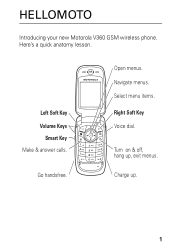
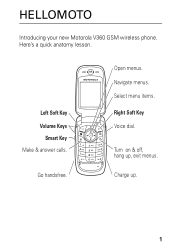
Select menu items. Right Soft Key Voice dial.
Left Soft Key Volume Keys
5
Smart Key Make & answer calls. Open menus. Turn on & off, hang up .
1 Navigate menus.
Go handsfree. Charge up , exit menus.
Here's a quick anatomy lesson. HELLOMOTO
Introducing your new Motorola V360 GSM wireless phone.
User Manual - Page 4


....com
1-800-331-6456 (United States) 1-888-390-6456 (TTY/TDD United States for hearing impaired) 1-800-461-4575 (Canada)
Certain mobile phone features are trademarks or registered trademarks of your service provider's network.
The Bluetooth trademarks are the property of printing. under license.
All other Java-based marks are dependent on the...
User Manual - Page 7


Your phone's menu may be a little different.
menu map
main menu
Voice Notes
s Recent Calls
&#... AIM • ICQ • Yahoo Messenger
e Messages
• Create Message • Message Inbox • Voicemail • Browser Msgs • Info Services * • Quick Notes • Outbox • Drafts • Picture Msg Templates
h Fun & Apps
• Video Camera • Pictures •...
User Manual - Page 9


... follows: Find it: Press M > Recent Calls > Dialed Calls This example shows that, from the home screen, you press M to open the menu. essentials
7 Contact your service provider for the first time, read the Important Safety and Legal Information included in all areas. Highlight and select s Recent Calls, then highlight and select...
User Manual - Page 12


Both your phone and the computer must have the correct software drivers installed. If you notice a change in your battery life, it uncharged in Motorola Original data kits, sold ...on the network, signal strength, temperature, features, and accessories you use.
• Always use Motorola Original batteries and chargers. Always take more time to charge.
• When charging your battery...
User Manual - Page 13


... up ," close the flip or press u. turn on . If prompted, enter your service provider.
Before using your phone, read the battery safety information in the "Safety and General Information" section included in a row, your SIM card is disabled and your phone rings and/or vibrates, just open the flip or press U to make...
User Manual - Page 14


If you 're on your SIM card. Tip: Want to see your phone number while you don't know your phone number, contact your service provider.
12 essentials your phone number
From the home screen, press M # to see your number. From the home screen, press M #, select an entry, and press the Edit key. Numbers. You can edit the name and phone number stored on a call? Press M > My Tel.
User Manual - Page 16


...Menu:
options
Go To Pictures
See stored pictures and photos.
View Free Space See how much memory remains.
Your service provider may store some content in user memory before you add, like...to store and see pictures on your phone or memory card.
2 Press the Capture key to take a photo. Note: Your phone stores any content that you receive the phone.
14 main attractions Note: High ...
User Manual - Page 28


... indicators can 't make or receive calls when ! Message 12:00 Ph.Book
1 Signal Strength Indicator - or ) shows.
2 GPRS Indicator - GPRS
6. Shows when your phone is using a high-speed General Packet Radio Service (GPRS) network connection. Data 4. Ring Style
3. You can show PDP context active * or packet data available +.
26 basics Signal Strength...
User Manual - Page 38


... code: At the Enter Unlock Code prompt, try entering 1234 or the last four digits of your service provider. If that doesn't work, press M and enter your phone: Press M > Settings > Security > Phone Lock > Lock Now. To automatically lock your phone whenever you forget your security code, SIM PIN code, or PIN2 code, contact your...
User Manual - Page 65


service and repairs 63
Go to www.motorola.com/consumer/support, where you have questions or need assistance, we're here to help. service and repairs
If you can also contact the Motorola Customer Support Center at 1-800-331-6456 (United States), 1-888-390-6456 (TTY/TDD United States for hearing impaired), or 1-800-461-4575 (Canada). You can select from a number of customer care options.
User Manual - Page 74


... third-party software providers certain exclusive rights for the normal, non-exclusive, royalty-free license to use that arises by law. Laws in the United States and other media. Manual Number: 6809497A47-O
A-2 Furthermore, the purchase of the Motorola products shall not be modified, reverse-engineered, distributed, or reproduced in the sale of law...
User Manual - Page 75


... 7 Choking Hazards 9 Glass Parts 9 Seizures/Blackouts 9 Repetitive Motion 9
Warranty 11 What Does this Warranty Cover 11 Who Is Covered 14 What Will Motorola Do 14 How to Obtain Warranty Service or Other Information 14 What Other Limitations Are There 15
Hearing Aid Compatibility 17 WHO Information 19 Product Registration 19 Export Law...
User Manual - Page 80


...it with metal objects.
Your battery, charger, or mobile device may require recycling in accordance with local laws. Use only Motorola Original ™ batteries and chargers.
Contact your battery or mobile device in the trash. Caution: To avoid risk ...local regulatory authorities for more information. Do not attempt to a Motorola Authorized Service Center. A-8 Safety Information
User Manual - Page 83


... General Mobile Radio Service, Motorola-branded or certified accessories sold for use with these Products ("Accessories") and Motorola software contained on CD-ROMs or other tangible media and sold for use with these Products ("Software") to the exclusions contained below . Warranty A-11
Subject to be free from the date of purchase by the first consumer...
User Manual - Page 85


...applications provided by someone other than Motorola, or its authorized service centers, are excluded from coverage. Software
Products Covered
Software. Unauthorized Service or Modification. Software that the...be uninterrupted or error free, or that is " and without warranty.
Defects or damages resulting from the internet), is provided "as is downloaded from service, testing, adjustment,...
User Manual - Page 86


...Phones
1-800-331-6456
Pagers
1-800-548-9954
Two-Way Radios and Messaging Devices
1-800-353-2729
Canada
All Products
1-800-461-4575
TTY
1-888-390-6456
For Accessories and Software, please call the telephone number designated above for the product with which they are used. How to requesting service.
What Will Motorola... Do? Motorola,...
User Manual - Page 87


... specific legal rights, and you may not apply to you.
Warranty A-15 IN NO EVENT SHALL MOTOROLA BE LIABLE, WHETHER IN CONTRACT OR TORT (INCLUDING NEGLIGENCE) FOR DAMAGES IN EXCESS OF THE PURCHASE ...of purchase; (b) a written description of the problem; (c) the name of your service provider, if applicable; (d) the name and location of the installation facility (if applicable) and, most importantly; ...
User Manual - Page 91


....int./peh-emf
Product Registration
Online Product Registration: ProductRegistration http://www.motorola.com/warranty Product registration is an important step toward enjoying your records. Registration is not required for U.S. Registering helps us facilitate warranty service, and permits us to provide a copy of mobile phones. residents only and is for warranty coverage. Thank you should...
User Manual - Page 93


...data-almost anywhere, anytime, wherever wireless service is your call in heavy traffic or hazardous weather conditions. Jotting down a "to place your first responsibility. if necessary, suspend the call without removing your Motorola mobile device and its features such as speed..., these devices may be hazardous.
• Do not take notes or look up phone numbers while driving.
Similar Questions
How To Get Imei Code For Motorola V360
(Posted by sha31Chrism 9 years ago)
Where Can We Find Owner's Manual For Motorola Wx 416 Cell Phone ?
Where can we find owner's manual for Motorola WX 416 cell phone ?
Where can we find owner's manual for Motorola WX 416 cell phone ?
(Posted by MichelleA2011 11 years ago)
I Need A Users Manual For Cell Phone W418g
How do I get a users manual for cell phone W418G?
How do I get a users manual for cell phone W418G?
(Posted by throgers 11 years ago)

