Motorola V325 Support Question
Find answers below for this question about Motorola V325 - Cell Phone 64 MB.Need a Motorola V325 manual? We have 1 online manual for this item!
Question posted by motsnick9 on July 23rd, 2014
How To Reset A Motorola V325i
The person who posted this question about this Motorola product did not include a detailed explanation. Please use the "Request More Information" button to the right if more details would help you to answer this question.
Current Answers
There are currently no answers that have been posted for this question.
Be the first to post an answer! Remember that you can earn up to 1,100 points for every answer you submit. The better the quality of your answer, the better chance it has to be accepted.
Be the first to post an answer! Remember that you can earn up to 1,100 points for every answer you submit. The better the quality of your answer, the better chance it has to be accepted.
Related Motorola V325 Manual Pages
User Manual - Page 3
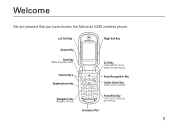
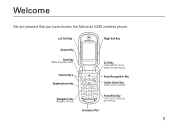
...
Right Soft Key
Camera Key Send Key
Make & answer calls.
Navigation Key Navigate menus. Accessory Port
1
Welcome
We are pleased that you have chosen the Motorola V325 wireless phone.
Volume Keys Speakerphone Key
CLR Key Clear entries, move back through menus.
User Manual - Page 6
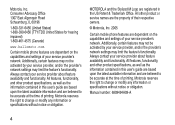
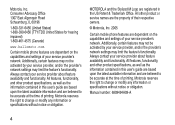
... number: 6809494A09-A
4 All features, functionality, and other product or service names are the property of printing. Motorola reserves the right to be accurate at the time of their respective owners.
© Motorola, Inc. 2005
Certain mobile phone features are believed to change or modify any information or specifications without notice or obligation. Additionally, certain...
User Manual - Page 8
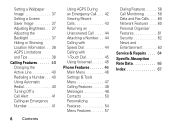
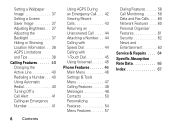
... 44 Attaching a Number. . . 44 Calling with Speed Dial 44 Calling with 1-Touch Dial 45 Using Voicemail 45
Phone Features 46 Main Menu 46 Settings & Tools Menu 47 Calling Features 48 Messages 48 Contacts 50 Personalizing Features 54 Menu .... . . 60 Personal Organizer Features 61 Security 62 News and Entertainment 63
Service & Repairs . . . . 64
Specific Absorption Rate Data 65
Index 67
User Manual - Page 9
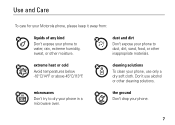
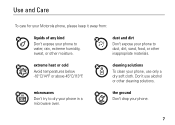
Use and Care
Use and Care
To care for your Motorola phone, please keep it away from:
liquids of any kind
Don't expose your phone, use alcohol or other inappropriate materials. cleaning solutions
To clean your phone to water, rain, extreme humidity, sweat, or other moisture. Don't use only a dry soft cloth.
the ground Don...
User Manual - Page 11
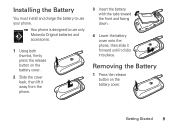
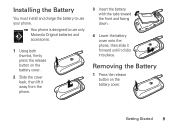
... designed to use only Motorola Original batteries and accessories.
1 Using both thumbs, firmly press the release button on the battery cover.
Installing the Battery
You must install and charge the battery to use your phone. Removing the Battery
1 Press the release button on the battery cover.
2 Slide the cover back, then lift...
User Manual - Page 12
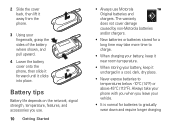
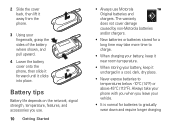
... the sides of the battery where shown, and pull upward.
4 Lower the battery cover onto the phone, then slide it forward until it uncharged in a cool, dark, dry place.
• Never ... to gradually wear down and require longer charging Always take your phone with you when you use.
10 Getting Started
• Always use Motorola Original batteries and chargers. 2 Slide the cover back, then lift...
User Manual - Page 29
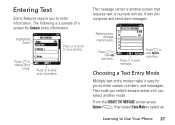
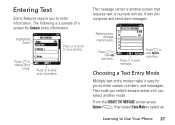
...then select Entry Mode to select an
Learning to save entry information. Press -
v Home
Abc SAVE
Press K to Use Your Phone 27
Add OK Options
Press K to view Add
sub-menu.
1
N
CREATE TXT MESSAGE
1/7
0/160
To:
123
1.
2....
Highlighted Option
1
N
EDIT CONTACT
Name
Abc
John Smi
x Mobile 1
Press S to scroll to enter information. Flashing cursor indicates
insertion point.
User Manual - Page 35
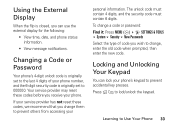
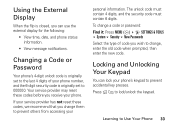
... prompted, then enter the new code. If your service provider has not reset these codes before you receive your phone. To change a code or password: Find it: Press MENU (K) D SETTINGS & TOOLS System Security New Passwords Select the type of your phone number, and the 6-digit security code is closed, you can lock your...
User Manual - Page 44
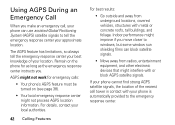
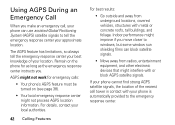
... performance might improve if you move closer to tell the emergency response center your phone is automatically provided to the emergency response center.
For details, contact your location.... the nearest cell tower in contact with or block AGPS satellite signals. Using AGPS During an Emergency Call
When you .
Remain on the phone for emergency calls:
• Your phone's AGPS feature...
User Manual - Page 49
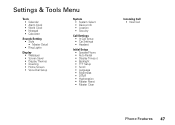
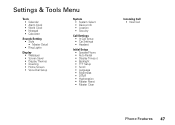
... • SpeakerPhone • Auto Redial • Display Timeout • Backlight • TTY Setup • Scroll • Language • Brightness • DTMF • Hyphenation • Master Reset • Master Clear
Incoming Call • Next Call
Phone Features 47
User Manual - Page 50
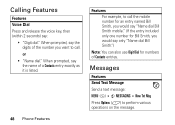
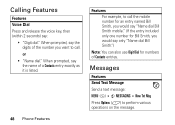
... prompted, say the name of a Contacts entry exactly as it is listed.
48 Phone Features
Features For example, to call the mobile number for an entry named Bill Smith, you would say the digits of Contacts entries... You can also use Digit Dial for Bill Smith, you would say "Name dial Bill Smith mobile." (If the entry included only one number for numbers of the number you want to perform ...
User Manual - Page 57
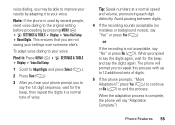
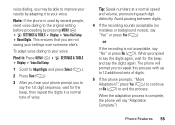
...(no mistakes or background noises), say "No" or press No (-). Note: If the phone is complete, the phone will prompt you to repeat this process with up to say the digits again, wait for...improve your results by pressing MENU (K) D SETTINGS & TOOLS Display Voice Dial Setup Reset Digits. The phone will say the digits again. or
If the recording is not acceptable, say "Yes" or press Yes ...
User Manual - Page 59
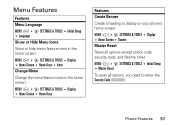
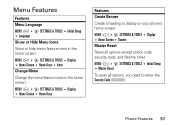
Phone Features 57 Menu Features
Features Menu Language
MENU (K) D SETTINGS & TOOLS ...& TOOLS Display Home Screen Home Keys
Features Create Banner
Create a heading to display on your phone's home screen:
MENU (K) D SETTINGS & TOOLS Display Home Screen Banner Master Reset
Reset all options except unlock code, security code, and lifetime timer:
MENU (K) D SETTINGS & TOOLS ...
User Manual - Page 60


...ringing. Once you end the call : Press number keys. Features Master Clear Reset all options except unlock code, security code, and lifetime timer, and clear all... Initial Setup Master Clear To reset all options to Short, Long, or Off, and press Select (+). It resets all options, you need to enter the Security Code (000000).
58 Phone Features
Dialing Features
Features Activate DTMF Tones...
User Manual - Page 61


...
Scroll to Transmit Kilobytes, Received Kilobytes, Total Kilobytes, or Lifetime Data Counter, and press OK (K). For billing information, please contact your service provider. View Last Reset
MENU (K) A RECENT CALLS View Timers Last Reset
Phone Features 59 Reset Timer
MENU (K) A RECENT CALLS View Timers
Scroll to the desired timer and press...
User Manual - Page 68
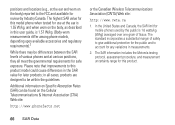
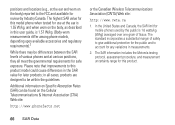
...all cases, products are designed to account for any variations in the SAR value for mobile phones used by Industry Canada. In the United States and Canada, the SAR limit for ...differences in measurements.
2. The SAR information includes the Motorola testing protocol, assessment procedure, and measurement uncertainty range for safe exposure. The standard incorporates a substantial...
User Manual - Page 79
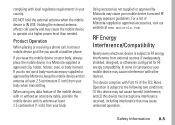
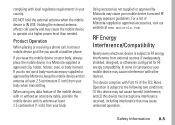
...Product Operation
When placing or receiving a phone call quality and may cause interference with or without an accessory cable, position the mobile device and its antenna at a higher...supplied or approved by Motorola may cause undesired operation. For a list of Motorola-supplied or approved accessories, visit our website at least 2.5 centimeters (1 inch) from your mobile device to the ...
User Manual - Page 90
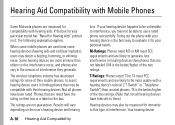
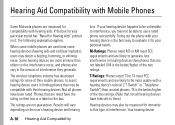
Hearing Aid Compatibility with Mobile Phones
Some Motorola phones are not guarantees. Phones that are not labeled. Results will vary depending on it for immunity to assist hearing device users in finding phones that are rated have the rating on the box.
Trying out the phone with their hearing devices. T4 is the better/higher of interference.
Not...
User Manual - Page 92
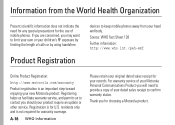
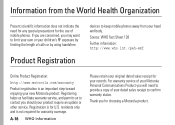
... information does not indicate the need to provide a copy of mobile phones. Thank you should your product require an update or other service. Source: WHO Fact Sheet 193
Further information: http://www.who.int./peh-emf
Online Product Registration: ProductRegistration
http://www.motorola.com/warranty
Product registration is not required for the use...
User Manual - Page 93
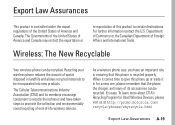
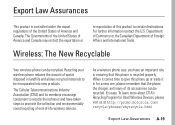
... certain destinations. Wireless: The New Recyclable
Your wireless Wireless:TheNewRecyclable phone can be recycled.
As a wireless phone user, you have taken steps to promote the collection and environmentally... it comes time to give this phone up or trade it in for Used Wireless Devices, please visit us at http://promo.motorola.com/ recycle/phones/whyrecycle.html
Export Law Assurances A-19...
Similar Questions
How To Delete My Phone Number Out Of V325i
(Posted by Lilmanpsus 9 years ago)
How To Completely Unlock A Motorola W385 Cell Phone From Verizon
(Posted by DRIjosh41 10 years ago)
How Do Delete Phone Number From V325 Cell
(Posted by hapete 10 years ago)
How Do I Get Back Into My Phone If I The Security Code
(Posted by SherraCameron 11 years ago)
Turning Off Texting From Wx416 Cell Phone
how do i turn off the texting capability on my cell phone
how do i turn off the texting capability on my cell phone
(Posted by cleephilbrick 11 years ago)

