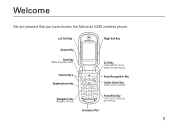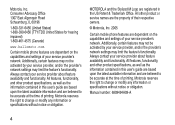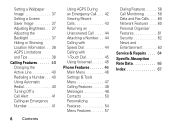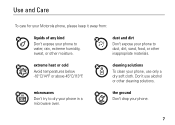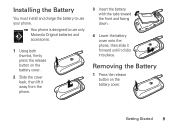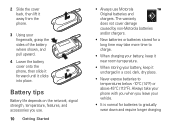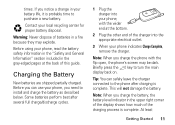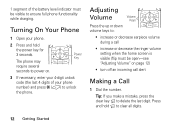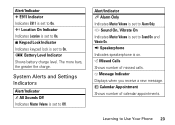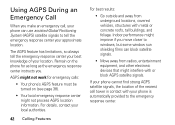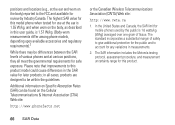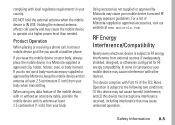Motorola V325 Support Question
Find answers below for this question about Motorola V325 - Cell Phone 64 MB.Need a Motorola V325 manual? We have 1 online manual for this item!
Question posted by 2leyDennis1 on May 4th, 2014
How To Remove A. Motorola V325 Battery?
The person who posted this question about this Motorola product did not include a detailed explanation. Please use the "Request More Information" button to the right if more details would help you to answer this question.
Current Answers
Related Motorola V325 Manual Pages
Similar Questions
How Long To Charge A New Battery-motorola V325
(Posted by frantaz1 9 years ago)
How Do Delete Phone Number From V325 Cell
(Posted by hapete 10 years ago)
How Do I Remove Back Of My Xt901 Motoral Cell Phone To Remove Battery It Got Wet
(Posted by Anonymous-112240 10 years ago)
How Do I Forward Calls From A Motorola V325 Phone
(Posted by Anonymous-38569 12 years ago)
Battery Cell Phone Vu/204 Model Phone
why is my new replacement factory battery does not last no where nere as long as the battery did whe...
why is my new replacement factory battery does not last no where nere as long as the battery did whe...
(Posted by tlleviner 13 years ago)