Motorola V325 Support Question
Find answers below for this question about Motorola V325 - Cell Phone 64 MB.Need a Motorola V325 manual? We have 1 online manual for this item!
Question posted by scomanshop on October 13th, 2011
Master Clear On Motorola V325
Hello - I was able to find the master clear on my phone, but when I turn it on, it still says my phone number. I am recycling it and want to erase that too. How do I do that?
Current Answers
There are currently no answers that have been posted for this question.
Be the first to post an answer! Remember that you can earn up to 1,100 points for every answer you submit. The better the quality of your answer, the better chance it has to be accepted.
Be the first to post an answer! Remember that you can earn up to 1,100 points for every answer you submit. The better the quality of your answer, the better chance it has to be accepted.
Related Motorola V325 Manual Pages
User Manual - Page 3
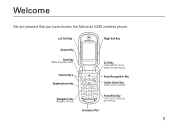
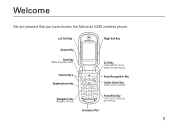
... Send Key
Make & answer calls.
Voice Recognition Key Center Select Key Select menu options.
Power/End Key Turn on/off, hang up, exit menus. Volume Keys Speakerphone Key
CLR Key Clear entries, move back through menus.
Navigation Key Navigate menus. Accessory Port
1
Welcome
We are pleased that you have chosen the Motorola V325 wireless phone.
User Manual - Page 7


... About This Guide . . . . . 8 Installing the Battery . . . 9 Removing the Battery 9 Battery tips 10 Charging the Battery . . 11 Turning On Your Phone 12 Adjusting Volume . . . . 12 Making a Call 12 Answering a Call. . . . . 13 Changing the Call Alert 13 Viewing Your Phone Number 14
Highlight Features . . . . 15 Taking and Sending a Photo 15 Sending a Picture Message 17 Receiving a Picture...
User Manual - Page 14
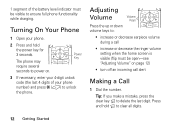
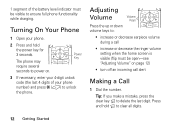
Turning On Your Phone
1 Open your phone number) and press OK (-) to unlock the phone.
Tip: If you make a mistake, press the clear key C to ensure full phone functionality while charging. Press and hold
the power key for
3 seconds.
Adjusting
Volume
Volume Keys
Press the up or down volume keys to:
• increase ...
User Manual - Page 15
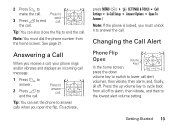
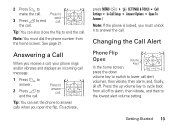
... Answering a Call
When you must dial the phone number from all off to alarm, then vibrate, and then to lower call . Changing the Call Alert
Phone Flip
Open
Volume
Keys
In the home screen...call alert
volumes, then vibrate, then alarm, and, finally,
all off .
Tip: You can set the phone to end the call . Tip: You can also close the flip to answer calls when you open the ...
User Manual - Page 16
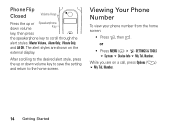
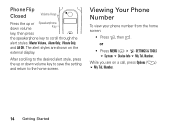
... alert styles are on the
external display. Number.
14 Getting Started or
• Press MENU (K) D SETTINGS & TOOLS System Device Info My Tel. Phone Flip
Closed
Volume Keys
Press the up or...speakerphone key to the home screen. Viewing Your Phone Number
To view your phone number from the home screen:
• Press C, then >.
Number. After scrolling to the desired alert style,...
User Manual - Page 19
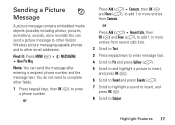
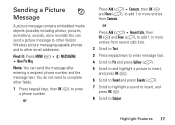
... Sending a Picture Message
A picture message contains embedded media objects (possibly including photos, pictures, animations, sounds, voice records).You can send the message after entering a recipient phone number and the message text. or
Press Add (-) Recent Calls, then OK (K) and Done (-), to add 1 or more entries from recent calls lists.
2 Scroll to Text...
User Manual - Page 23
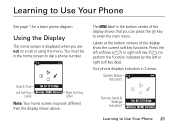
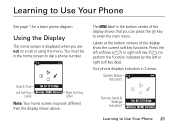
Labels at the bottom corners of the display shows that you are not on a call or using the menu. Your phone displays indicators in the home screen to dial a phone number.
1
N
W LB e
Date & Time
Left Soft Key Label
Thu, Oct 23 12:45pm
678eghu5wr4
Message MENU Contacts
Right Soft Key Label
Note: Your home...
User Manual - Page 33
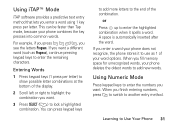
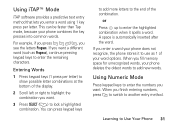
... your word options. When you fill memory space for unrecognized words, your phone combines the key presses into common words. or Press S up to add new words.
When you finish entering numbers, press < to switch to enter the numbers you want.
Using Numeric Mode
Press keypad keys to another entry method. Using iTAP™...
User Manual - Page 35
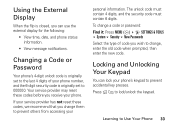
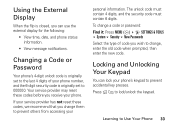
... it: Press MENU (K) D SETTINGS & TOOLS System Security New Passwords Select the type of your phone number, and the 6-digit security code is closed, you receive your phone's keypad to prevent accidental key presses. Changing a Code or Password
Your phone's 4-digit unlock code is originally set to 000000. Using the External Display
When the flip...
User Manual - Page 36
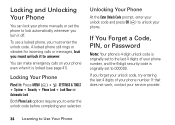
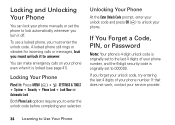
...Code, PIN, or Password
Note: Your phone's 4-digit unlock code is originally set to the last 4 digits of your phone number. If that does not work, contact your phone.
If you to enter the unlock ... Phone
At the Enter Unlock Code prompt, enter your unlock code and press OK (K) to unlock your service provider.
34 Learning to Use Your Phone To use a locked phone, you turn it off. A locked phone...
User Manual - Page 40
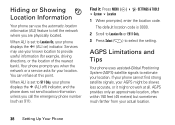
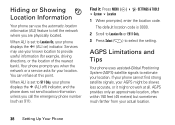
... an approximate location, often within 150 feet (45 meters) but sometimes much farther from your phone displays the P (ALI off) indicator, and the phone does not send location information unless you when the network or a service asks for example, driving...(ALI) feature to estimate your AGPS might not work at this point. Your phone prompts you call the emergency phone number (such as 911).
User Manual - Page 42
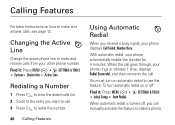
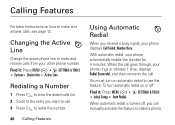
... :
Find it : Press MENU (K) D SETTINGS & TOOLS System Device Info Active Line
Redialing a Number
1 Press N to view the dialed calls list. 2 Scroll to the entry you want to use the feature. To turn on or off , you receive a busy signal, your phone rings or vibrates 1 time, displays Redial Successful, and then connects the call . 3 Press...
User Manual - Page 43
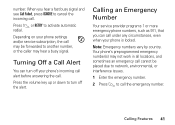
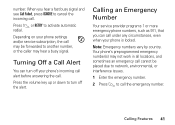
... cancel the incoming call the emergency number.
Note: Emergency numbers vary by country. When you can turn off your phone settings and/or service subscription, the call under any circumstances, even when your phone is locked. Turning Off a Call Alert
You can call may hear a busy signal.
number.
Your phone's preprogrammed emergency number(s) may not work in all locations...
User Manual - Page 47
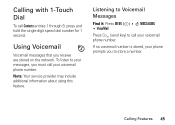
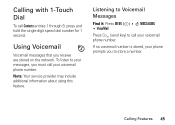
... VoiceMail
Press N (send key) to call Contacts entries 1 through 9, press and hold the single-digit speed dial number for 1 second.
Calling with 1-Touch Dial
To call your messages, you to store a number. To listen to your voicemail phone number. Using Voicemail
Voicemail messages that you receive are stored on the network. Calling Features 45
User Manual - Page 50
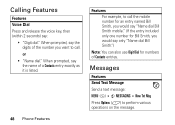
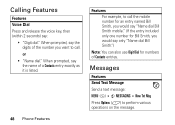
... would say "Name dial Bill Smith mobile." (If the entry included only one number for numbers of Contacts entries. When prompted, say the name of the number you want to call the mobile number for an entry named Bill Smith, you would say :
• "Digit dial." When prompted, say the digits of a Contacts entry exactly as it is listed.
48 Phone Features...
User Manual - Page 56
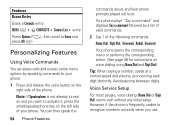
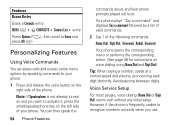
...prompts played out loud.
However, if the phone is not already turned on and you use Features Erase Entry Erase a Contacts entry: MENU (K) E CONTACTS Contact List entry Press Options (+), then scroll to recognize numbers correctly when you want to your phone. Your phone plays "Say a command" and displays Say a command followed by speaking commands to activate it, press the smart...
User Manual - Page 73
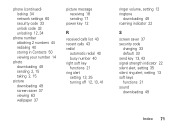
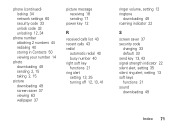
...60 security code 33 unlock code 33 unlocking 12, 34
phone number attaching 2 numbers 44 redialing 40 storing in Contacts 50 viewing your number 14
photo downloading 49 sending 2, 15 taking 2, 15
picture... calls list 43 recent calls 43 redial
automatic redial 40 busy number 40 right soft key functions 21 ring alert setting 13, 35 turning off 12, 13, 41
ringer volume, setting 12 ringtone
downloading...
User Manual - Page 86


... Accessories with the Products Accessories or Software is made that result from the use with (a) serial numbers or date tags that have been removed, altered or obliterated; (b) broken seals or that embodies the copy of Motorola, are excluded from misuse; (b) contact with any communication service or signal you may subscribe to physical...
User Manual - Page 93
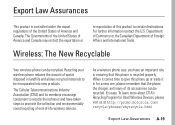
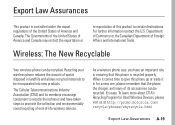
... may restrict the exportation or
re-exportation of this product to be recycled.
As a wireless phone user, you have taken steps to recycle their phones and have an important role in for Used Wireless Devices, please visit us at http://promo.motorola.com/ recycle/phones/whyrecycle.html
Export Law Assurances A-19 When it comes time to give...
User Manual - Page 95
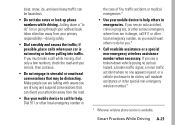
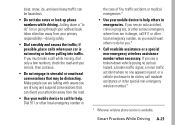
...want others to do " list or going through your address book takes attention away from the road.
• Use your mobile device to do for help others in emergencies. Dial 911 or other local emergency number...that may be stolen, call 911 or other special non-emergency wireless number.*
* Wherever wireless phone service is available. Smart Practices While Driving A-21 Make people you are...
Similar Questions
How To Delete My Phone Number Out Of V325i
(Posted by Lilmanpsus 9 years ago)
How Do Delete Phone Number From V325 Cell
(Posted by hapete 10 years ago)
How Do I Find The Cell Phone Number Of My Phone?
(Posted by riconn 10 years ago)

