Motorola V325 Support Question
Find answers below for this question about Motorola V325 - Cell Phone 64 MB.Need a Motorola V325 manual? We have 1 online manual for this item!
Question posted by RLGibson on April 4th, 2013
Verizon Motorola 325i
How do I wipe a Verizon Motorola 325i
Current Answers
There are currently no answers that have been posted for this question.
Be the first to post an answer! Remember that you can earn up to 1,100 points for every answer you submit. The better the quality of your answer, the better chance it has to be accepted.
Be the first to post an answer! Remember that you can earn up to 1,100 points for every answer you submit. The better the quality of your answer, the better chance it has to be accepted.
Related Motorola V325 Manual Pages
User Manual - Page 3
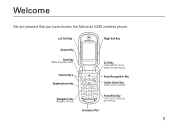
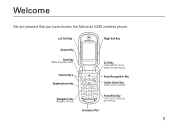
.... Volume Keys Speakerphone Key
CLR Key Clear entries, move back through menus. Navigation Key Navigate menus.
Welcome
We are pleased that you have chosen the Motorola V325 wireless phone.
User Manual - Page 6
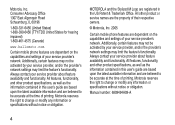
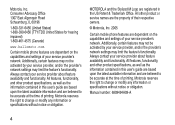
... notice or obligation. Manual number: 6809494A09-A
4 All features, functionality, and other product or service names are the property of their respective owners.
© Motorola, Inc. 2005
Certain mobile phone features are dependent on the capabilities and settings of printing. All other product specifications, as well as the information contained in this user's guide...
User Manual - Page 8
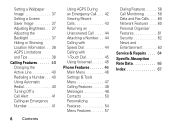
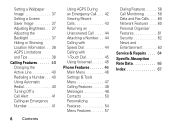
... 44 Attaching a Number. . . 44 Calling with Speed Dial 44 Calling with 1-Touch Dial 45 Using Voicemail 45
Phone Features 46 Main Menu 46 Settings & Tools Menu 47 Calling Features 48 Messages 48 Contacts 50 Personalizing Features 54 Menu .... . . 60 Personal Organizer Features 61 Security 62 News and Entertainment 63
Service & Repairs . . . . 64
Specific Absorption Rate Data 65
Index 67
User Manual - Page 9
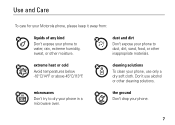
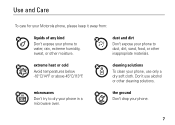
Use and Care
Use and Care
To care for your Motorola phone, please keep it away from:
liquids of any kind
Don't expose your phone to water, rain, extreme humidity, sweat, or other inappropriate materials.
dust and dirt
Don't expose your phone, use alcohol or other cleaning solutions. microwaves
Don't try to dust, dirt, sand...
User Manual - Page 11
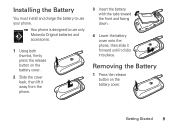
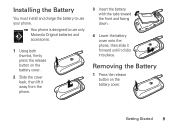
... the battery with the tabs toward the front and facing down.
4 Lower the battery cover onto the phone, then slide it forward until it clicks into place.
Your phone is designed to use only Motorola Original batteries and accessories.
1 Using both thumbs, firmly press the release button on the battery cover. Installing the...
User Manual - Page 12
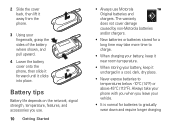
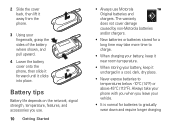
... strength, temperature, features, and accessories you leave your vehicle.
• It is normal for a long time may take your phone with you when you use.
10 Getting Started
• Always use Motorola Original batteries and chargers. Always take more time to charge.
• When charging your battery, keep it near room temperature...
User Manual - Page 19
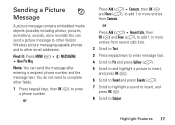
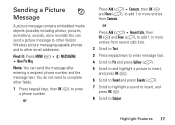
... pictures, animations, sounds, voice records).You can send the message after entering a recipient phone number and the message text.
Highlight Features 17 You do not need to Subject. or... (-), to enter a phone number.
Find it: Press MENU (K) C MESSAGING New Pix Msg
Note: You can send a picture message to other Verizon Wireless picture messaging-capable phones and to other fields....
User Manual - Page 29
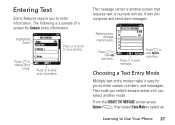
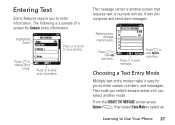
... to view Add
sub-menu.
1
N
CREATE TXT MESSAGE
1/7
0/160
To:
123
1.
2.
3.
4. Flashing cursor indicates
insertion point. Press - to Use Your Phone 27
Highlighted Option
1
N
EDIT CONTACT
Name
Abc
John Smi
x Mobile 1
Press S to scroll to send message. Choosing a Text Entry Mode
Multiple text entry modes make it easy for Contacts entry information...
User Manual - Page 44
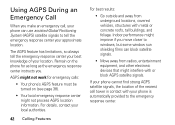
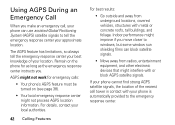
.... Indoor performance might not work for emergency calls:
• Your phone's AGPS feature must be turned on the phone for as long as the emergency response center instructs you.
The AGPS... feature has limitations, so always tell the emergency response center your best knowledge of the nearest cell tower ...
User Manual - Page 50
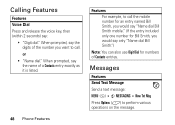
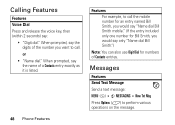
...say the digits of the number you want to call the mobile number for an entry named Bill Smith, you would say "Name dial Bill Smith mobile." (If the entry included only one number for Bill ...Smith, you would say only "Name dial Bill Smith.")
Note: You can also use Digit Dial for numbers of a Contacts entry exactly as it is listed.
48 Phone...
User Manual - Page 66


You can select from a number of customer care options. Service & Repairs
If you have questions or need assistance, we're here to www.motorola.com/consumer/support, where you can also contact the Motorola Customer Support Center at 1-866-395-3710 (United States), 1-888-390-6456 (TTY/TDD United States for hearing impaired), or 1-800-461-4575 (Canada).
64 Service & Repairs Go to help.
User Manual - Page 67


... regulatory authorities is designed and manufactured not to exceed limits for exposure to a wireless base station, the lower the power output.
Your wireless phone is available for wireless mobile phones employs a unit of all tested frequency bands. It is 1.6 W/kg.1 Tests for SAR are conducted using standard operating positions accepted by the FCC...
User Manual - Page 68
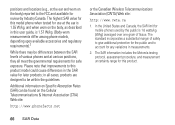
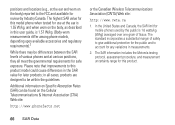
...Motorola testing protocol, assessment procedure, and measurement uncertainty range for this product model could cause differences in the SAR value for later products; The highest SAR value for this model phone... in measurements.
2. In the United States and Canada, the SAR limit for mobile phones used by Industry Canada. in all meet the governmental requirements for any variations in...
User Manual - Page 78
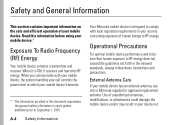
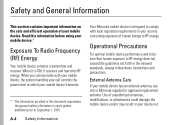
... that human exposure to September 1, 2005.
External Antenna Care
If your device not A-4 Safety Information
Your Motorola mobile device is ON, it is designed to comply with your mobile device, the system handling your call controls the power level at which your mobile device transmits.
* The information provided in this information before using your...
User Manual - Page 79
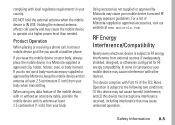
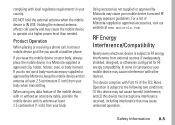
... 2.5 centimeters (1 inch) from your body. Operation is IN USE.
If you would a landline phone. Safety Information A-5
If you do not use a body-worn accessory supplied or approved by Motorola may cause your body, always place the mobile device in your mobile device may cause interference with other devices.
Holding the external antenna affects call...
User Manual - Page 81


... in the "Smart Practices While Driving" section at the end of this guide and/or at the Motorola website: www.motorola.com/callsmart.
When you drive.
Discontinue a call if driving conditions so require.
When using mobile devices in the air bag deployment area. Driving Precautions
Check the laws and regulations on boats, fuel...
User Manual - Page 82


....
Your battery or mobile device may contain symbols, defined as a microwave oven. Do not attempt to dry it to a Motorola Authorized Service Center. Choking Hazards
Your mobile device or its accessories... 032378o
Definition
Important safety information follows. Do not dispose of your battery or mobile device in the trash. Batteries and Chargers
If jewelry, keys, beaded chains, or ...
User Manual - Page 84


...applies as defined above, unless otherwise provided for the period(s) outlined below , Motorola, Inc.
Motorola Limited Warranty for below .
Subject to the exclusions contained below . A-10 ... via Family Radio Service or General Mobile Radio Service, Motorola-branded or certified accessories sold for use with these Products ("Accessories") and Motorola software contained on CD-ROMs or ...
User Manual - Page 90
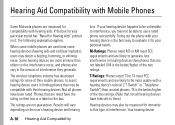
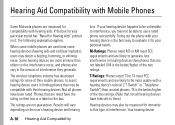
... all hearing devices have been rated. The ratings are not labeled. M4 is the better/higher of interference. Your hearing device Hearing Aid Compatibility with Mobile Phones
Some Motorola phones are measured for HearingAidCompatibility compatibility with your hearing device is the best way to evaluate it , the following explanation applies. The wireless telephone industry...
User Manual - Page 92
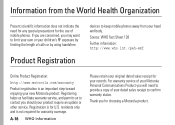
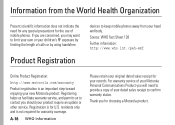
... retain your original dated sales receipt for your new Motorola product. For warranty service of your Motorola Personal Communications Product you will need for any special precautions for choosing a Motorola product.
Registering helps us facilitate warranty service, and permits us to keep mobile phones away from the World Health Organization
Present WHOInformation scientific...
Similar Questions
How To Completely Unlock A Motorola W385 Cell Phone From Verizon
(Posted by DRIjosh41 10 years ago)
How Do Delete Phone Number From V325 Cell
(Posted by hapete 10 years ago)
How Do I Get Back Into My Phone If I The Security Code
(Posted by SherraCameron 11 years ago)
Turning Off Texting From Wx416 Cell Phone
how do i turn off the texting capability on my cell phone
how do i turn off the texting capability on my cell phone
(Posted by cleephilbrick 11 years ago)
How Do I Forward Calls From A Motorola V325 Phone
(Posted by Anonymous-38569 12 years ago)

