Motorola V170 Support Question
Find answers below for this question about Motorola V170.Need a Motorola V170 manual? We have 2 online manuals for this item!
Question posted by sutton655 on September 10th, 2011
My Model V170 Tracphone Will Not Dial Or Show Anything On The Screen.
I would like to order a replacement SIM card.
Current Answers
There are currently no answers that have been posted for this question.
Be the first to post an answer! Remember that you can earn up to 1,100 points for every answer you submit. The better the quality of your answer, the better chance it has to be accepted.
Be the first to post an answer! Remember that you can earn up to 1,100 points for every answer you submit. The better the quality of your answer, the better chance it has to be accepted.
Related Motorola V170 Manual Pages
User Guide - Page 4
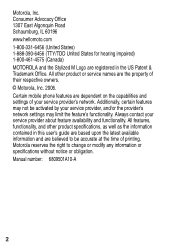
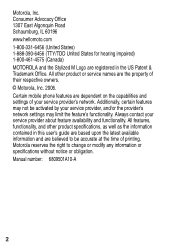
... information and are believed to change or modify any information or specifications without notice or obligation. Additionally, certain features may limit the feature's functionality. Certain mobile phone features are the property of your service provider about feature availability and functionality. Motorola reserves the right to be activated by your service provider, and...
User Guide - Page 6
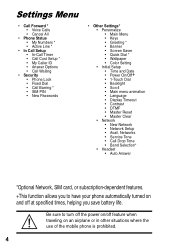
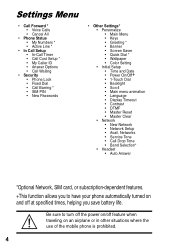
... off the power on an airplane or in other situations where the use of the mobile phone is prohibited.
4 Networks • Service Tone • Call Drop Tone • Band Selection* • Headset • Auto Answer
*Optional Network, SIM card, or subscription-dependent features. +This function allows you save battery life. Settings Menu
• Call...
User Guide - Page 7
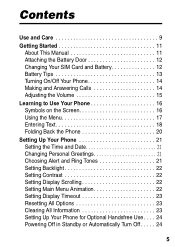
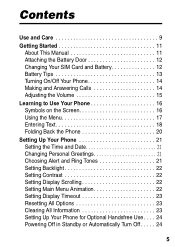
...
About This Manual 11 Attaching the Battery Door 12 Changing Your SIM Card and Battery 12 Battery Tips 13 Turning On/Off Your Phone 14 Making and Answering Calls 14 Adjusting the Volume 15 Learning to Use Your Phone 16 Symbols on the Screen 16 Using the Menu 17 Entering Text 18 Folding Back the...
User Guide - Page 13


... the gray-edged pages at the back of this guide.
032259o
About This Manual
Optional Features
Features marked with this label are optional 032380o network, SIM card, and/or subscription- dependent features. Getting Started
Getting Started
CAUTION: Before using the phone for information about availability.
User Guide - Page 14
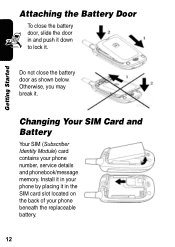
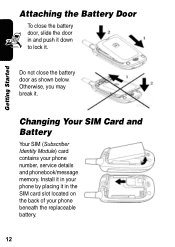
Otherwise, you may break it .
Changing Your SIM Card and Battery
Your SIM (Subscriber Identity Module) card contains your phone beneath the replaceable battery.
12 Install it in your phone by placing it in and push it down to lock it . Do not close the battery door, slide the door in the SIM card slot located on the back of...
User Guide - Page 16
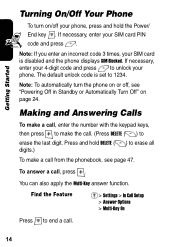
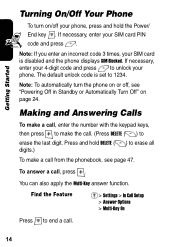
Note: To automatically turn on/off , see page 47.
If necessary, enter your SIM card PIN code and press .
You can also apply the Multi-Key answer function.
The default unlock code is disabled and the phone displays SIM Blocked.
Press and hold the Power/ End key . Find the Feature
> Settings > In Call Setup > Answer...
User Guide - Page 27


exit the screen confirm the change
cancel the change confirm the change NAME, No., or Speed No. From the idle display: Find the Feature
M > Settings > Phone Status > My numbers
Press 1 View ( ) 2 CHANGE ( )
or DELETE ( ) 3 Ok ( )
or DELETE ( ) 4 DELETE ( )
To see the entry details change
Note: Your phone number must enter your SIM card in order to use...
User Guide - Page 29


... or vibrating:
Press or IGNORE ( )
To cancel the incoming call
Calling Features
Depending on your phone is locked or the SIM card is not inserted.
To call the emergency number at any time:
Press 1 keypad keys
2
To dial the emergency number (such as 112 or 911) that you have, the call may be
forwarded...
User Guide - Page 35


... them by selecting them from the SIM card are stored in the 1-touch dialing locations 1-9. Quick Dialing
You can call phonebook entries 1 through 9 with one or more quick dial numbers, such as the customer service number. You can dial pre-programmed numbers stored on 032380o your phone.
Find the Feature
M > Quick Dial
Note: Your service provider may program...
User Guide - Page 49


... directly from the idle display.
You can store a phonebook entry on your phone's SIM card. Go directly to step 3 in the following procedure to store a fixed dial entry by scrolling to enter additional information and store the entry. Storing a Phonebook Entry
A phone number is optional. Note: You can also use the following procedure to and...
User Guide - Page 51


...M > Phonebook
Press 1S
2
To scroll to the SIM card but not into the phone memory. Dialing a Phonebook Entry
You can only store the phone numbers to the entry you want call a number stored ...store the entry and return to the phonebook list
Note: Users can use the phonebook list, speed dial, or 1-touch dial to call the entry
49 Phonebook
Press 10 OK ( )
To save the modified speed number
If...
User Guide - Page 52


... 3S 4 SELECT ( ) 5 YES ( )
To scroll to the entry you change an entry's speed dial number, the entry is moved to Delete select Delete
confirm the deletion
50
Phonebook
Editing a Phonebook Entry
You can edit a phonebook entry stored on your SIM card. Find the Feature
M > Phonebook
Press 1S
2 VIEW ( )
3 EDIT ( )
To scroll to the...
User Guide - Page 53


To see how much space is left in
your phone displays the number of entries that you want to copy open the phonebook ...option
Checking Capacity
To check how much memory is left in your phonebook, your SIM card. Phonebook
Copying Phonebook Entries
You can copy a phonebook entry from a SIM card location to a new location. Note: This function copies the original entry to another...
User Guide - Page 54


Phonebook
52 Press 3 SELECT ( )
To select Capacity
Your phone displays the number of SIM card phonebook entries available.
User Guide - Page 61


You must enter your SIM PIN2 code, which you activate the Fixed Dial feature, your network service provider. Note: Employers can be any length. Activating Fixed Dial
Fixed Dial list entries can use Fixed Dial to limit employees' phones to the numbers in the Fixed Dial list. Getting More Out of Your Phone
Dialing Options
Fixed Dialing
When you receive from...
User Guide - Page 62


...
Getting More Out of Your Phone
60 Your service provider can dial the number directly. Find the Feature
M > More > Service Dial
Calling a Number in a Text Message
If you receive a text message with an embedded phone number, you can program your SIM card.
Service Dialing
You can dial preprogrammed numbers stored on your SIM card with phone numbers for services such as...
User Guide - Page 83


... Why?
Troubleshooting
Whenever you replace the battery and turn on the phone's power, be set to...phone operation, why don't I press the Send/End key on the headset.
Answer: The phone does not support the Send/End key function on the headset. Using the End/Send Key on the Headset
Question: When I use the headset with my phone, nothing happens when I see a backlight on your SIM card...
User Guide - Page 86


...age or health. The exposure standard for wireless mobile phones employs a unit of the U.S. The SAR limit set by Industry Canada.
Before a phone model is available for sale to a wireless base ... regulatory authorities is a radio transmitter and receiver. Specific Absorption Rate Data
The model wireless phone meets the government's requirements for exposure to reach the network. and Canada, ...
User Guide - Page 87


... governmental requirements for any variations in measurements. 2. The standard incorporates a substantial margin of safety to give additional protection for mobile
phones used by the public is 0.56 W/kg. (Body-worn measurements differ among phone models, depending upon available accessories and regulatory requirements).2 While there may be found on Specific Absorption Rates (SAR) can be...
User Guide - Page 88


...
D
date setting 21
default password 71 Dialed calls list 27 dialing
1/-touch dial 33 conference call 35 emergency number 27 fixed dialing 59 inserting special
characters 28 international numbers 28 number in text message
60 phone number 14 phonebook entry 49 quick dial 33 redialing 26 speed dial 32 display phone number 25 DTMF tones 61 defined 61
Similar Questions
How To Unlock My Motorola Mb612 Sprint Phone To Use A Tmobile Sim Card
(Posted by bookNatWi 10 years ago)
Does My Cell Phone Motorola Theory Have A Sims Card
(Posted by mwtaddad 10 years ago)
Does The Motorola V170 Trac Phone Have Bluetooth Discovery Mode?
(Posted by trinaldo32 10 years ago)
On My Cell Phone Someone Put 784 Minutes On V170 I Did Not Ask For These
Minut
someone added 784 minutes on my V170 cell phone I did not recquest these #'s.Cannot use the cell pn...
someone added 784 minutes on my V170 cell phone I did not recquest these #'s.Cannot use the cell pn...
(Posted by madhalfpint 13 years ago)

