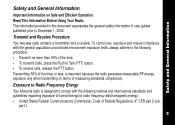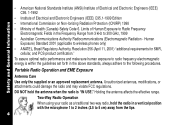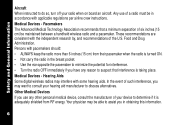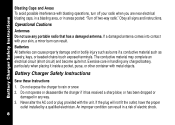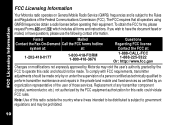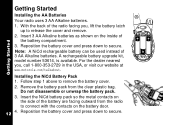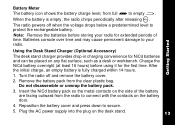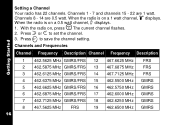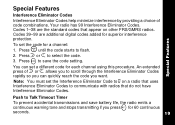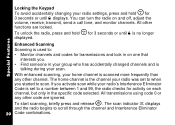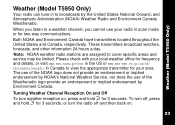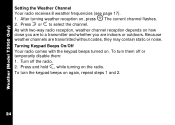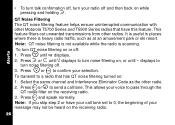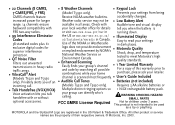Motorola T5950 Support Question
Find answers below for this question about Motorola T5950 - Rechargeable GMRS Radios.Need a Motorola T5950 manual? We have 1 online manual for this item!
Question posted by riacall on September 2nd, 2011
Why Can't My Talkie Receive A Message?
The person who posted this question about this Motorola product did not include a detailed explanation. Please use the "Request More Information" button to the right if more details would help you to answer this question.
Current Answers
Related Motorola T5950 Manual Pages
Similar Questions
Mr355r - Pink Light When Turned On.
I have two MS355R two way radios. They have had very little use over the years and have been kept in...
I have two MS355R two way radios. They have had very little use over the years and have been kept in...
(Posted by Vavolsfan1 1 year ago)
Unable To Charge Radio
I put myT5950 radio into the charger and as I put it in the red light blinks once and does not come ...
I put myT5950 radio into the charger and as I put it in the red light blinks once and does not come ...
(Posted by tompatti33 2 years ago)
Tweaking The Frequency Range On Motorola Mc200r Frs/gmrs Radios?
I'm looking to push-up the frequency range by 3 Mhz to match the frequency in Japan. FRS/GMS frequen...
I'm looking to push-up the frequency range by 3 Mhz to match the frequency in Japan. FRS/GMS frequen...
(Posted by MichaelJCollins 10 years ago)
Reset Motorola 2-way Radio T 5950
I possess 2-Way Radio T5950, either by pressing the menu button just beeps (call type) but does not ...
I possess 2-Way Radio T5950, either by pressing the menu button just beeps (call type) but does not ...
(Posted by info24838 11 years ago)
Adapter - For Charger
Hi, I have a set of T5950 walkie talkies, and am trying to get an adapter for the charger as the one...
Hi, I have a set of T5950 walkie talkies, and am trying to get an adapter for the charger as the one...
(Posted by gemmaheagney 12 years ago)