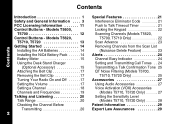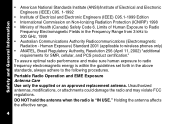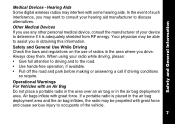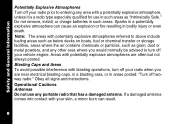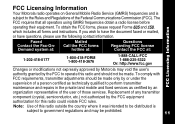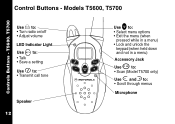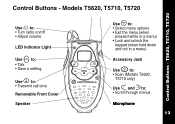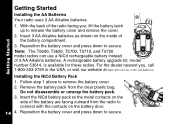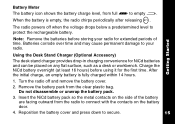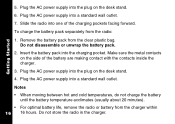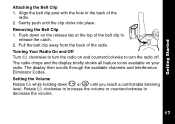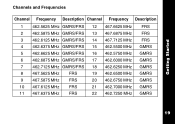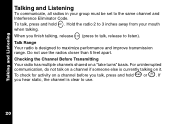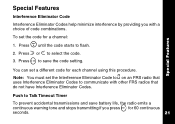Motorola T5620 Support Question
Find answers below for this question about Motorola T5620 - AA Alkaline GMRS Radio.Need a Motorola T5620 manual? We have 1 online manual for this item!
Question posted by kgafenti on June 13th, 2012
Where Can I Find The Right Headphones For This Walkie Talkies??
The person who posted this question about this Motorola product did not include a detailed explanation. Please use the "Request More Information" button to the right if more details would help you to answer this question.
Current Answers
Related Motorola T5620 Manual Pages
Similar Questions
Where Is The Download For Motorola Walkie Talkie Fv300r?
(Posted by JaredCummingsBarlow 9 years ago)
Regading Walkie Talkie
I brought new walkie talkie motorola model no MD200R in newyork.i Jus need to know that can i take t...
I brought new walkie talkie motorola model no MD200R in newyork.i Jus need to know that can i take t...
(Posted by roshanvaz 10 years ago)
How To Set Up Your Walkie Talkie
I have multiple walkie talkies on frequency 3 and one on frequency 1 how do I manage to get the one ...
I have multiple walkie talkies on frequency 3 and one on frequency 1 how do I manage to get the one ...
(Posted by dantheman008 10 years ago)
Can't Transmit Sound From One Walkie Talkie
What can I do. It turns on and off. I can hear the other walkie talkie but I can talk, call ring or ...
What can I do. It turns on and off. I can hear the other walkie talkie but I can talk, call ring or ...
(Posted by yjharrisyh 11 years ago)