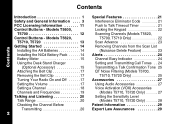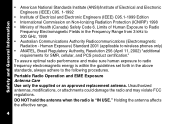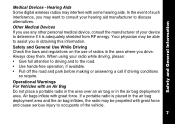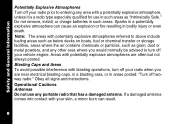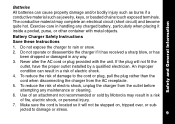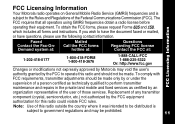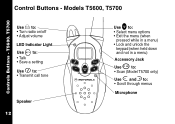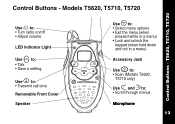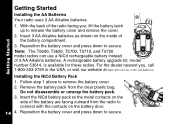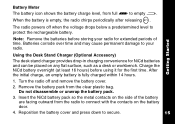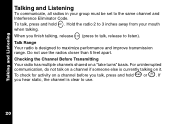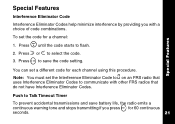Motorola T5620 Support Question
Find answers below for this question about Motorola T5620 - AA Alkaline GMRS Radio.Need a Motorola T5620 manual? We have 1 online manual for this item!
Question posted by agogbarry0 on September 3rd, 2014
How To Use Talkabout T5620
The person who posted this question about this Motorola product did not include a detailed explanation. Please use the "Request More Information" button to the right if more details would help you to answer this question.
Current Answers
Answer #1: Posted by MotoAgents on October 13th, 2014 12:42 PM
Hi agogbarry0
In this case I will recommend you to contact the Solutions department so they can assist you on this.
Regards!
Marge
Motorola Mobility
MotoAgents
Related Motorola T5620 Manual Pages
Similar Questions
Can I Use Regular Aa Batteries I'm This Radio
use of regular AA permitted?
use of regular AA permitted?
(Posted by bbenjamin4 6 years ago)
Tweaking The Frequency Range On Motorola Mc200r Frs/gmrs Radios?
I'm looking to push-up the frequency range by 3 Mhz to match the frequency in Japan. FRS/GMS frequen...
I'm looking to push-up the frequency range by 3 Mhz to match the frequency in Japan. FRS/GMS frequen...
(Posted by MichaelJCollins 10 years ago)
Talkabout Is Not Working
I have a pair of Talkabout T5620. Despite they are in the same channel and in the same code (2 - 1) ...
I have a pair of Talkabout T5620. Despite they are in the same channel and in the same code (2 - 1) ...
(Posted by wilsen 13 years ago)